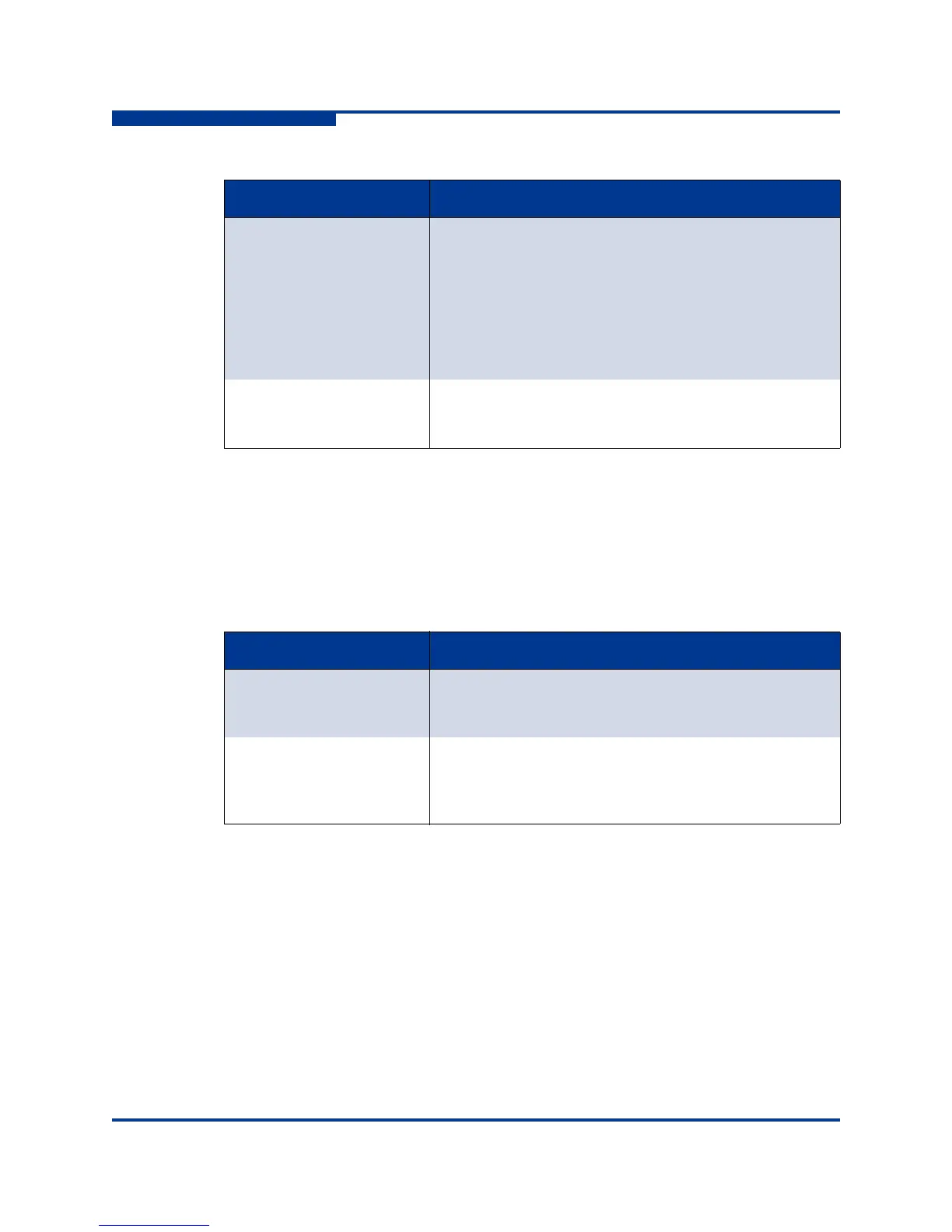14 – Command Reference
Command Listing
14-126 59263-02 A
S
timers
Prompts you in a line-by-line fashion to change the timer configuration parameters
described in Table 14-36. To configure all system parameters, omit the keyword.
For each parameter, enter a new value or press the Enter key to accept the
current value.
NTPClientEnabled Enables (True) or disables (False) the Network Time Pro-
tocol (NTP) client on the switch. This client enables the
switch to synchronize its time with an NTP server. This
feature supports NTP version 4 and is compatible with
version 3. An Ethernet connection to the server is
required and you must first set an initial time and date on
the switch. The synchronized time becomes effective
immediately. The default is False.
NTPServerAddress The IP address (version 4 or 6) or DNS host name of the
NTP server from which the NTP client acquires the time
and date. The default is 10.0.0.254.
Table 14-36. Timer Configuration Parameters
Parameter Description
AdminTimeout Amount of time in minutes the switch waits before termi-
nating an idle Admin session. Zero (0) disables the time
out threshold. The default is 30, the maximum is 1440.
InactivityTimeout Amount of time in minutes the switch waits before termi-
nating an idle Telnet command line interface session.
Zero (0) disables the time out threshold. The default is 0,
the maximum is 1440.
Table 14-35. NTP Server Configuration Parameters (Continued)
Parameter Description