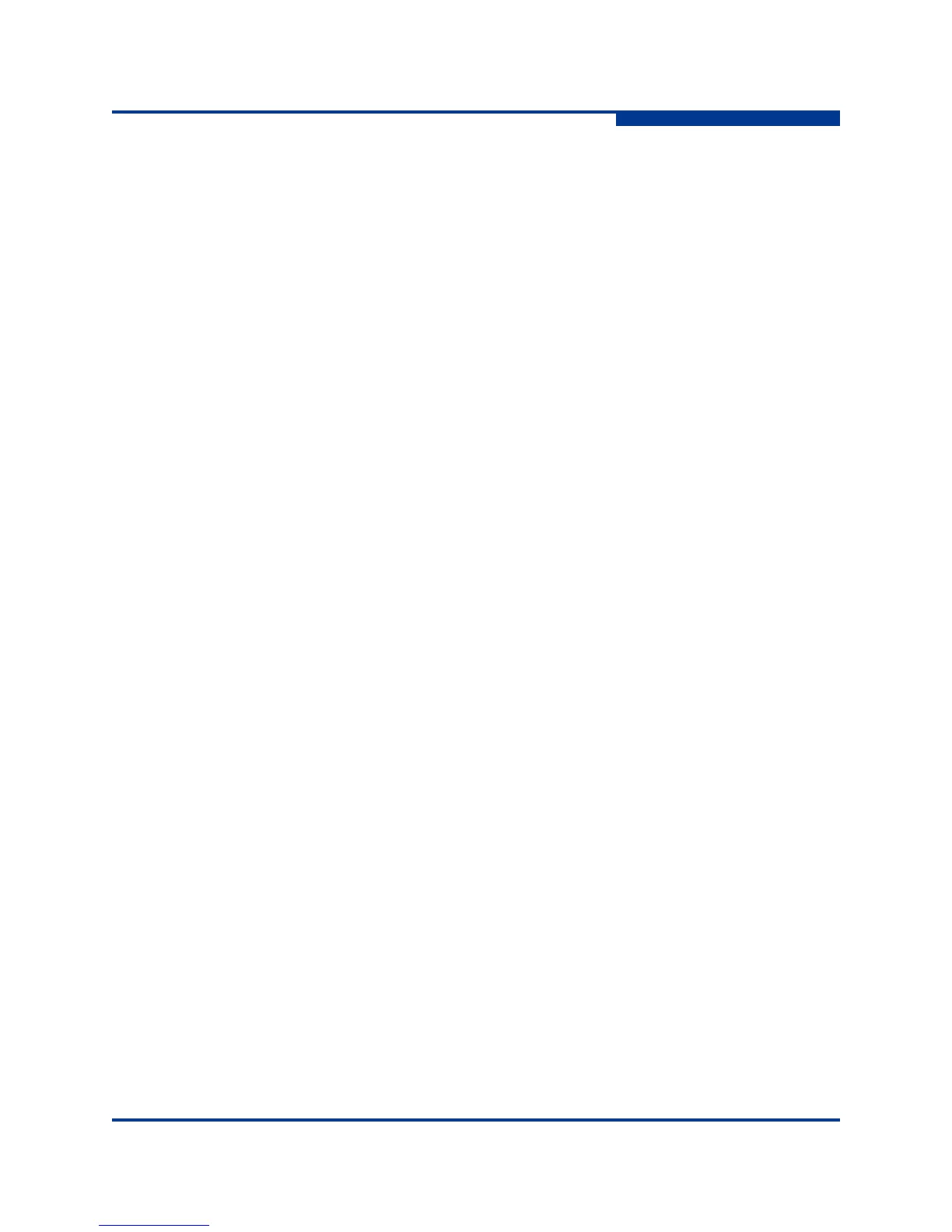4 – Network Configuration
Managing IP Security
59263-02 A 4-9
A
The following example displays all active policies and associations:
SANbox #> ipsec list
Active IPsec Information
Security Association Database
-----------------------------
h2h-sh-sa
h2h-hs-sa
Security Policy Database
------------------------
h2h-hs-sp
h2h-sh-sp
Summary
-------
Security Association Count: 2
Security Policy Count: 2
IP Security Configuration History
To display the IP Security configuration history, enter the Ipsec History command
to display a record of policy and association modifications as shown in the
following example:
SANbox #> ipsec history
IPsec Database History
----------------------
ConfigurationLastEditedBy johndoe@OB-session5
ConfigurationLastEditedOn Sat Mar 8 07:14:36 2008
Active Database Checksum 00000144
Inactive Database Checksum 00000385
History information includes the following:
Time of the most recent activation and the user account that performed it
Time of the most recent modification to the IP Security configuration and the
user account that made it
Checksum for the active and inactive databases