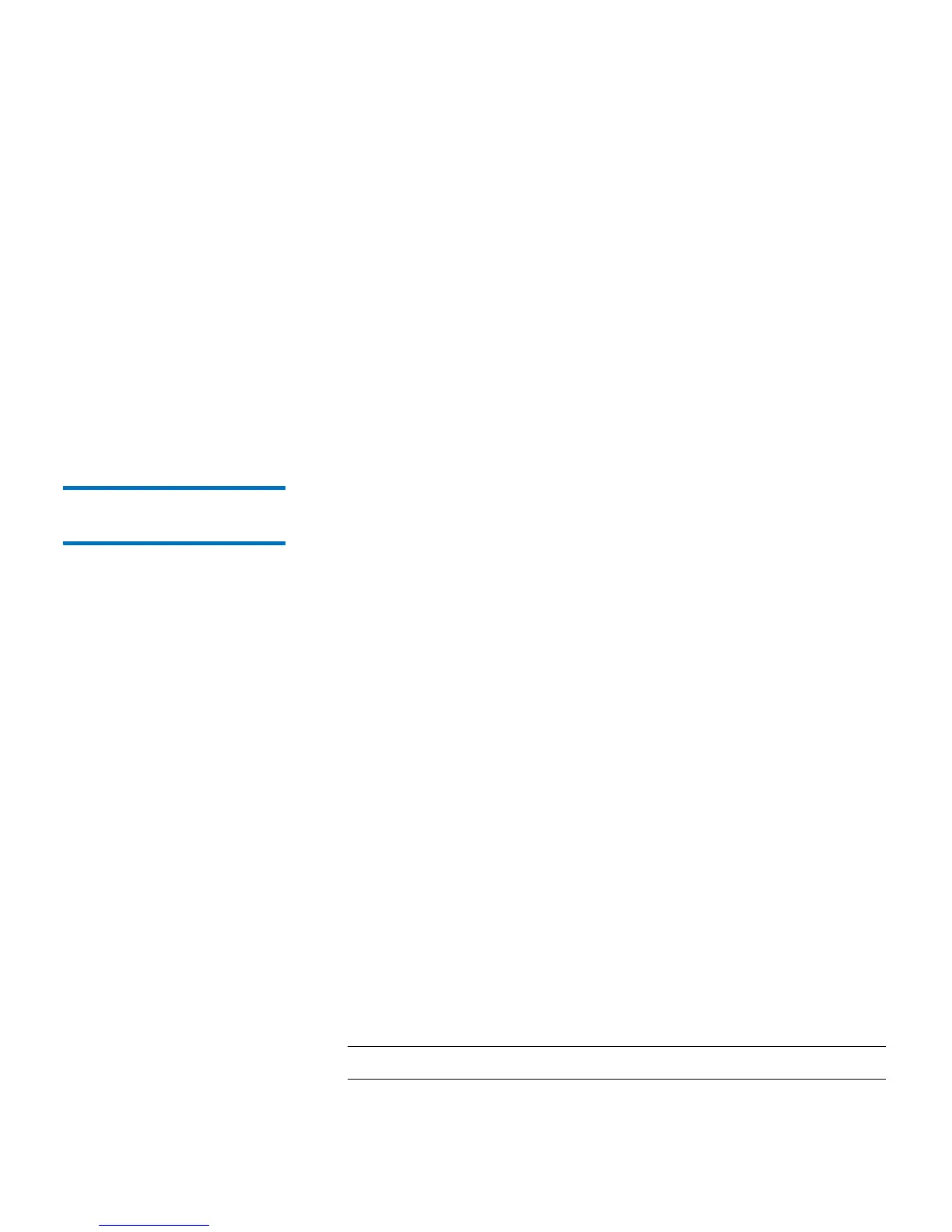Chapter 5: Advanced Reporting
Working with the Media Security Log
Quantum Scalar i40 and Scalar i80 User’s Guide 127
The log file contains the following information:
• Date and time of media removal
• Tape cartridge barcode
• Type of removal (expected or unexpected)
• Slot location coordinates (of the slot the cartridge is missing from)
• Slot type (I/E, storage, or cleaning)
When the log file reaches its maximum size, the oldest information is
replaced as new information is added.
You can access and configure this log from only the Web client.
Configuring Media
Security
You can choose to collect data in a log to list the following conditions
that occur in your library:
• Unexpected removal of media after a power-up and reboot
• Unexpected removal of media during library operation
• Expected removal of media from I/E Slots during library operation
Once configured, the library issues diagnostic tickets for the selected
conditions, and collects the media removal conditions in the logs. To
configure the Media Security, do the following:
You can only access this report from the Web client.
Web Client
1 Select Setup > Notifications > Advanced Reporting > Media Security.
The Setup - Advanced Reporting Media Security screen displays.
2 Click to enable any or all of the options.
• Unexpected Removal Detection After Power-Up and Reboot
Only
• Unexpected Removal Detection During Library Operation
• Expected Removal Detection From I/E Slots During Library
Operation
Note: These options are disabled by default.