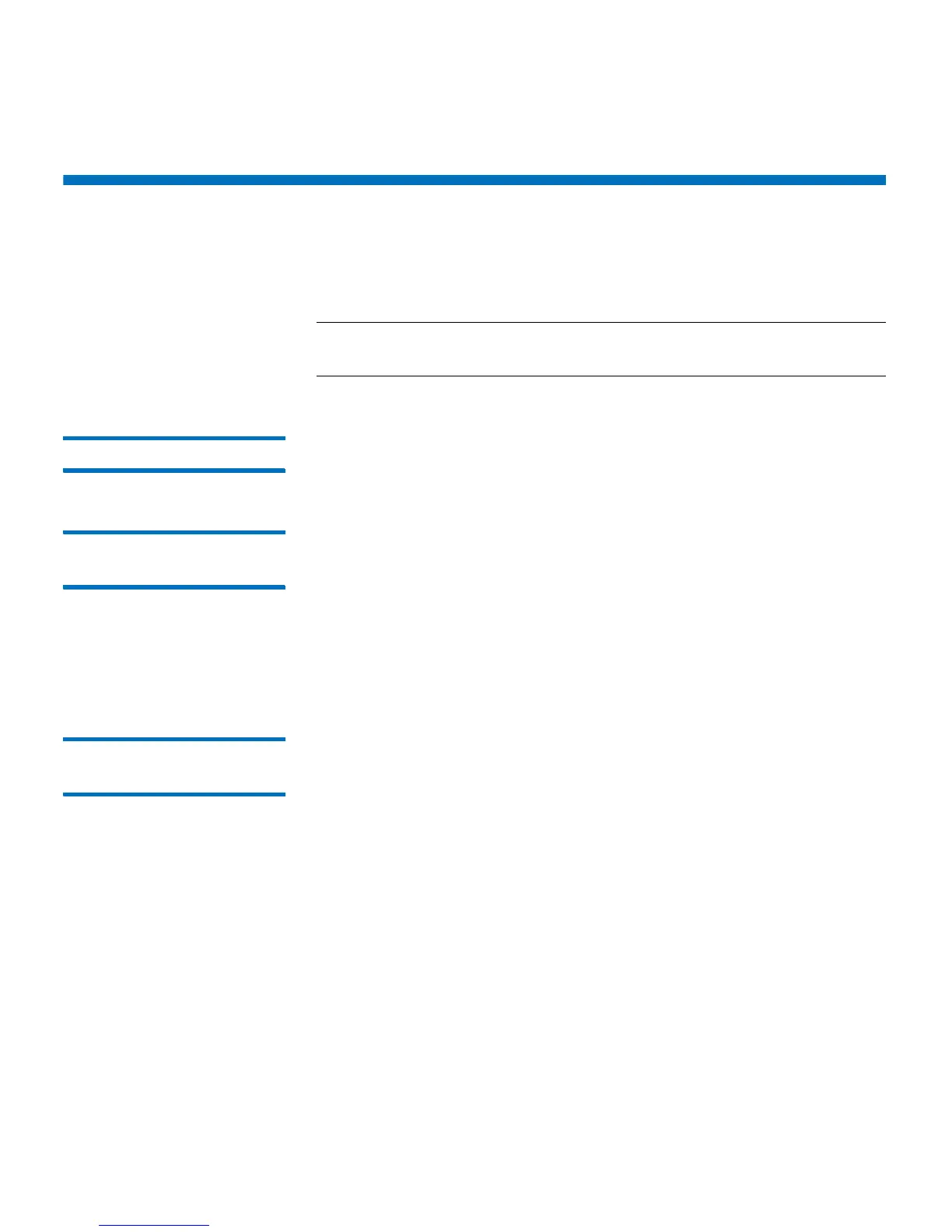Chapter 9: Installing, Removing, and Replacing Components
Removing and Replacing a Magazine
Quantum Scalar i40 and Scalar i80 User’s Guide 271
Removing and Replacing a Magazine
The procedure for replacing magazines is the same on the Scalar
®
i40
and the Scalar i80.
Note: The library can operate with one or more magazines
uninstalled. However, it will operate at reduced speed.
Required Tools • Phillips #1 screwdriver
Magazine Replacement
Kit Contents
•(1) magazine
• (1) left-side magazine bezel
• (1) right-side magazine bezel
• (4) M3 x 6 Phillips head screws
• (4) washers
Creating a Backup Map
of Cartridge Locations
When you transfer tape cartridges from the removed magazine into the
replacement magazine, each cartridge needs to go in the same slot
position it was in previously. One way to do this is to transfer the
cartridges one by one from one magazine to the other. However, if the
cartridges get mixed up or dropped, you need a backup method to
know where to place your cartridges. The library configuration report
provides a convenient backup “map.”
1 On the Web client, select Reports > Library Configuration.
2 Click the Show Barcodes button.
The screen displays a map of the library showing the location of
each cartridge, by barcode.