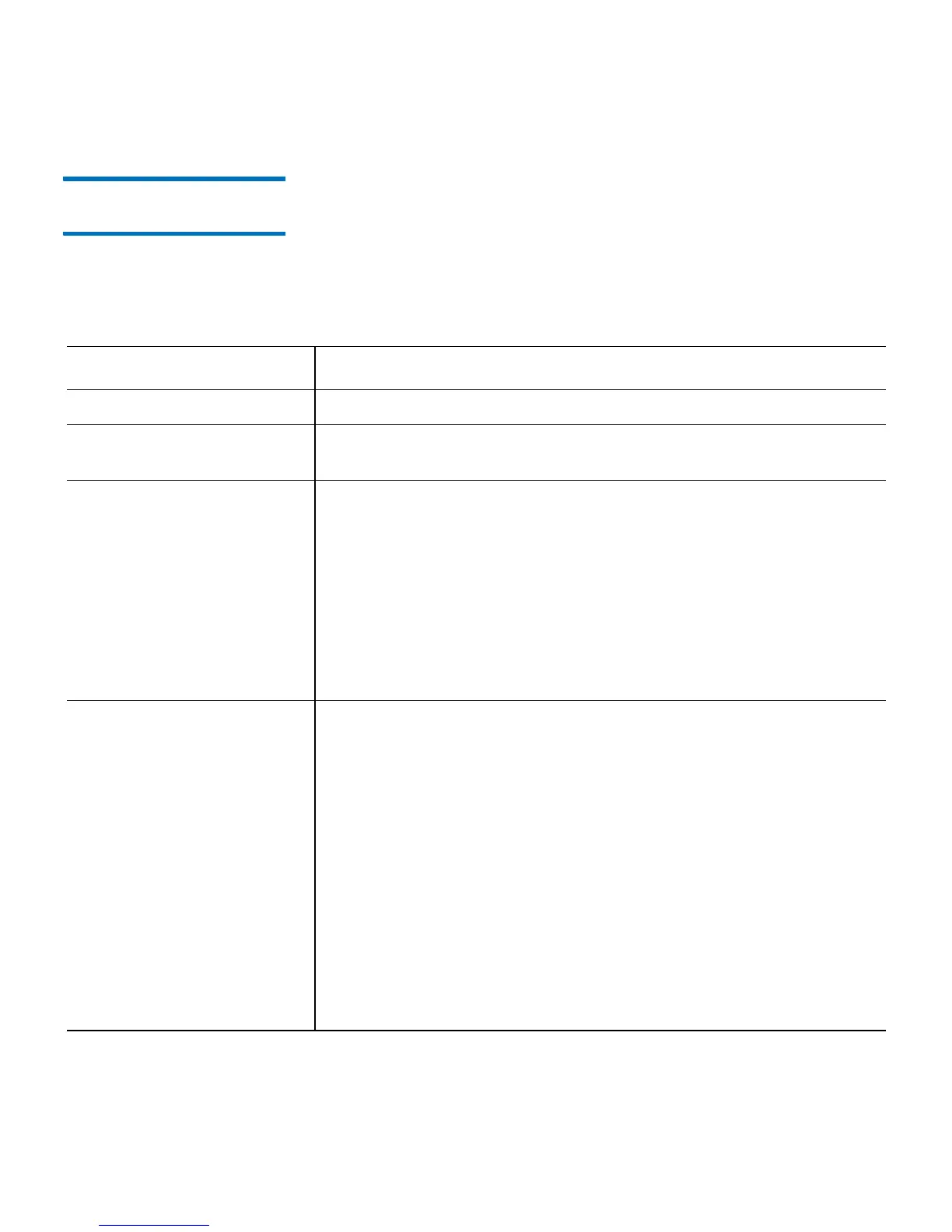Chapter 9: Installing, Removing, and Replacing Components
Removing and Replacing a Tape Drive
Quantum Scalar i40 and Scalar i80 User’s Guide 287
Preparing Partitions
and Control Paths
Depending on the types of tape drives you are removing and installing,
you may need to reconfigure library partitions or change the control
path before you remove and replace the tape drive. There are four
different types of installation, described in the table below. Follow the
instructions in the table before proceeding to the remove/install
procedures.
Type of Installation Instructions
Adding a new tape drive No special instructions.
Replacing a tape drive that is
not assi
gned to a partition
No special instructions.
Replacing tape drive that is
assigned to
a partition with
a tape drive that has the
same:
•interface type (Fibre
Chan
nel or SAS),
and
• form factor (half-height or
full-height),
and
•vendor
Install the replacement tape drive in the
same slot as the removed
tape drive.
There are no special instructions unless the tape drive you are
re
placing is the control path in a partition with multiple tape drives,
and you want the partition to remain online during the replacement
procedure. In this case, select another tape drive as the control path.
From the Web client, use the Setup > Control Path menu path.
Replacing a tape drive that is
assigned to
a partition with
a tape drive that has a
different:
•interface type (Fibre
Chan
nel or SAS),
or
• form factor (half-height or
full-height),
or
•vendor
• If the partition contains only one tape drive, delete the partition
be
fore removing the tape drive and then re-create the partition
once you install the replacement tape drive.
• If the partition contains multiple tape dr
ives and the tape drive you
want to replace is not the control path, delete the tape drive from
the partition.
• If the partition contains multiple tape dr
ives and the tape drive you
want to replace is the control path, select another tape drive as
the control path. Then delete the tape drive you want to replace
from the partition.
To delete tape drives from partitions, select Setup >
Partitions from
the Web client.
To modify the control path, select Setup
> Control Path from the
Web client.