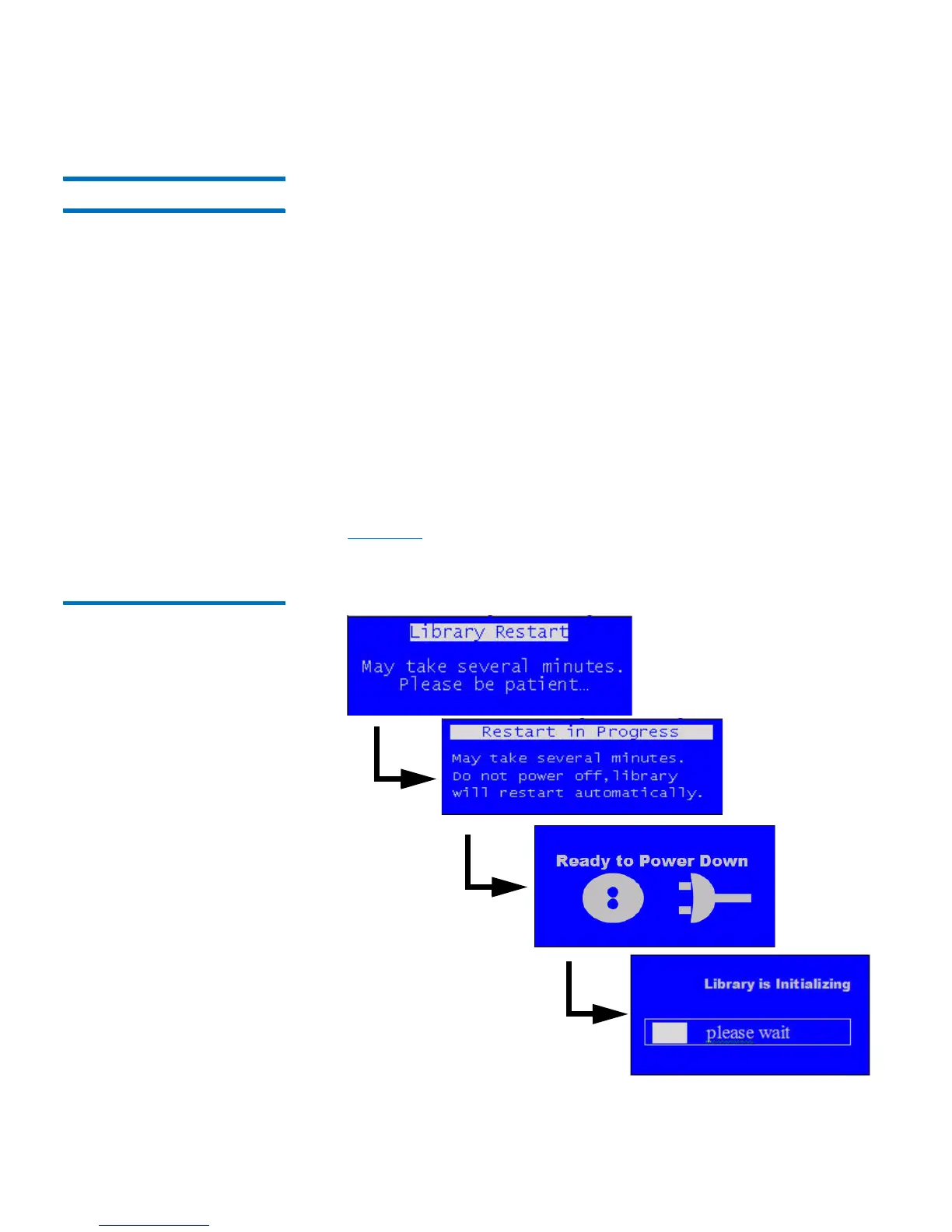Chapter 6: Performing Library Operations
Shutting Down, Restarting, Turning Off, and Removing Power
142 Quantum Scalar i40 and Scalar i80 User’s Guide
Restarting the Library Restart shuts down and then reboots the library's operating system and
firmware. During the reboot, the library performs an inventory of the
tape drives and magazine slots. If any tape drives or partitions were
previously taken offline, restarting the library brings them back online.
The reboot takes approximately 5 minutes.
Operator Panel
1 Make sure the connected host applications are not sending
commands to the library and that all library operations have
stopped.
2 Press Actions
> Shutdown > Restart Library.
3 Press Ye
s to confirm.
4 Several messages
appear on the screen, in the order shown in
Figure
25. Do not do anything in response to these messages. The
library will restart and initialize on its own.
Figure 25 Series of Restart
Messages