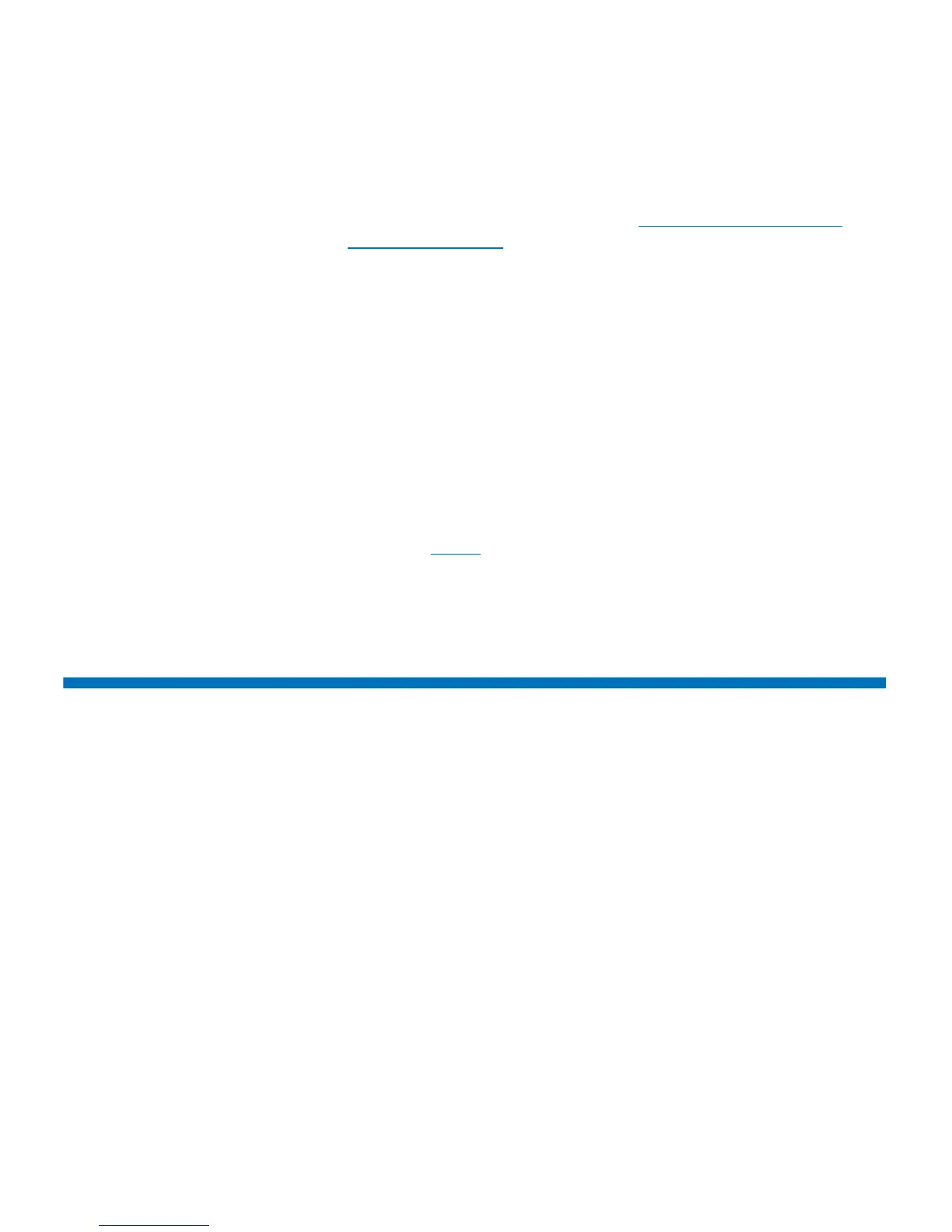Chapter 11: Troubleshooting
Running the Random Move Test
Quantum Scalar i40 and Scalar i80 User’s Guide 329
Operator Panel
1 Make sure the prerequisites listed in Prerequisites for Running
Diagnostic Subtests on page 328 are met.
2 Select Tools > Diagnostics.
3 Select Robotics Test, Tap e D ri ve Te st , or Magazine Test and press
Select.
4 For the tape drive or magazine test, select which tape drive or
magazine you want to test, or select ALL, then press Select.
5 Press Yes to set partitions offline, log users off the Web client, and
continue with the test.
The library conducts a series of prerequisite checks to be sure
everything is in order. Each prerequisite is listed as the library checks
it. If something is not set up correctly, the operator panel displays a
message letting you know how to fix it. Once you fix the issue, start
over from
Step 1. If all is in order, the test begins.
6 Once complete, if the test fails, check the library diagnostic tickets
to help determine and resolve the problem.
Running the Random Move Test
The random move test is a demonstration that consists of moving a
scratch tape into random slots around the library. Partitions are set
offline and the test runs continuously until you stop it. You can only run
this test from the operator panel.
Operator Panel
1 Install a scratch tape in the top I/E station slot.
2 Assign the scratch tape to the System partition.
3 Select Tools > Random Move Test.
4 Press Run.
5 Press Yes to set partitions offline, log users off the Web client, and
continue with the test.