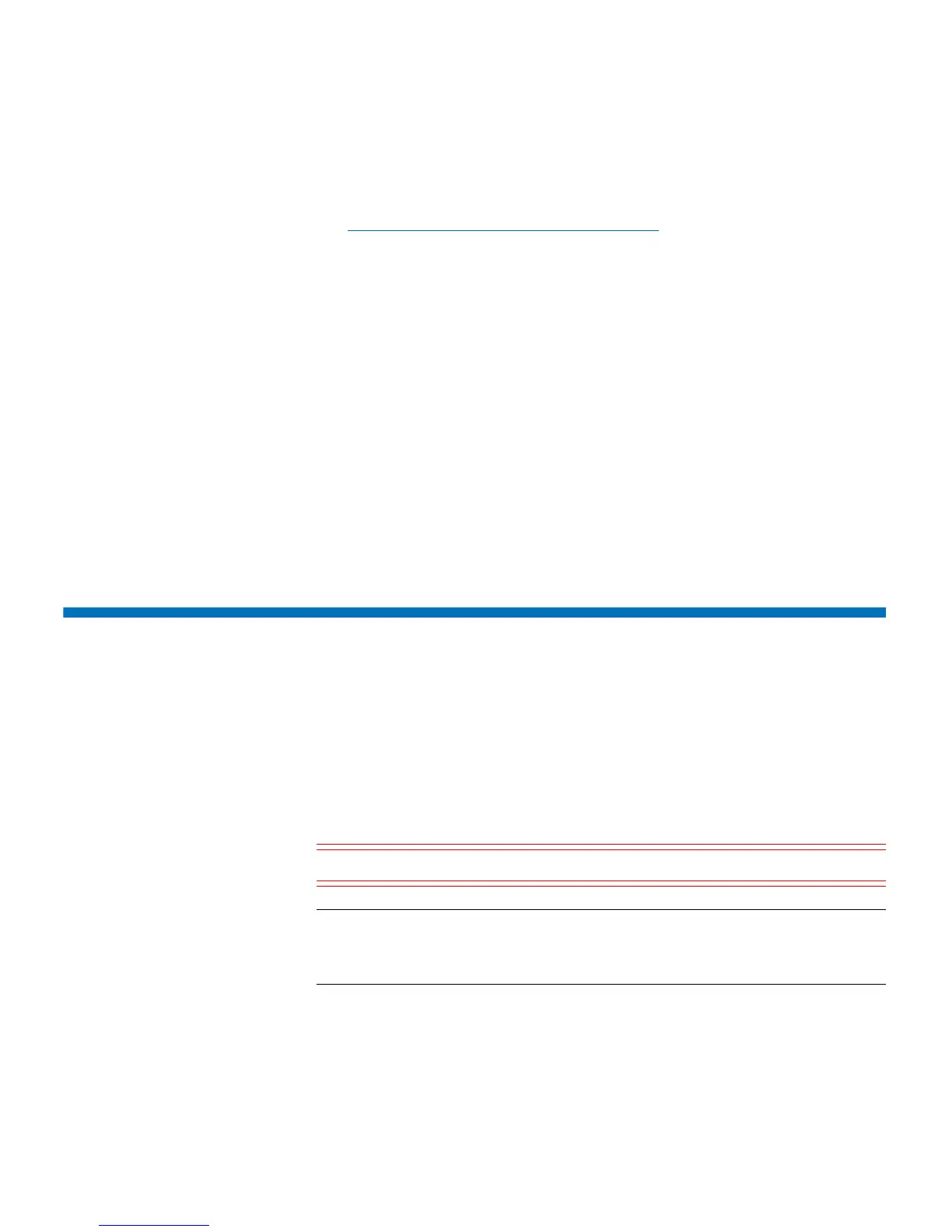Chapter 9: Installing, Removing, and Replacing Components
Removing and Replacing a Tape Drive
286 Quantum Scalar i40 and Scalar i80 User’s Guide
9 If you are connecting to a Scalar Key Manager (SKM), take note that
TLS certificates will need to be loaded onto the library. See
Installing TLS Certificates on the Library on page 186 for
instructions.
10 Save the library configuration. From the Web client, select To ol s >
Save/Restore Configuration. Select Save Configuration and click
Apply. Save the configuration to a known location.
11 To ensure the library is fully functional with the new SCB installation
and configuration selections, we recommend you run the
Installation and Verification Test (IVT). From the operator panel,
select To o ls > IV T and follow the instructions. The IVT takes about
30 minutes. If any problems are detected, the library issues a
diagnostic ticket.
12 Package the old SCB in the packaging that shipped with the new
SCB and send the old SCB back to Quantum using the included
return shipping label.
Removing and Replacing a Tape Drive
It is recommended that you remove and install tape drives with library
power ON — it is faster and keeps non-affected tape drives and
partitions active.
The tape drive always resides in a drive sled, and together they are
effectively one unit. If you order a new or replacement tape drive, it will
already be installed in a sled.
Caution: Do not remove the tape drive from the drive sled.
Note: For multiple tape drive installs in which you are changing
control paths, install and verify the tape drives one at a time,
rather than all at once.