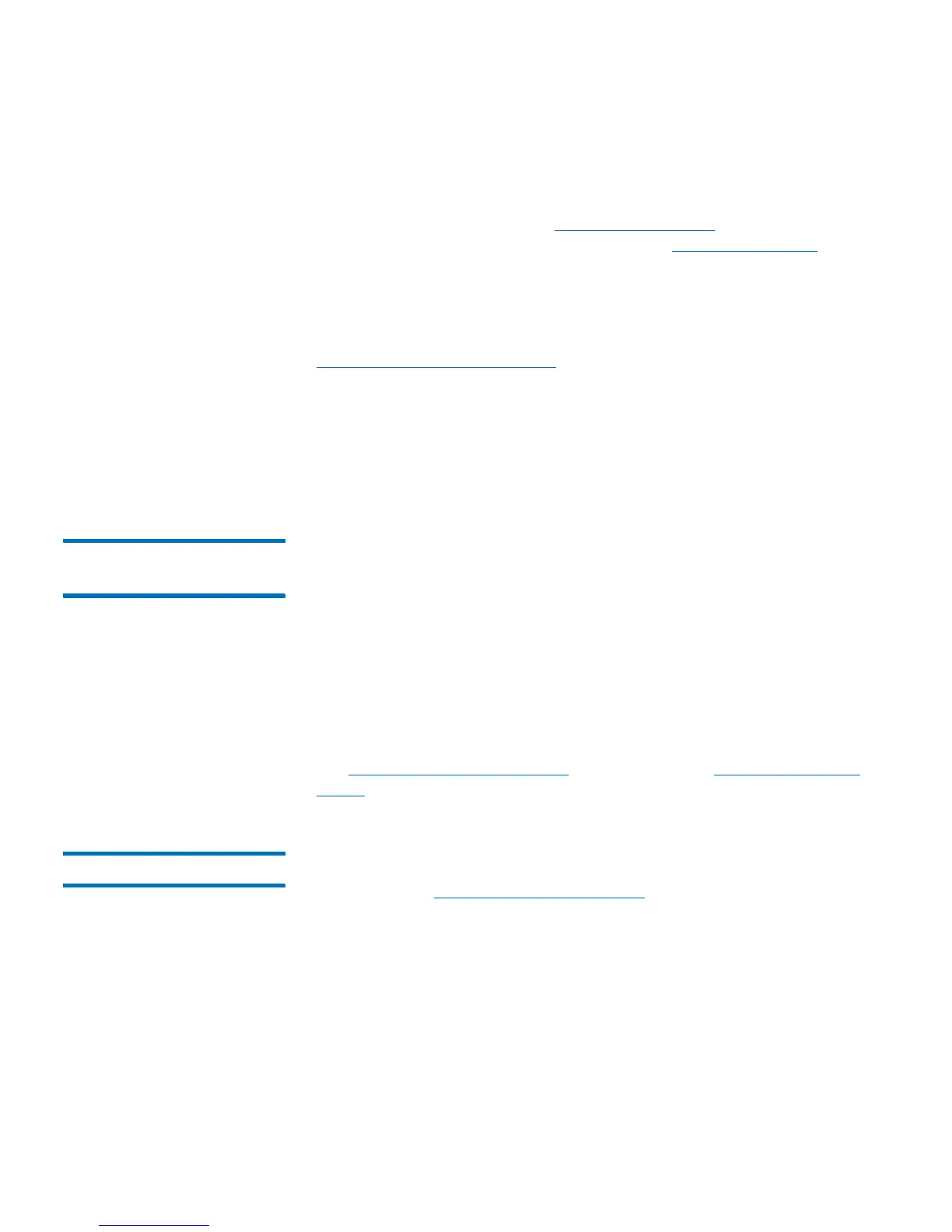Chapter 6: Performing Library Operations
Cleaning Tape Drives
164 Quantum Scalar i40 and Scalar i80 User’s Guide
If no licensed slots are available, you must purchase additional slots or
modify or delete a partition to free existing slots. For information on
how to modify partitions, see
Modifying Partitions on page 56. For
information on how to delete partitions, see Deleting Partitions on
page 57. Cleaning slots are not assigned to specific partitions. They are
shared by all partitions within a library.
You do not need to configure cleaning slots if you clean tape drives
manually. For more information about manual tape drive cleaning, see
Manually Cleaning Tape Drives on page 169.
You do not need to configure cleaning slots if you use host-based
cleaning. Cleaning slots are not visible to the host application. To use
host-based cleaning, configure zero cleaning slots in the library and set
up your host application to manage the cleaning process. See your host
application documentation for more information.
Valid Cleaning
Cartridges
Use universal cleaning cartridges to clean tape drives. If you attempt to
clean a tape drive using a non-cleaning cartridge, the library may show
that the operation completed, but the tape drive will not be cleaned,
and the library will issue a diagnostic ticket.
Universal cleaning cartridges are designated by labels that begin with
CLN or CLNU or end with C1, C2, C3, C4, or CU. Examples: CLN123,
CLNU123L1, CLN123C1, 123CU, 123C1.
Cleaning cartridges, like all other cartridges imported into the library,
must have a unique, external barcode label that is machine readable.
See
Supported Barcode Formats on page 338 and Installing Barcode
Labels on page 339 for more information.
About AutoClean Configuring one or more dedicated cleaning slots automatically enables
AutoClean see
Configuring Cleaning Slots on page 61). Cleaning
cartridges are stored in designated cleaning slots. When a tape drive
needs cleaning, it notifies the library, and the library automatically
cleans the tape drive using a cleaning cartridge loaded in a cleaning
slot. Automatic cleaning is integrated into routine library operations. For
example, if the host application requests the library to move a tape
cartridge, and the tape drive performing the operation needs cleaning,
the library will perform the move operation and then automatically
clean the tape drive with a cleaning cartridge before informing the host
application that the move operation is complete.