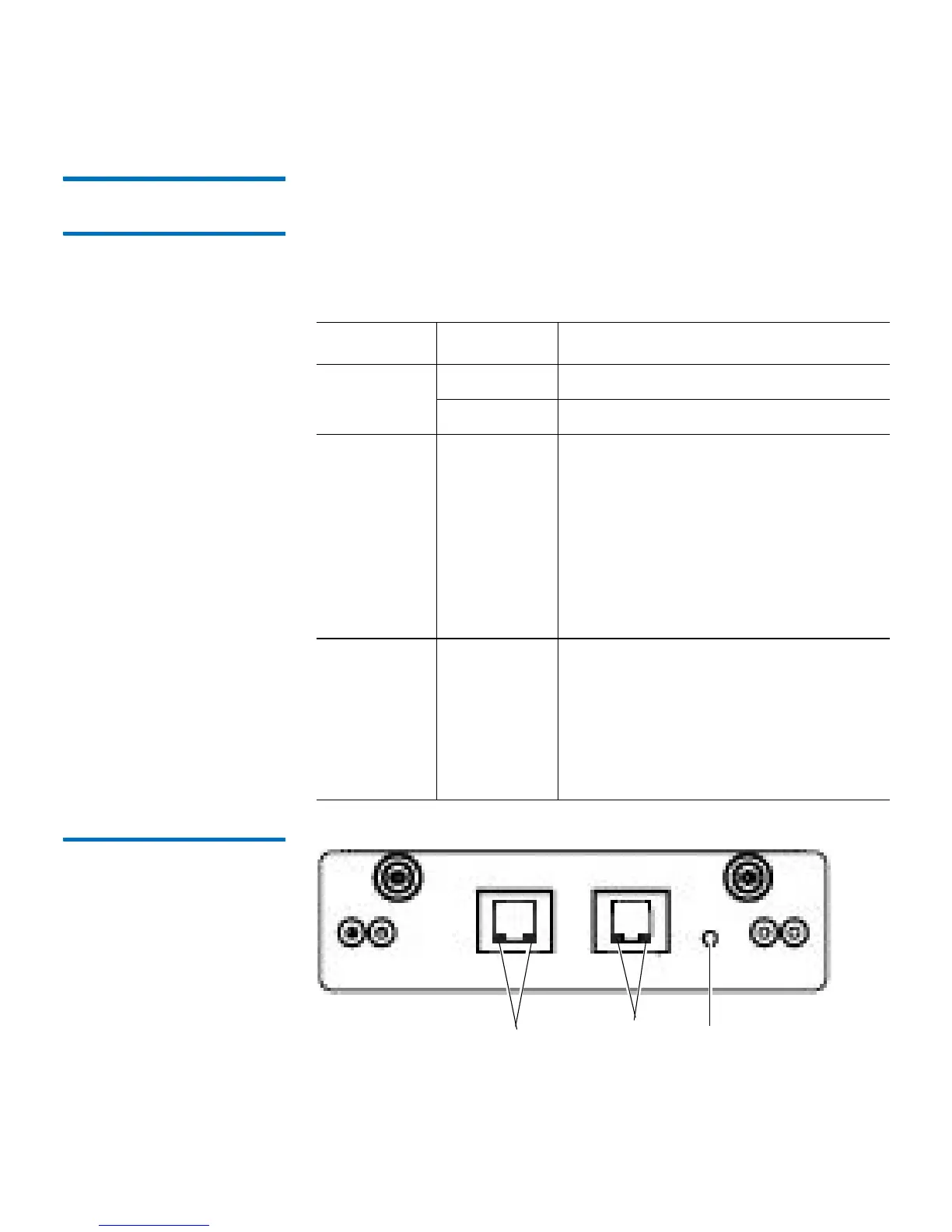Chapter 11: Troubleshooting
Interpreting LEDs
322 Quantum Scalar i40 and Scalar i80 User’s Guide
System Control Board
LEDs
The SCB has one health status LED. In addition, each Ethernet port
contains two LEDs, a green “activity indicator” and an amber “link
indicator.” The Ethernet port closest to the center of the library is for
customer use. The Ethernet port farthest from the center of the library is
for service use only.
LED Color Indicates
SCB Health
Status LED
Green Healthy and operational.
Red Failure. Replacement required.
Ethernet
Po
rt Green
LED (Activity
Indicator)
Green This LED illuminates when actual
“traffi
c” is being sent over the Ethernet
cable. The LED may be blinking or on
solid; it blinks more rapidly the more
traffic is being sent over the
connection. When the LED is lit,
communications are in process and
when the LED is off no communication
is occurring.
Ethernet
P
ort Amber
LED (Link
Indicator)
Amber This LED illuminates solidly when a
“li
nk” is established, and will be off
when no “link” is present. “Link”
means an Ethernet cable is connected
and the other end of the cable is also
connected to another powered-up and
operational Ethernet device.
Figure 78 System Control
Board LEDs