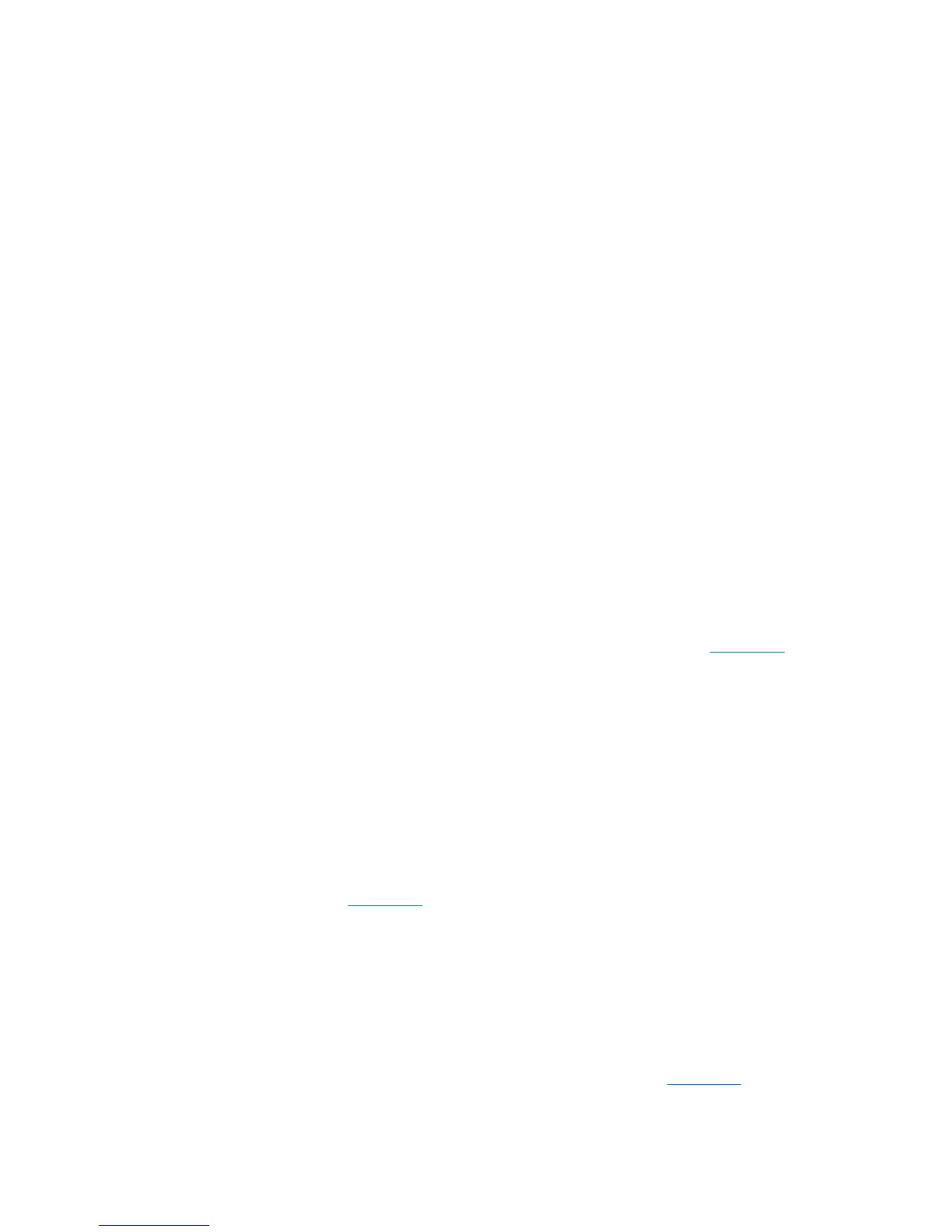Chapter 9: Installing, Removing, and Replacing Components
Removing and Replacing the System Control Board
280 Quantum Scalar i40 and Scalar i80 User’s Guide
1 If the library is still operational, save the library configuration. From
the Web client, select Tools > Save/Restore Configuration. Select
Save Configuration and click Apply. Save the configuration to a
known location.
2 If the library is still operational, and you want to save log and report
information for historical purposes, access the logs and reports you
want using the Web client and save them to a known location.
3 If possible, save a library snapshot for future troubleshooting. From
the Web client, select Tools > Capture Snapshot and follow the
instructions.
4 If the library is still operational, shut down the library by selecting
Actions > Shutdown > Shutdown Library from the operator
panel.
5 When prompted, turn OFF the library by pressing the power button
on the front panel. Wait for all the LEDs on the SCB to turn off.
6 Disconnect the power cords from the power supplies on the back of
the library. The Scalar i40 has one power supply. The Scalar i80 may
have one or two power supplies. Make sure you disconnect all
power cords from the power supplies.
7 Remove the Ethernet cable from the SCB (see Figure 70 on
page 281).
8 Loosen the two captive thumbscrews on the SCB.
9 Grip the thumbscrews and pull outward to slide the SCB out of the
library.
10 Remove the new SCB from its packaging. Wrap the old SCB in the
antistatic bag that the replacement SCB was wrapped in.
11 Position the new SCB for installation as follows: The board
components face up. The flat part of the board faces down. The
thumbscrews are on the upper side of the SCB back plate (see
Figure 70 on page 281).
12 Install the new SCB by pushing the SCB into the slot until it stops. It
should slide smoothly and easily. When it reaches the end of its
travel, press firmly on the back panel of the SCB to “snap” it into
place.
13 Tighten the two thumbscrews finger tight.
14 Connect the Ethernet cable to the LEFT Ethernet port on the SCB (as
viewed from the back of the library; see
Figure 70 on page 281).