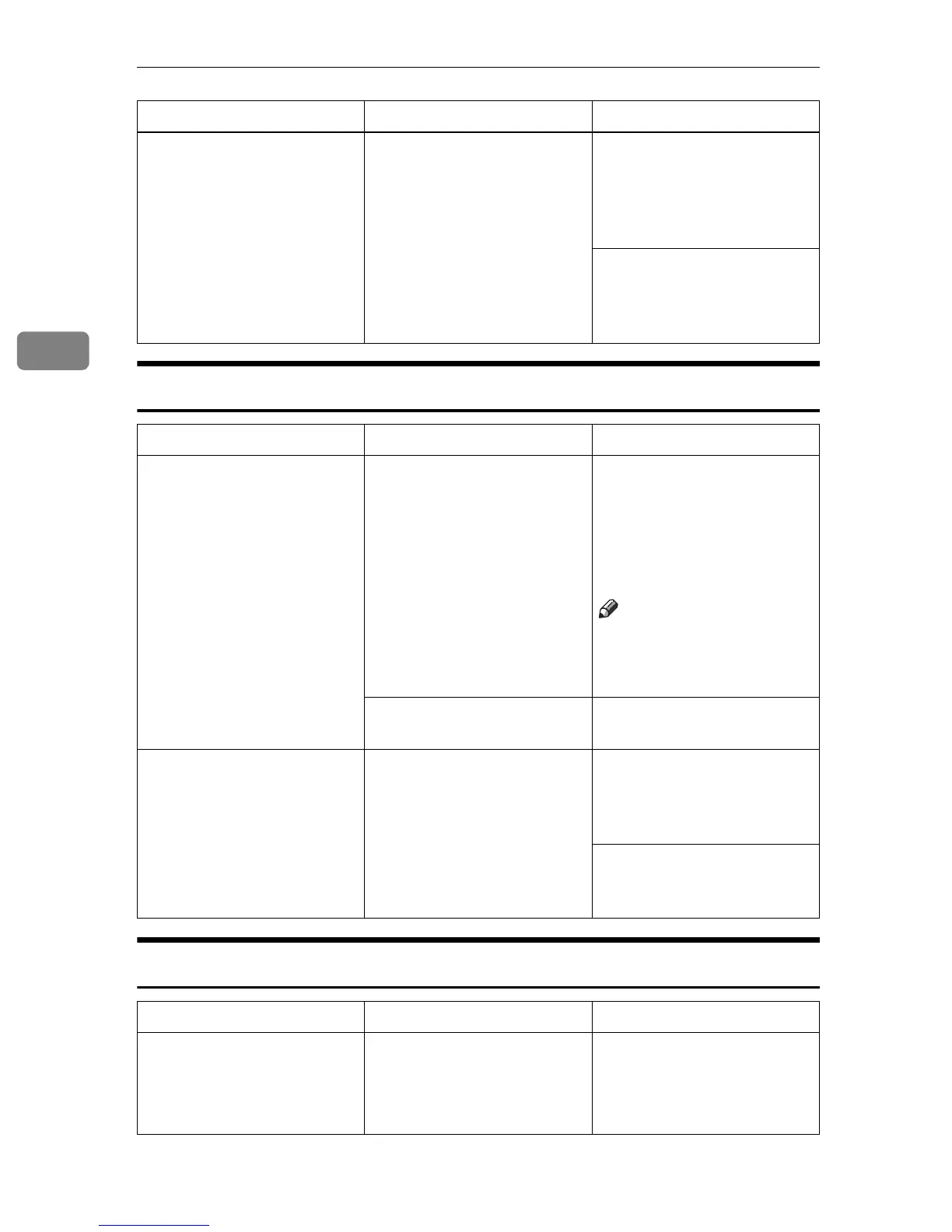What to do If Something Goes Wrong
88
3
Combine
Stamp
In Image Repeat mode, the
original image is not cop-
ied repeatedly.
You selected the same size
copy paper as originals,
and did not select the prop-
er reproduction ratio.
Select copy paper larger
than the originals. See
⇒
P.72
“Repeat Image—Repeat-
ing an Image over the Entire
Copy”
.
Select the proper reproduc-
tion ratio. See
⇒
P.72
“Re-
peat Image—Repeating an
Image over the Entire Copy”
.
Problem Cause Action
Parts of the image are not
copied.
You specified an improper
reproduction ratio that
does not meet the sizes of
your originals and copy pa-
per.
When you specify a repro-
duction ratio using Manual
Paper Select mode, make
sure the ratio matches your
originals and the copy pa-
per.
Note
❒
Select the correct repro-
duction ratio before us-
ing Combine mode.
Your originals are not iden-
tical in size and direction.
Use originals that are iden-
tical in size and direction.
Order of copies is not cor-
rect.
You set originals in the in-
correct order.
When setting a stack of
original in the document
feeder, the last page should
be on the bottom.
If you set an original on the
exposure glass, start with
the first page to be copied.
Problem Cause Action
Stamps do not appear on
copies.
The original is not set cor-
rectly.
Set original correctly.
See
⇒
P.75
“Preset Stamp—
Printing Preset Messages on
Your Copies”
.
Problem Cause Action
