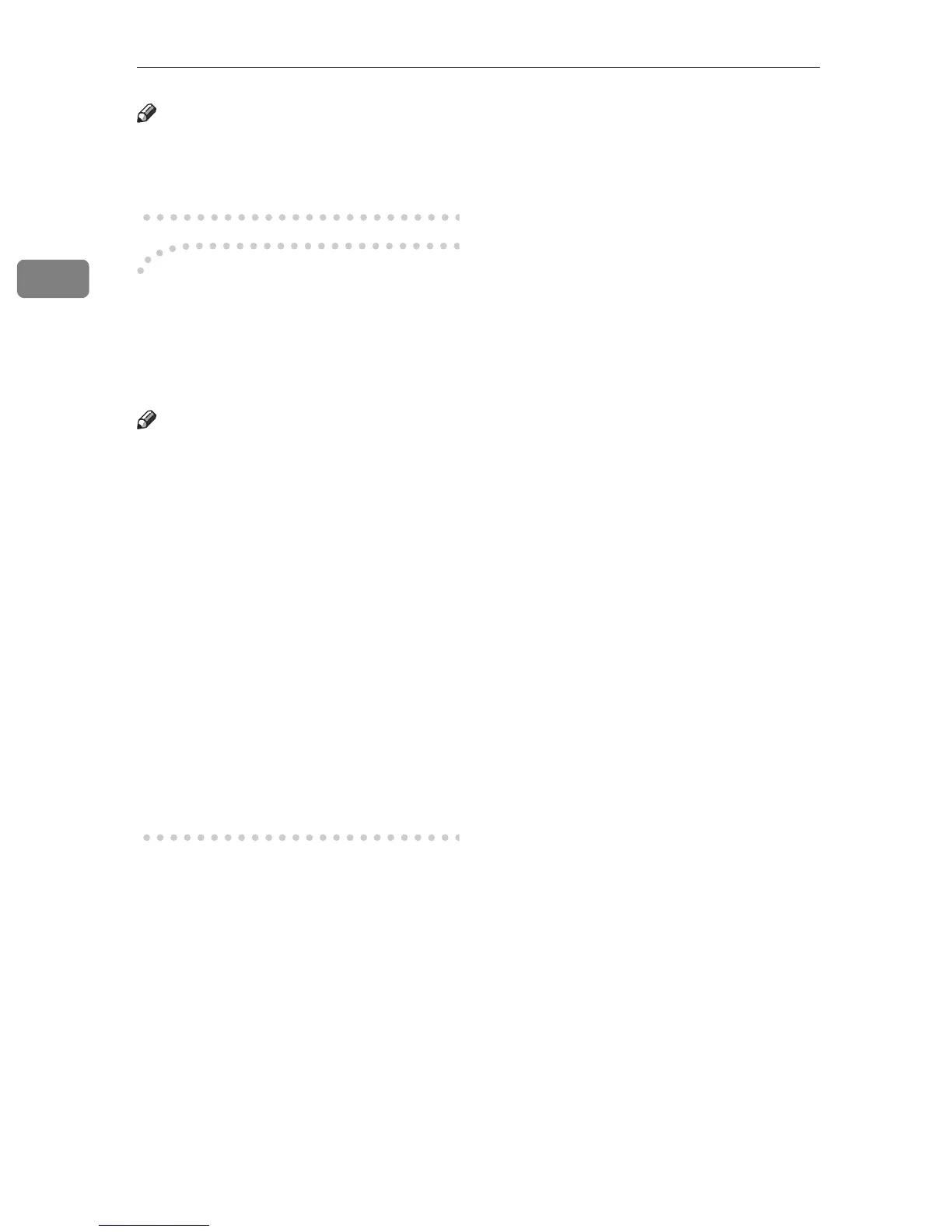Copying
26
2
Note
❒
You can change the System Reset
time. See “04. System Reset” in the
System Settings Reference.
-
Auto Off
The machine turns itself off automat-
ically after your job is finished, after a
certain period of time. This function is
called “Auto Off”.
Note
❒
How to exit Auto Off mode de-
pends on your machine configura-
tion:
• Copier only — press the main
power switch
• Copier and fax or printer —
press the operation switch
❒
You can change the Auto Off time.
See “09. Auto Off Timer” in the
System Settings.
❒
You can change the default set-
tings for basic functions. See
⇒
P.116
“Settings You Can Change
with the User Tools”
and “User
Tools (System Settings)” in the
System Settings Reference.
