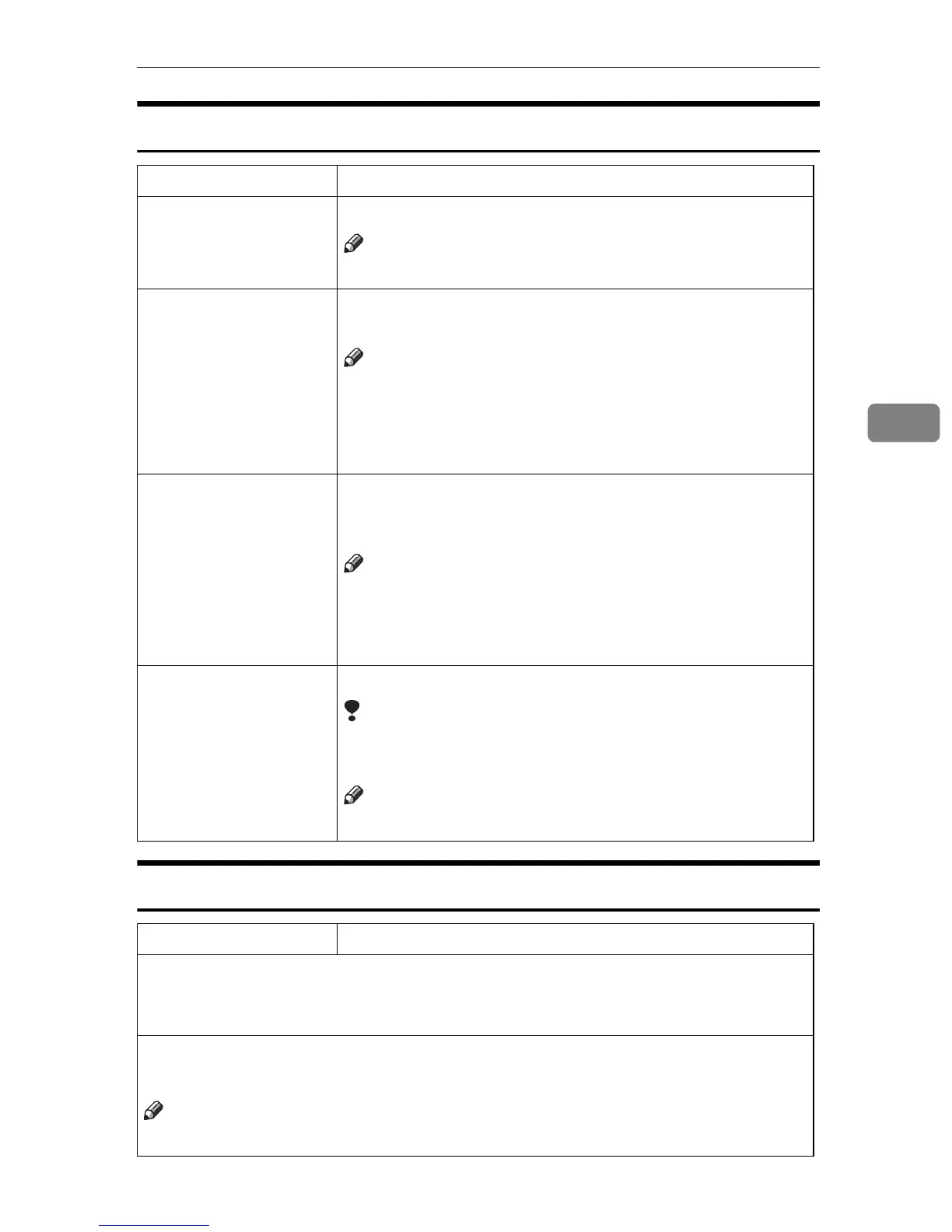Settings You Can Change with the User Tools
117
4
1. General Features
2
/
4
1. General Features
3
/
4
Menu Description
05. Max. Copy Q'ty The maximum copy quantity can be set between 1 and 99.
Note
❒
Default:
99
06. Original Tone The key tone sounds when you forgot to remove originals
after copying.
Note
❒
Default:
On
❒
If the Panel Tone setting is set to Off, (see “System Set-
tings”), the key tone does not sound irrespective Origi-
nal Tone setting.
07. Re./En. Priority Specify which Reduce, Enlarge or Input Ratio is shown on
the panel display with priority when the [
Reduce/Enlarge
]
key is pressed.
Note
❒
Default:
• Metric version:
71 %
• Inch version:
73 %
08. Image Mode Select You can select the copy quality.
Limitation
❒
In Enhanced mode, the optional 48MB copier memory
unit is required to use the sort function.
Note
❒
Default:
Normal Mode
Menu Description
09. Image Mode Adj. (when 08. Image Mode Select is set to Enhance mode)
Use to fine-tune the finish of copies for each original type setting (Text, Text/Photo,
Photo)
1 Text
Use to adjust the cut of edges in the final image.
Note
❒
Applied when the
Original Type
indicator is lit, and Text is selected.
