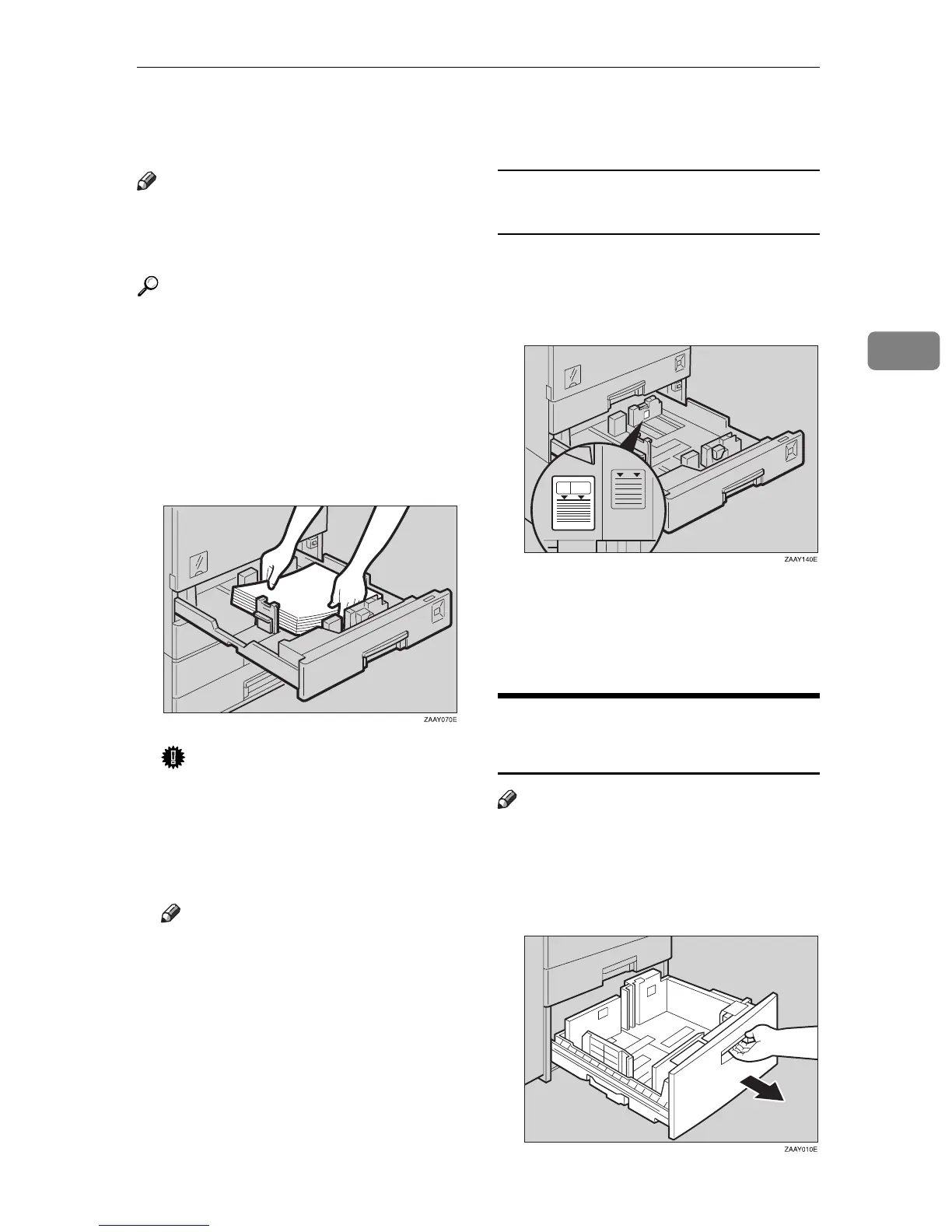B
Loading Paper
91
3
B
Loading Paper
Note
❒
If you want to change the paper
size, see
⇒
P.103
“Changing the Pa-
per Size”
.
Reference
Regarding paper types and sizes
that can be set, see
⇒
P.18
“Copy
Paper”
.
A Pull out the paper tray until it
stops.
B Square the paper and set it in the
tray.
Important
❒
Do not stack paper over the lim-
it mark.
❒
If paper is left in the paper tray
and then you add paper, a mis-
feed might occur.
Note
❒
Shuffle the paper before setting
it in the tray.
Loading non-standard size paper
in the tray 2
A When you set the non-standard
size paper in tray 2, do not
stack the paper above the low-
er limit mark of tray 2.
C Reinstall the back fence.
D Push the paper tray in until it
stops.
Loading Paper in the Large
Capacity Tray
Note
❒
Set copy paper of the same size
and direction in the left side of the
large capacity tray.
A Pull out the large capacity tray.
