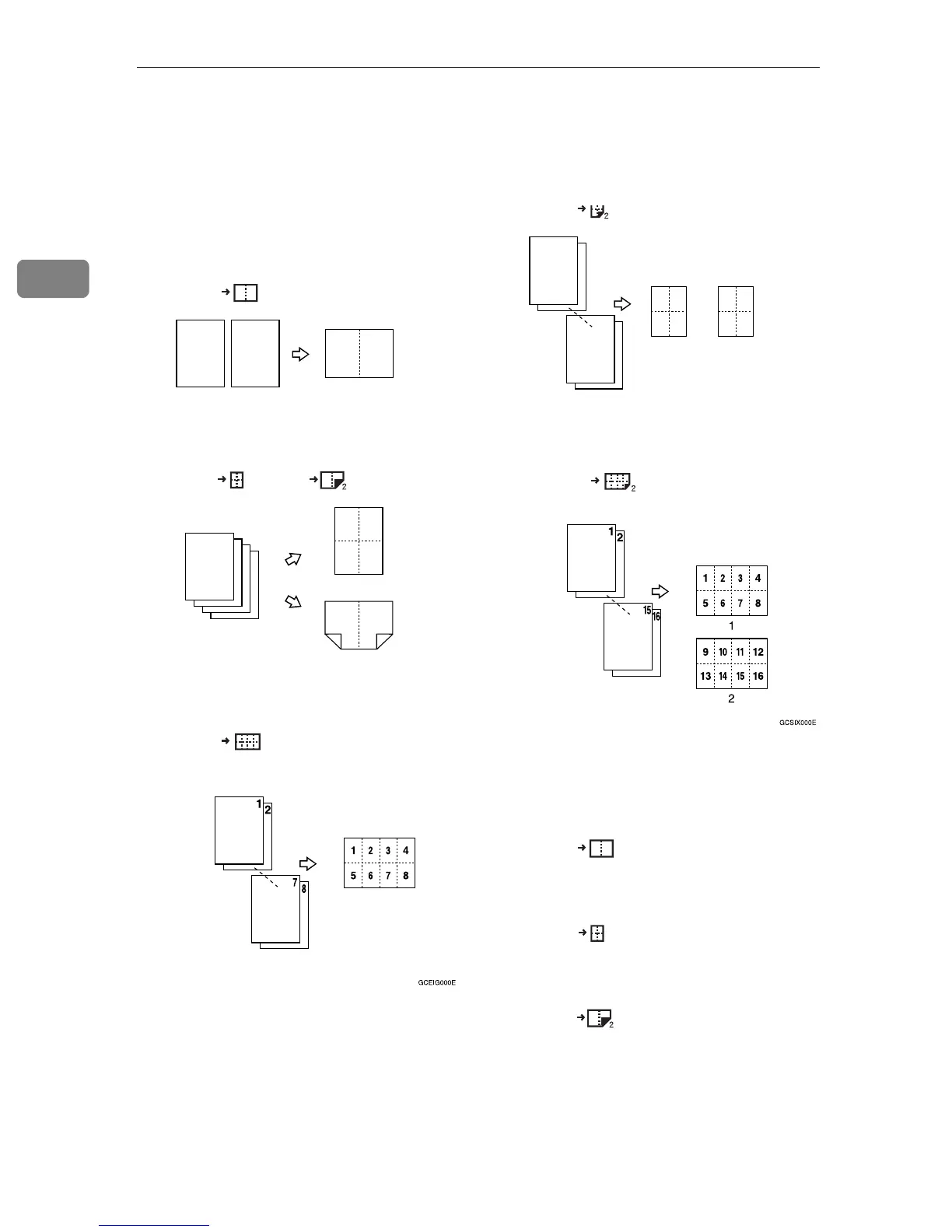Copying
58
2
Combine—Combining Originals into One
Copy
Use this feature to combine several
original images onto one or more
pages.
❖
2 Orig.
❖
4 Orig. , 4 Orig.
❖
8 Orig.
❖
8 Orig.
❖
16 Orig.
1: Front
2: Back
Six methods are available:
❖
2 Orig.
This mode copies two facing pages
onto a one-sided copy.
❖
4 Orig.
4 one-sided pages are copied onto
a single one-sided sheet.
❖
4 Orig. (optional duplex unit is re-
quired.)
4 one-sided pages are copied onto
1 two-sided sheet, 2 original imag-
es on each side.
Combine1
12
12
Combine2
43
12
2
3
1
4
3
1
4
2
Combine3
2
1
8
7
3
4
1
2
7
8
5
6
12
