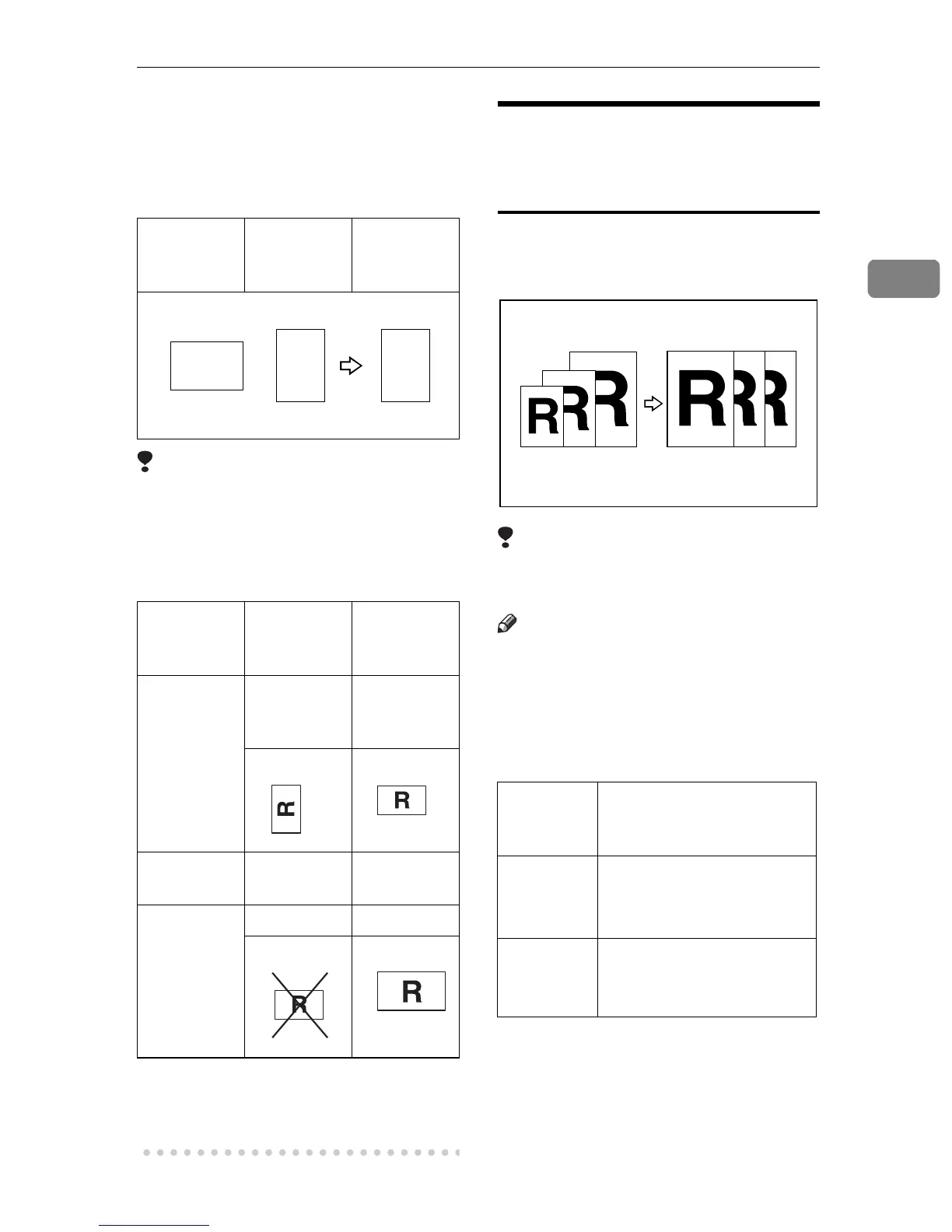Basic Functions
33
2
Enlarge are selected. See “Auto Paper
Select” in
⇒
P.31
“Selecting Copy Pa-
per”
and
⇒
P.33
“Auto Reduce/En-
large—Having the Machine Choose the
Reproduction Ratios”
.
Limitation
❒
You cannot use the Rotated Copy
function when enlarging onto
B4JIS or A3 size paper. In this case,
set your original in the landscape
direction.
❒
You cannot use the Rotated Copy
function when Staple function is
selected. See
⇒
P.38
“Staple”
.
Auto Reduce/Enlarge—Having
the Machine Choose the
Reproduction Ratios
The machine can choose an appropri-
ate reproduction ratio based on the
paper and original sizes you select.
Limitation
❒
You cannot use the bypass tray
with this function.
Note
❒
When you use Auto Reduce/En-
large, refer to the following table
for possible original sizes and di-
rections:
❖
Metric version
Original
orientation
Paper ori-
entation
Rotates the
image and
copies it
You cannot
rotate:
However,
you can ro-
tate:
Original
Size and Di-
rection
A4, B5JIS,
or A5 por-
trait
A4, B5JIS,
or A5 land-
scape
↓
when en-
larging to
↓
when en-
larging to
Copy paper
Size and Di-
rection
B4JIS, A3 B4JIS, A3
GCROTA0E
R
R
Where
original is
set
Original size and direc-
tion
Exposure
glass
A3 L, B4JIS L, A4 KL,
B5JIS KL, 8
1
/
2
"
×
13" L,
8
1
/
2
"
×
14" L
Document
feeder
A3 L, B4JIS L, A4 KL,
B5JIS KL, A5 KL, 8
1
/
2
"
×
13"L
