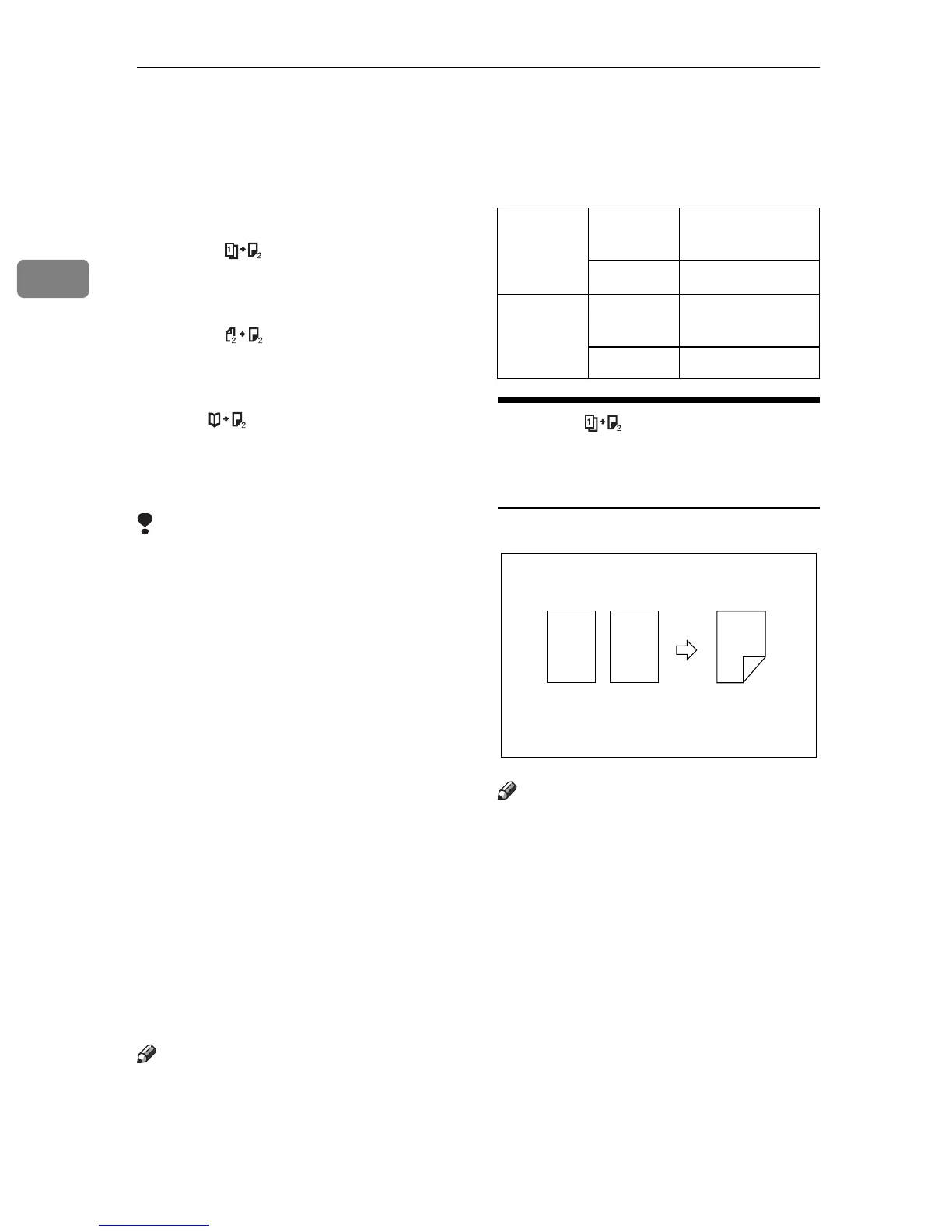Copying
64
2
Duplex—Making Two-Sided Copies
The optional duplex unit is required to use this function.
Three methods are available:
❖
1 sided
This mode makes two-sided copies
from one-sided originals.
❖
2-sided
This mode makes two-sided copies
from two-sided originals.
❖
Book
This mode makes two-sided copies
from facing pages of a bound orig-
inal (book).
Limitation
❒
You cannot use the following types
of copy paper in this function:
• Paper smaller than A5
K
, 5
1
/
2
"
×
8
1
/
2
"
K
• Translucent paper
• Adhesive labels
• OHP transparencies
• Post cards
❒
You cannot use the bypass tray
with this function.
❒
When the paper type is set to
“Non-Standard” in the “Changing
the Paper Size in the Tray 2”, du-
plex copying is not available with
the tray 2. Select another paper
tray, change the paper in the tray 2,
or set the paper type to Normal or
Recycled. See
⇒
P.31
“Selecting
Copy Paper”
,
⇒
P.105
“Changing
the Paper Size in Tray 2”
.
Note
❒
The following paper limitations
apply:
1 Sided —Making Two-
sided Copies from One-sided
Originals
Note
❒
If you set an odd number of 1-sid-
ed originals in the document feed-
er (ADF), the reverse side of the
last page is left blank. You can dis-
able this function to make the de-
livered last page not be blank. See
“1. Duplex Auto Eject” in
⇒
P.123
“3. Input/Output
1
/
2
”
.
❒
When original images are copied,
the images are shifted by the width
of the binding margin. You can ad-
just the binding margin or binding
position. You can also change their
default values. See “03. Left Dup.
Metric
version
Mini-
mum size
A5L
Weight
64 – 105g/m
2
Inch ver-
sion
Mini-
mum size
5
1
/
2
"
×
8
1
/
2
"L
Weight 20 – 28 lb
12
2
1
