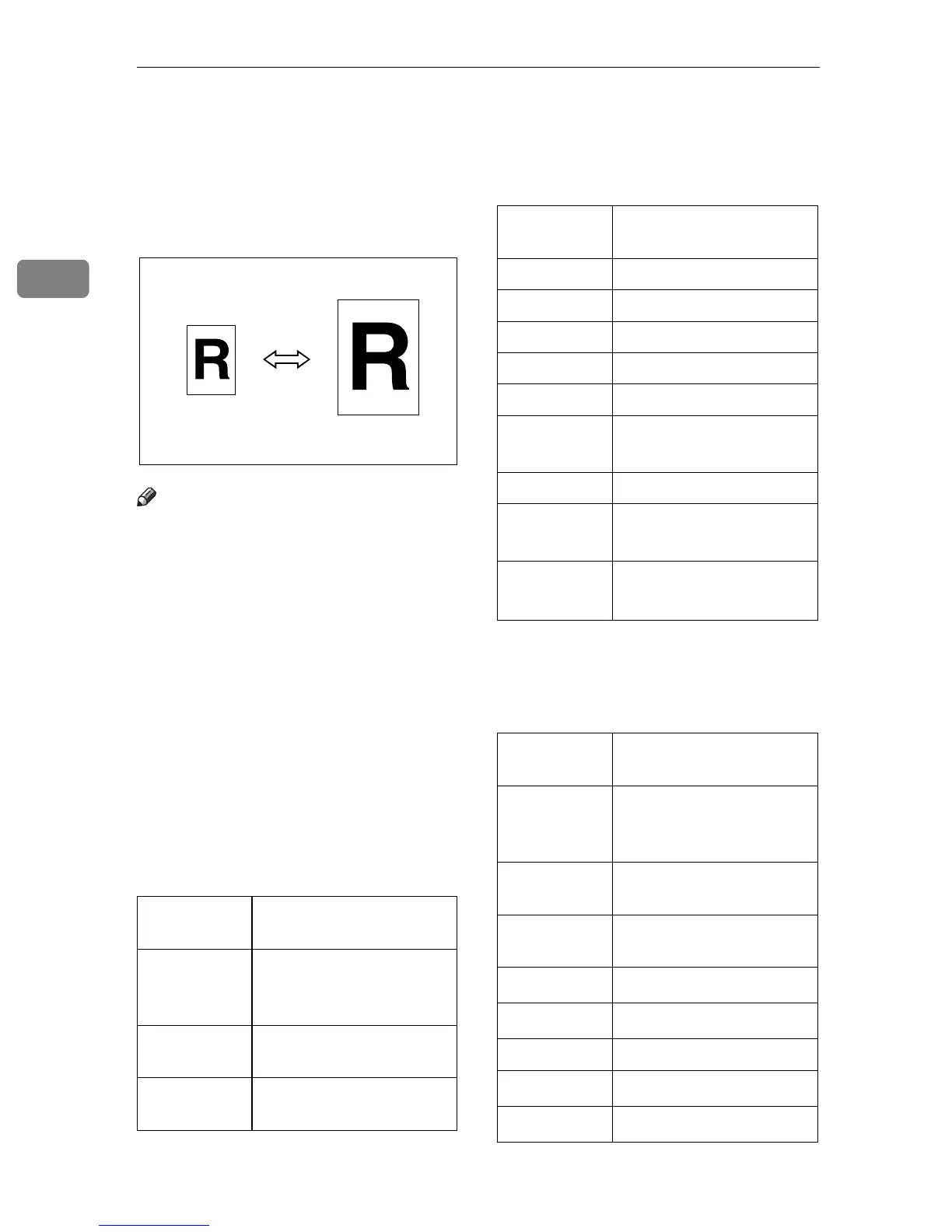Copying
50
2
Preset Reduce/Enlarge—Reducing and
Enlarging Using Preset Ratios
You can select a preset ratio for copy-
ing.
Note
❒
You can select one of 12 preset ra-
tios (5 enlargement ratios, 7 reduc-
tion ratios).
❒
You can change the preset ratios to
other ratios you frequently use. See
“07. Re./En. Priority” in
⇒
P.117
“1. General Features
2
/
4
”
.
❒
You can select a ratio regardless of
the size of an original or copy pa-
per. With some ratios, parts of the
image might not be copied or mar-
gins will appear on copies.
❒
Copies can be reduced or enlarged
as follows:
❖
Metric version
*1
When you set the originals in the
document feeder, you cannot use
25% and 400 % ratio.
❖
Inch version
Ratio (%)
Original
→
Copy paper
size
400
*1
(en-
large area by
16)
--
200 (enlarge
area by 4)
A5
→
A3
141 (enlarge
area by 2)
A4
→
A3, A5
→
A4
122 F
→
A3, A4
→
B4JIS
115 B4JIS
→
A3
93 A little reduced.
87 A3
→
B4JIS
82 F
→
A4, B4JIS
→
F
71 (reduce
area by
1
/
2
)
A3
→
A4, A4
→
A5
65 A3
→
F
50 (reduce
area by
1
/
4
)
A3
→
A5, F
→
A5
25
*1
(reduce
area by
1
/
16
)
--
Ratio(%) Original
→
Copy paper
size
400
*1
(en-
large area by
16)
--
200 (enlarge
area by 4)
5
1
/
2
"
×
8
1
/
2
"
→
11"
×
17"
155 (enlarge
area by 2)
5
1
/
2
"
×
8
1
/
2
"
→
8
1
/
2
"
×
14"
129
8
1
/
2
"
×
11"
→
11"
×
17"
121
8
1
/
2
"
×
14"
→
11"
×
17"
93 A little reduced.
85
F
→
8
1
/
2
"
×
11"
78
8
1
/
2
"
×
15"
→
8
1
/
2
"
×
11"
Ratio (%)
Original
→
Copy paper
size
