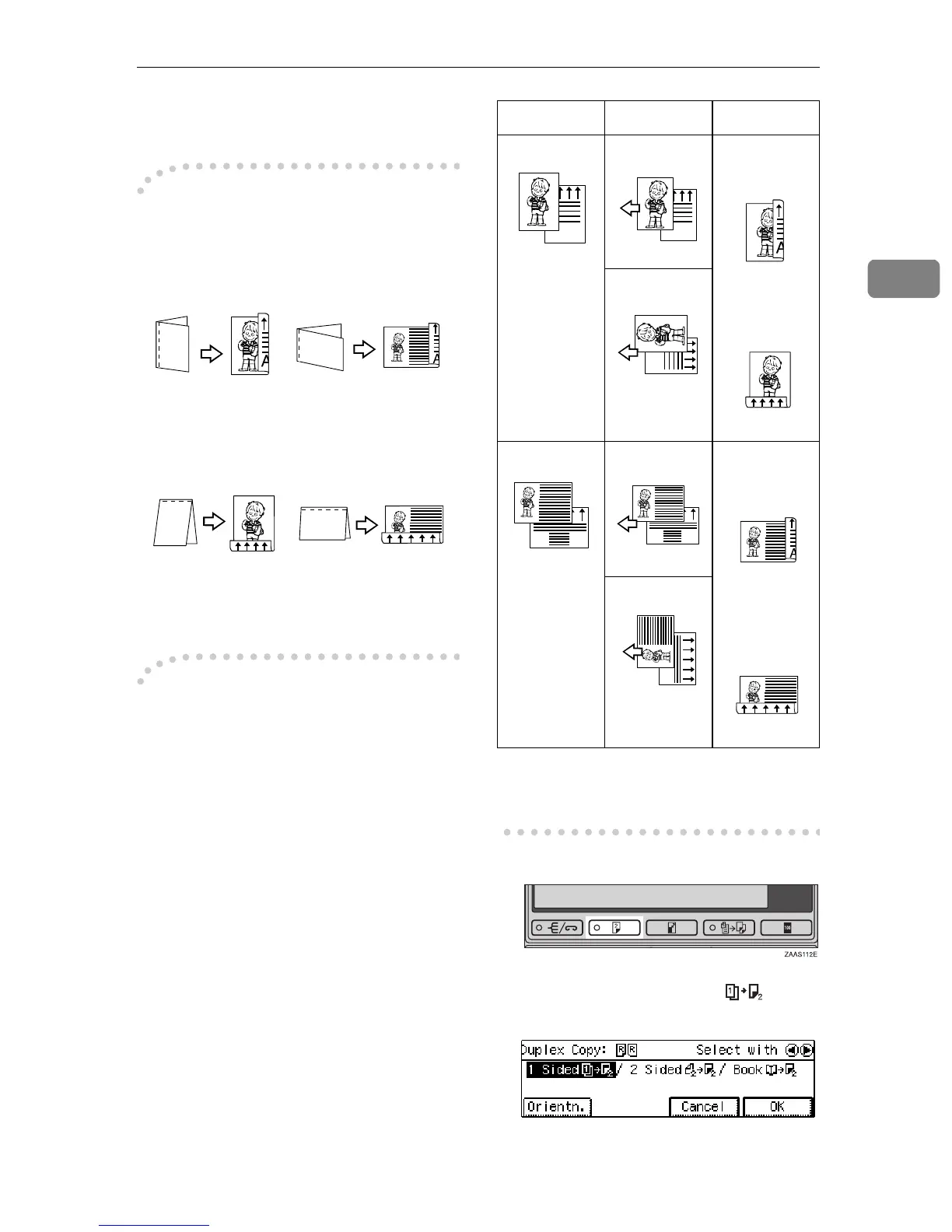Duplex—Making Two-Sided Copies
65
2
Margin”, “04. Top Dup. Margin”
in
⇒
P.120
“2. Adjust Image
1
/
2
”
.
-
Originals and copy direction
You can select the orientation (
[
Top to
Top
]
,
[
Top to Bottom
]
).
• Top to Top
• Top to Bottom
-
Original direction and
completed copies
The resulting copy image will differ
according to the direction in which
you set your original (lengthwise
K
or widthwise
L
).
*1
The illustrations show the directions
of copied images on the front and
back, not the directions of delivery.
A Press the
[
Duplex
]
key.
B Make sure that
[
1 Sided
]
is se-
lected.
Duplex1
Duplex2
Original Orientation
Result
*1
• [
Top to
Top
]
• [
Top to
Bottom
]
• [
Top to
Top
]
• [
Top to
Bottom
]
Duplex5
ABC
Duplex9
Duplex10
ABC
Duplex6
BA
Duplex7
Duplex11
Duplex12
BA
Duplex8
