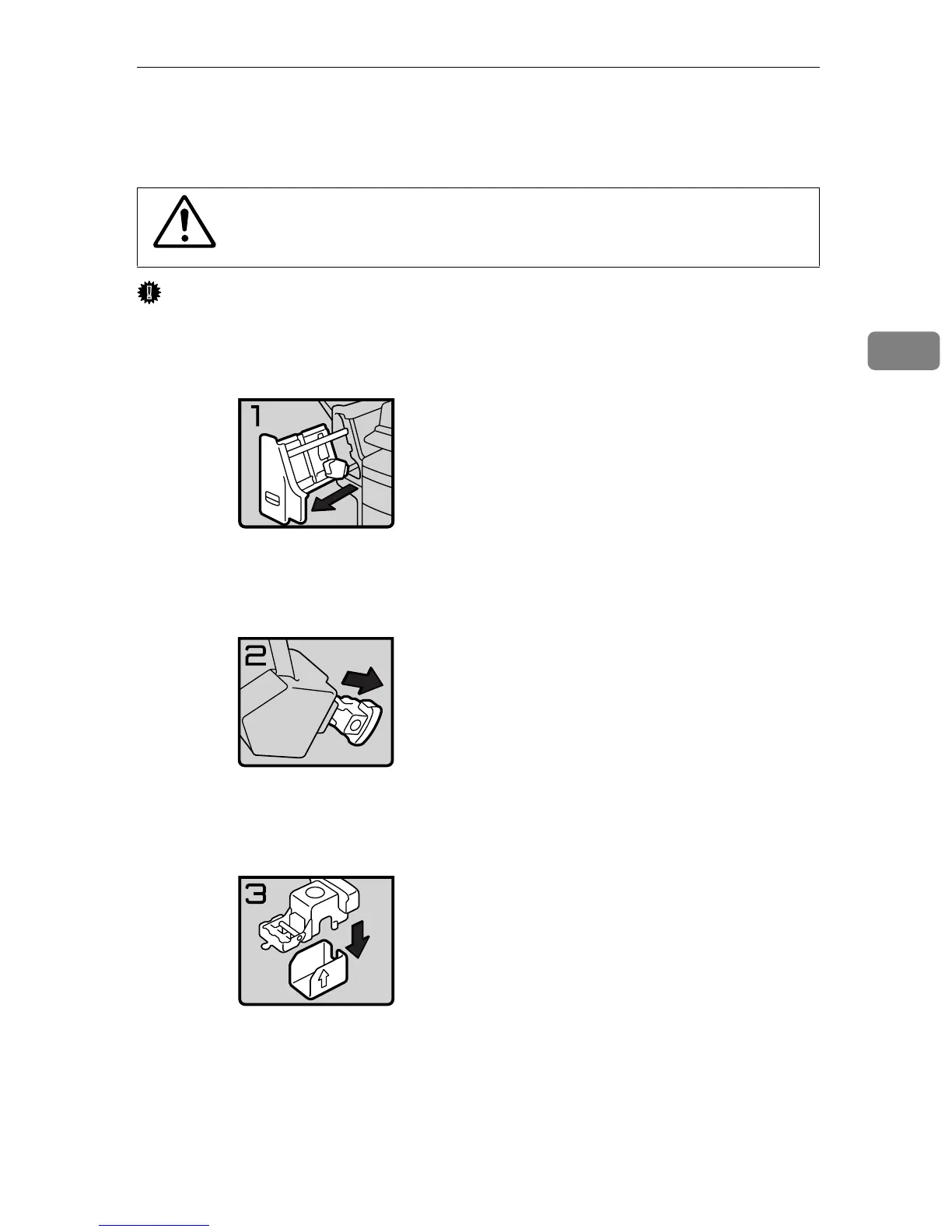d
Adding Staples
107
3
d
Adding Staples
CAUTION:
Important
❒
If you use a staple cartridge other than that recommended, staple failure or
staple jams might occur.
•
This machine has been tested for safety using this supplier's
parts and consumables. We recommend you only use these
specified supplies.
• 1: Open the front cover.
• 2: Remove the cartridge.
• 3: Take out the empty refill in the ar-
row direction.
fin101EE
fin102EE
fin103EE
