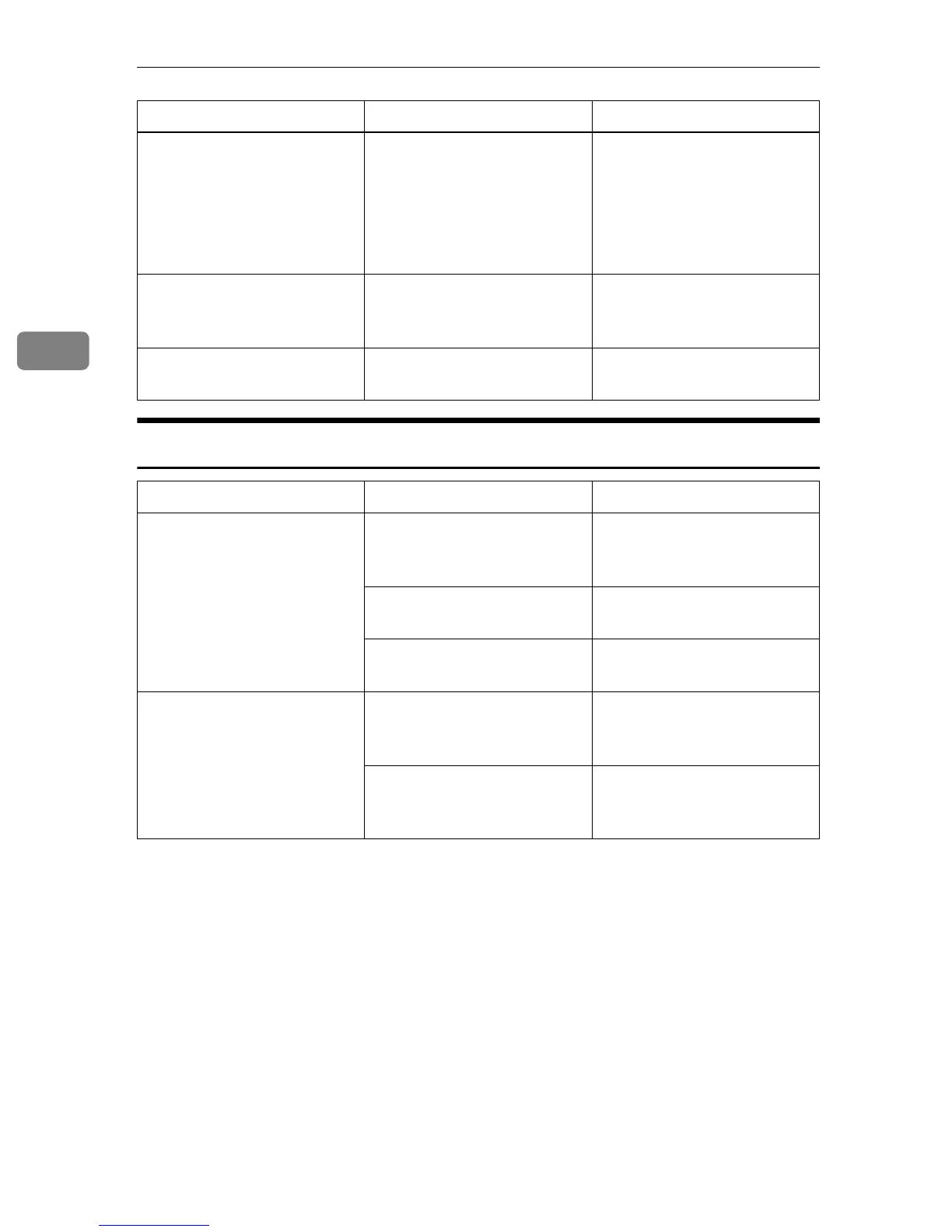What to do If Something Goes Wrong
84
3
Display
You cannot enter the de-
sired copy set number.
The number of copies ex-
ceeds the maximum copy
quantity.
You can change the maxi-
mum copy quantity that
you can make at a time. See
“05. Max. Copy Q'ty” in
⇒
P.117
“1. General Features
2
/
4
”
The machine instructs you
to set the duplex tray.
-- Reset the duplex tray cor-
rectly. See
⇒
P.2
“Guide to
Components”
.
The machine instructs you
to set the key counter.
Set the key counter.
Problem Cause Action
The panel display is off. The machine is in Energy
Saver mode.
Press the
{
Energy Saver
}
key to cancel Energy Saver
mode.
The operation switch is
turned off.
Turn on the operation
switch.
The main power switch is
turned off.
Turn on the main power
switch.
Nothing happens when the
operation switch is turned
on.
The main power switch is
turned off.
Turn on the main power
switch. See
⇒
P.2
“Guide to
Components”
The power cord is un-
plugged.
Maker sure that the power
cord is plugged into the
wall outlet firmly.
Machine's Condition Problem/Cause Action
