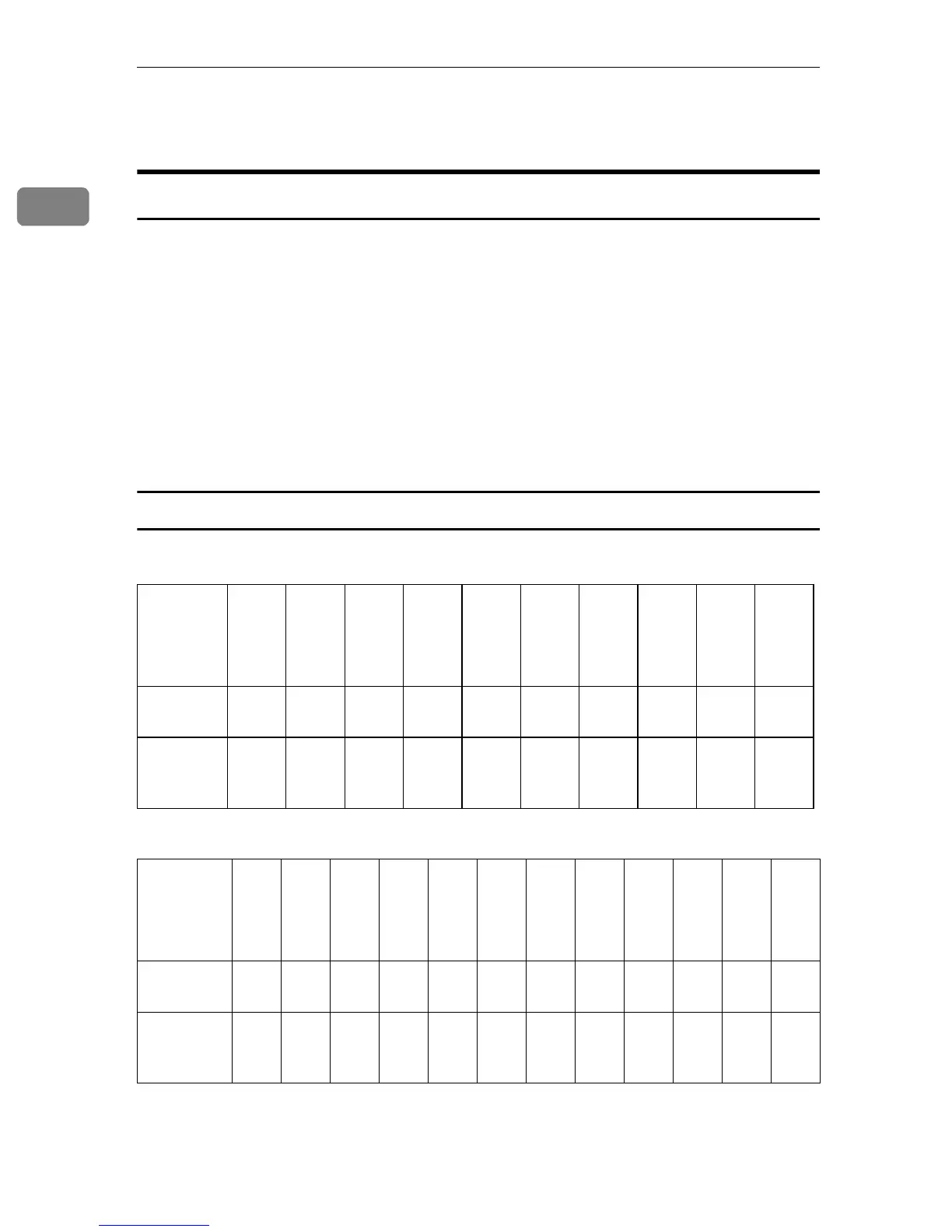Basics
16
1
• Bound originals such as books
• Transparent originals such as OHP transparencies or translucent paper
Sizes Difficult to Detect
It is difficult for the machine to detect the sizes of the following originals, so se-
lect the paper size manually.
• Originals with indexes, tags, or other projecting parts
• Transparent originals such as OHP transparencies or translucent paper
• Dark originals with many letters and drawings
• Originals which partially contain solid images
• Originals which have solid images at their edges
• Originals other than those (marked by
❍
) in the table below. See
⇒
P.16
“Sizes
detectable by the Auto Paper Select”
.
Sizes detectable by the Auto Paper Select
❖
Metric version
❖
Inch version
Size A3
L
B4JIS
L
A4
KL
B5JIS
KL
A5
KL
11"
×
17"
L
8
1
/
2
"
×
14"
L
8
1
/
2
"
×
11"
KL
5
1
/
2
"
×
8
1
/
2
"
KL
8
1
/
2
"
×
13"
L
Where
setting
original
Exposure
glass
❍❍❍❍
××
❍
××
❍
Docu-
ment
feeder
❍❍❍❍❍
××××
❍
Size A3
L
B4JIS
L
A4
KL
B5JIS
KL
A5
KL
11"
×
17"
L
8
1
/
2
"
×
14"
L
8
1
/
2
"
×
11"
KL
5
1
/
2
"
×
8
1
/
2
"
KL
8
1
/
2
"
×
13"
L
10"
×
8"
K
10"
×
14"
L
Where set-
ting origi-
nal
Exposure
glass
×××××
❍❍❍
×
❍❍❍
Docu-
ment feed-
er
×××××
❍❍❍❍
××
❍
