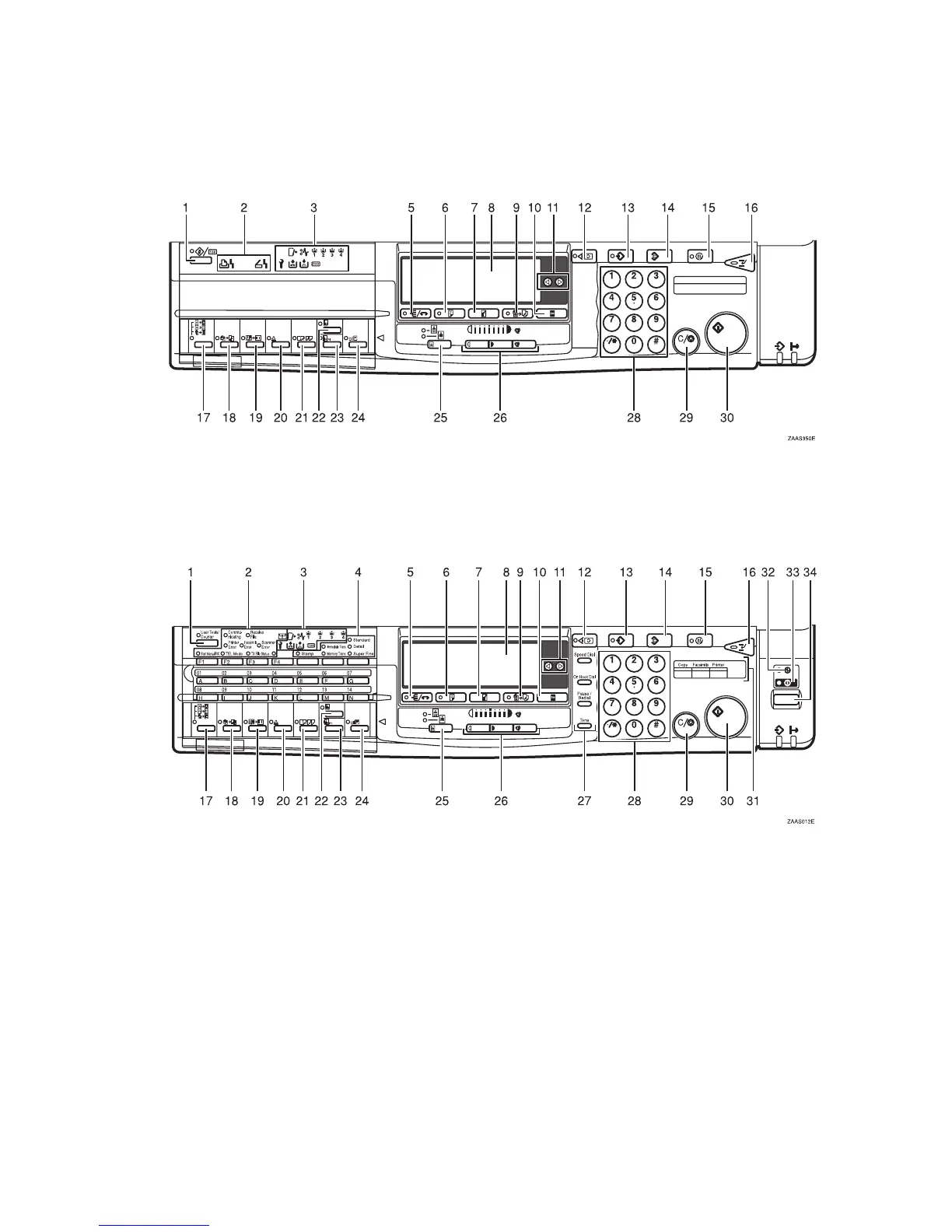5
Operation Panel
❖
Copier only
❖
Fax or printer installed
1.
{
User Tools/Counter
}
Key
Press to change the default settings and
conditions to meet your requirements.
See
⇒
P.111
“User Tools (Copy Features)”
.
2. Keys and indicators for fax mode
(for machines with the optional fax
function)
See the “Fax Reference”.
3. Indicators
These indicators show errors or the status
of the machine. See
⇒
P.83
“What to do If
Something Goes Wrong”
.
4. More indicators for fax mode (for
machines with the optional fax func-
tion)
See the “Facsimile Reference”.
5.
[
Sort/Staple
]
key
Sort/Rotate Sort/Shift Sort: automatical-
ly sorts copies.
