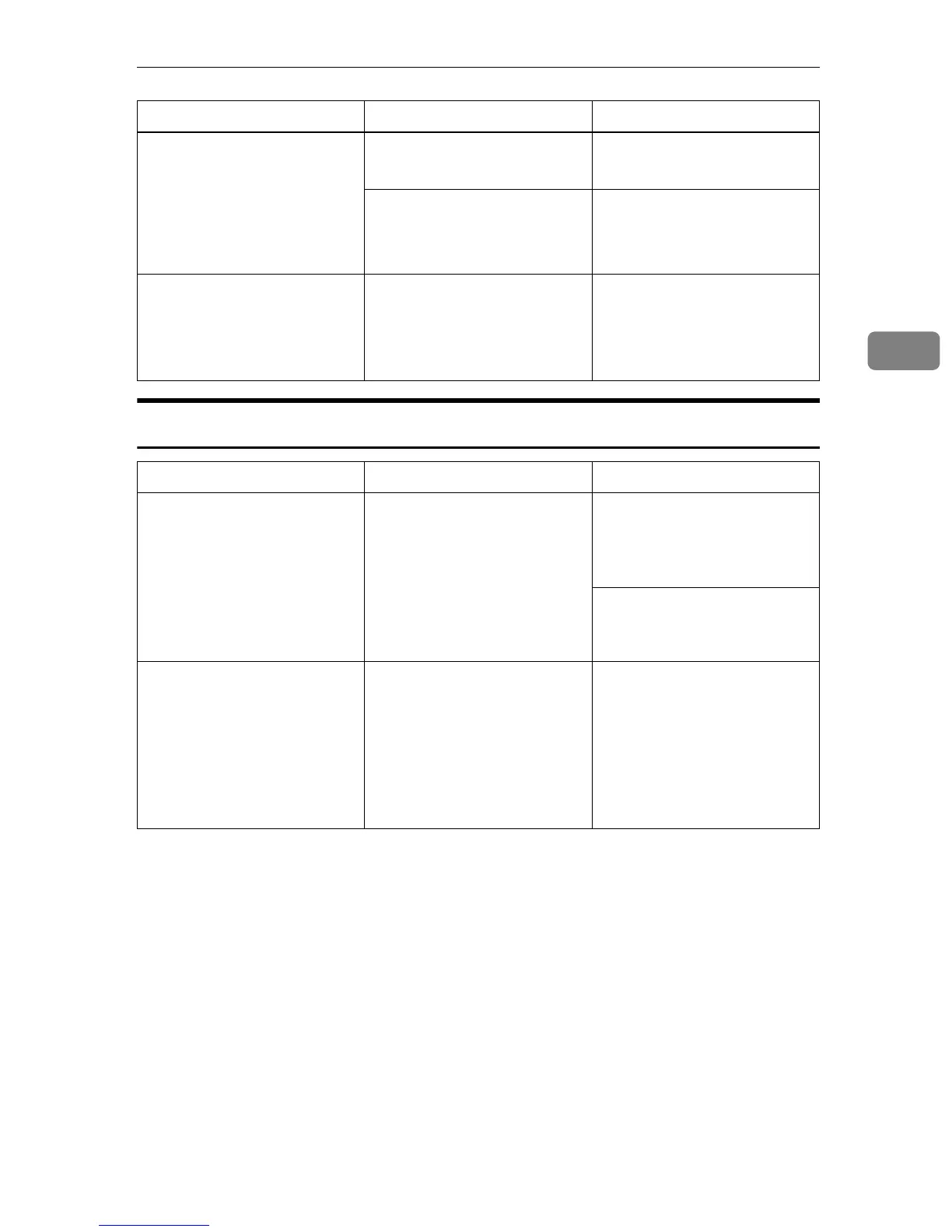If You Cannot Make Copies as You Want
89
3
Duplex
Original image and stamp
overlap on copies and orig-
inal image cannot be read.
The stamp is set to solid. Change to screen. See
⇒
P.126
“4 Stamp Setting
3
/
3
”
.
Your original has narrow
margins on four sides.
Change the stamp position.
See
⇒
P.126
“4 Stamp Set-
ting
3
/
3
”
.
Page numbers do not ap-
pear in the position you re-
quire.
The numbering position is
wrong.
Change the numbering po-
sition.
See
⇒
P.126
“4 Stamp Set-
ting
2
/
3
”
.
Problem Cause Action
Order of copies is not cor-
rect.
You set originals in the in-
correct order.
When setting a stack of
originals in the document
feeder, the last page should
be on the bottom.
If you set an original on the
exposure glass, start with
the first page to be copied.
In Margin Adjustment
mode, parts of the original
image are not copied.
The margin is too wide. Set a narrower margin with
the user tools. See “03. Left
Dup. Margin” in
⇒
P.120
“2. Adjust Image
1
/
2
”
. See
“04. Top Dup. Margin” in
⇒
P.120
“2. Adjust Image
1
/
2
”
.
Problem Cause Action
