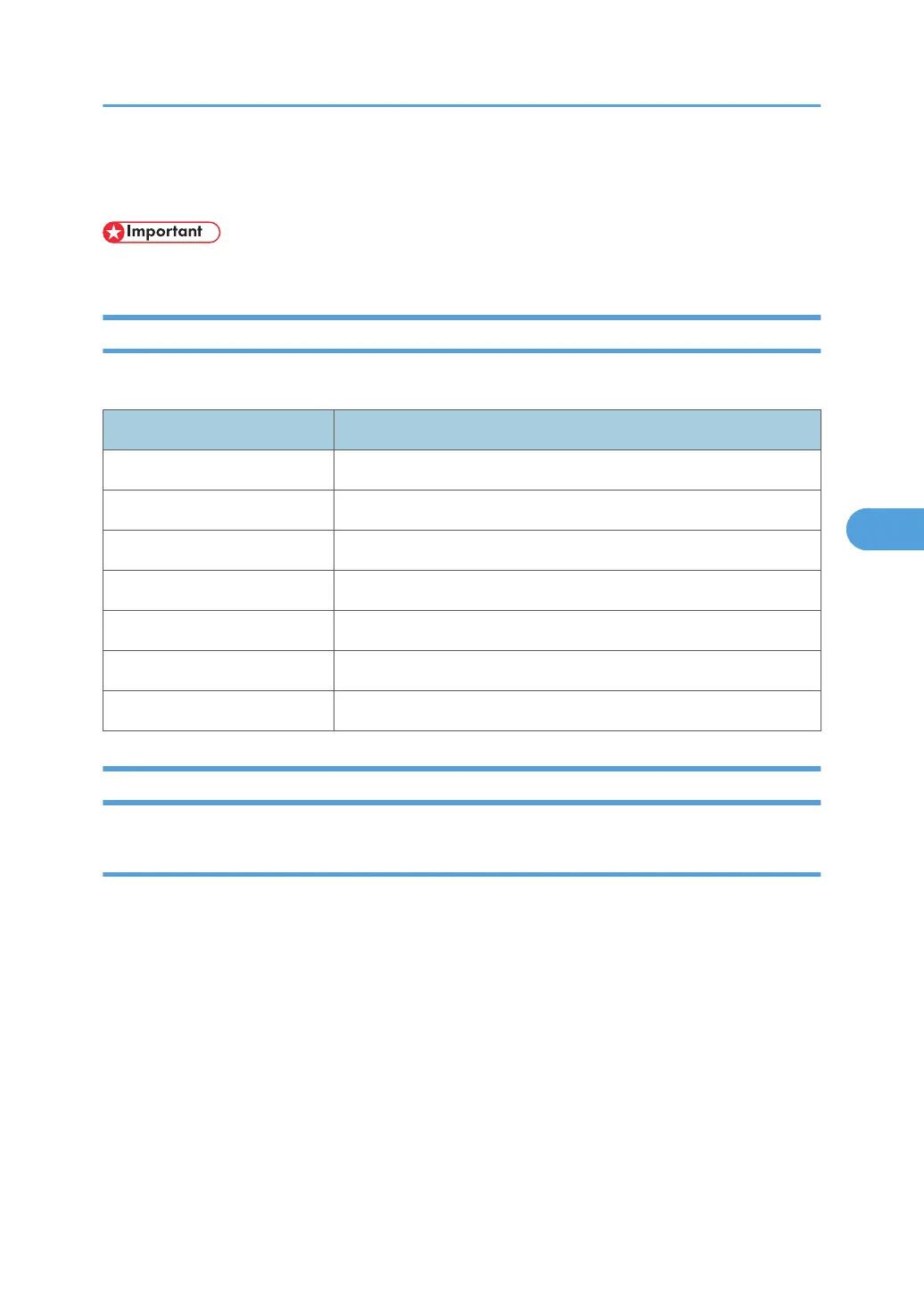Firmware Update
• Never turn off the machine while downloading the firmware.
Type Of Firmware
The table lists the firmware programs used by the machine. All programs can fit on one SD card.
Program What It Updates
Engine Printer engine control
Network DocBox Document server firmware
Printer Printer feature applications
System Printer management
Network Support Network application
Update Mode Err. Displays if an error occurs.
Verify Data Verifies that the update executed successfully.
Precautions
Handling SD Cards
Observe these precautions when handling SD cards:
• Always turn off the main power switch before you insert or remove an SD card. Data on an SD card
can be corrupted if you insert or remove an SD card while the main power switch is on.
• Never turn off the main power switch during downloading.
• Keep SD cards in a safe location. Never store SD cards in locations where they will be exposed to:
• High temperature, high humidity
• Direct sunlight
• Strong vibrations
• Magnetic fields generated by machines or electronic devices
• Handle SD cards carefully to avoid dropping them, bending, scratching, etc.
Firmware Update
145
