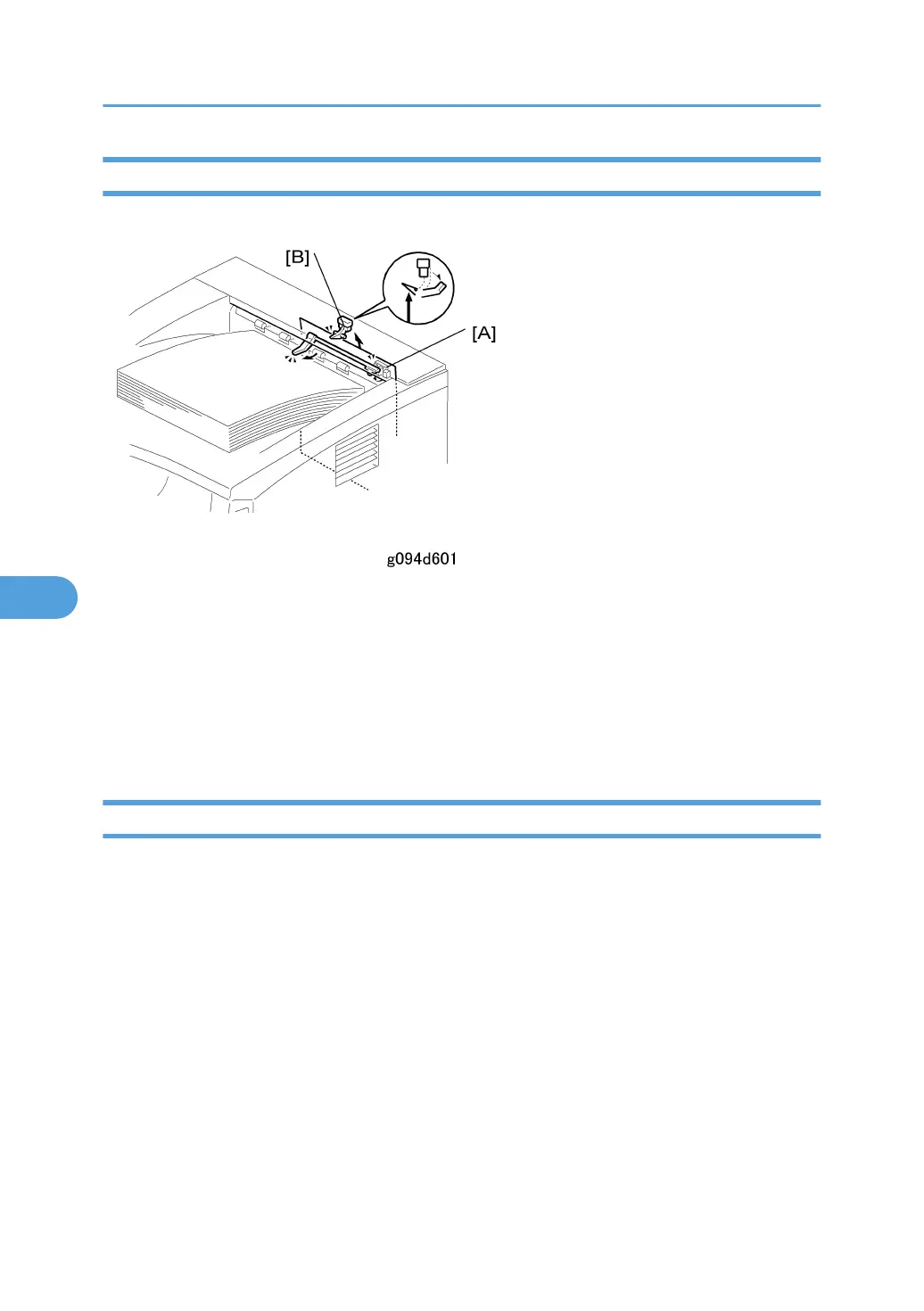Paper Exit
[A] Paper overflow detection sensor
[B] Paper exit sensor
When the paper overflow detection sensor [A] is activated, the machine detects that the paper stack height
has exceeded a certain limit and stops printing.
The paper exit sensor [B] detects paper misfeeds.
Energy Saver Mode
When the machine is not being used, the energy saver feature reduces power consumption by switching
off the fusing lamp.
Entering Energy Saver Mode
Energy saver mode starts after the machine has been idle for a specified time. The operator can set the
time on the System menu. ([Menu] > "System"]. Several settings are available: Off, 1, 5, 15, 30, 45, 60
min (Default: 5 min.)
When the machine is in energy saver mode, the CPU turns off the fusing lamp. The +5VE (power enabled
in energy saver mode) line is active in energy saver mode; however, the +24V and +5V lines are not active.
Leaving Energy Saver Mode
The machine leaves energy saver mode when one of the following events occur:
• Print command received from the PC
• Any cover opened and closed
6. Details
194
RTB 7b, 8b
Default is now 1 minute
