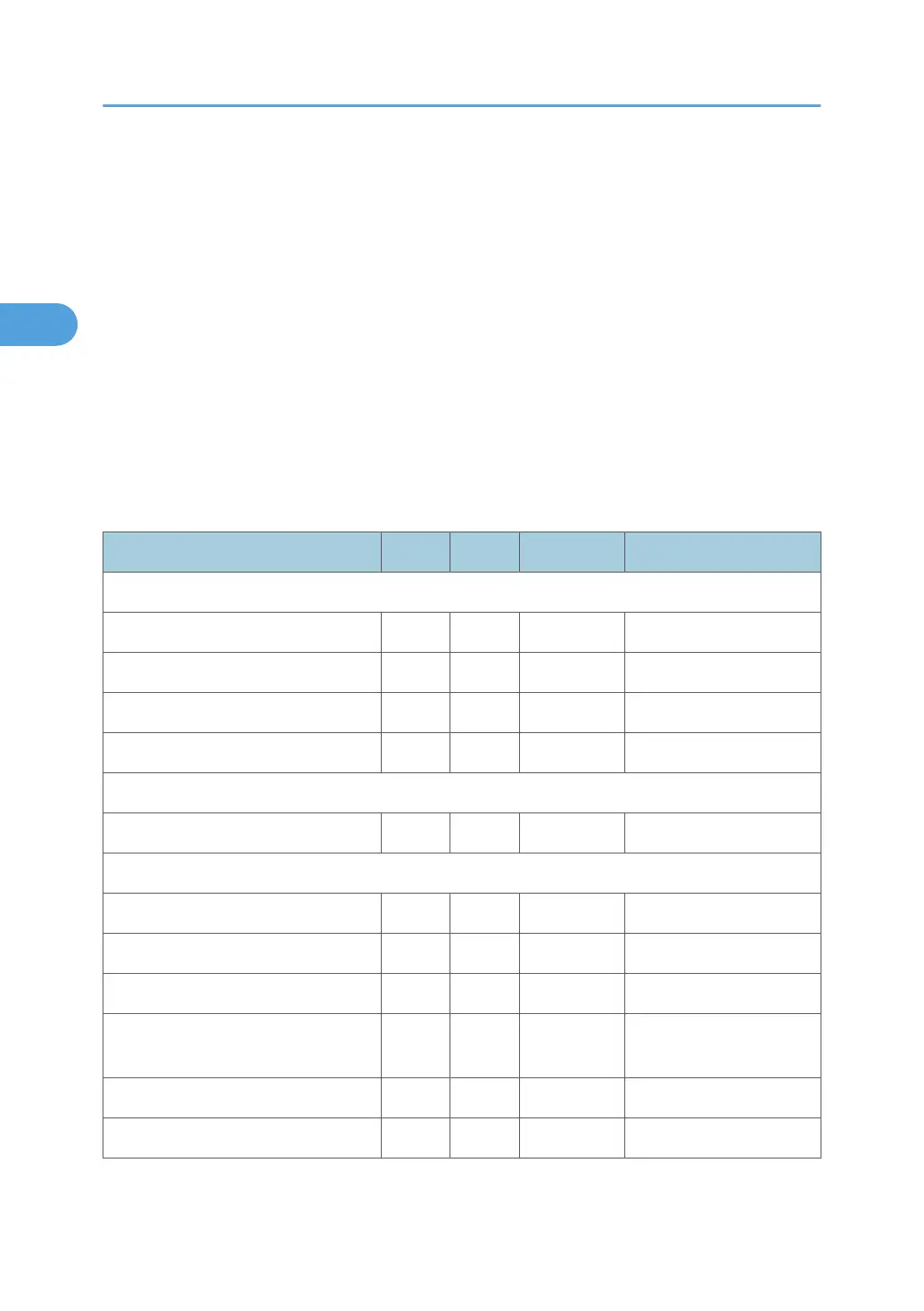Service Maintenance
To enable the machine for maintenance by the service technician, the meter-charge mode must be set to
“enabled” with SP5930.
The table below shows the PM items serviced by the service technician.
After completing a PM procedure, reset the PM counter for the replaced part with SP7-804.
Symbol key:
• C: Clean
• R: Replace
• L: Lubricate
• I: Inspect
Main unit
Item 90K EM Quantity Remarks
Paper Feed
Paper Feed Roller R C 1 Clean with water
Friction Pad R C 1 Clean with water
Registration Roller C C 1 Clean with water
Bottom Plate Pad C C 1 Clean with water
Around the Drum
Transfer Roller R 1
Fusing Unit and Paper Exit
Hot Roller R 1
Pressure Roller R 1
Hot Roller Strippers R 3
Fusing Thermistor R C 1
Clean with alcohol if
necessary.
Bushings - Hot Roller R 2
Bushings - Pressure Roller R 2
2. Preventive Maintenance
18
