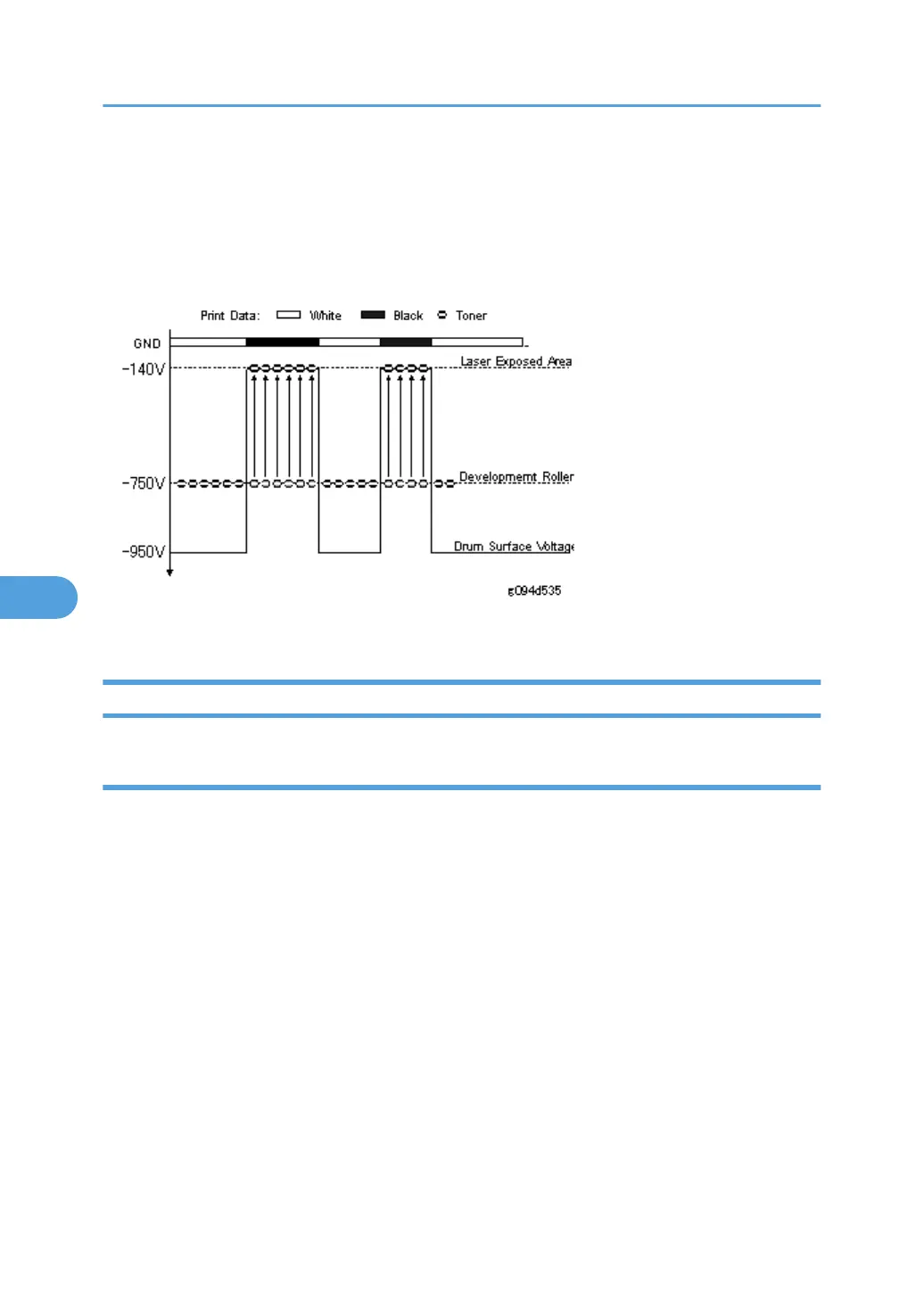When the toner on the development roller decreases, the circulating region [C] gets smaller to let more
toner get to the development roller.
When the toner on the development roller increases, the circulating region [C] gets bigger to let less toner
get to the development roller.
Development Bias
Toner transfers from the development roller to the areas on the drum that were exposed to the laser.
Toner End Detection
Overview
This machine uses two methods to detect toner near-end and toner end:
• A toner-end sensor, mounted below the print cartridge, monitors the level of the toner in the cartridge.
• The machine monitors the length of time the main motor has been running with the same AIO cartridge.
Note that print quality between toner near-end and toner end cannot be guaranteed. This is because toner
end is not detected directly; it is automatically detected 200 pages after near-end (or, in the case of main
motor rotation count, after the motor rotates enough to print an additional 200 A4 pages at 2 pages/job).
Toner can run out more quickly than this, if the coverage ratio is high.
6. Details
176
