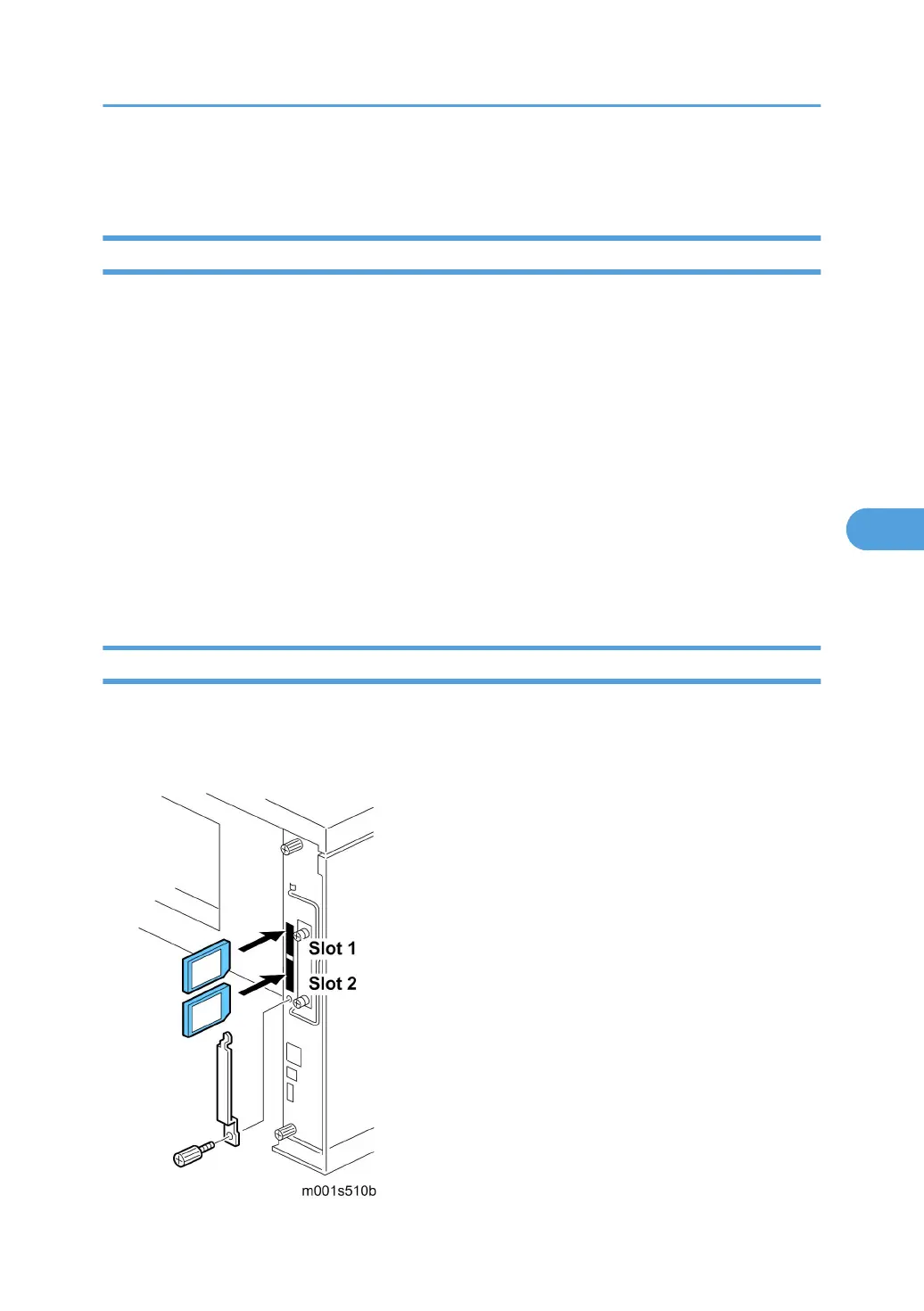SD Card Application Move
Overview
The service program "SD Card Appli Move" (SP5873) moves application programs from one SD card to
another.
Obey these precautions during the SD Card Appli move procedure:
• The authentication data is moved with the application program from an SD card to the other SD card.
Authentication fails if you try to use the SD card after you move the application program from this card
to another SD card.
• Do not use an SD card if it has been used for some other work, for example, on a computer. Normal
operation is not guaranteed when such SD card is used.
• Store the original SD card in a safe location after the procedure. The original SD card cannot be used
but it must be saved because (1) the original card is the only proof that the user is licensed to use the
application program, and (2) you may need to check the SD card and its data to solve a problem in
the future.
Move Exec
"Move Exec" (SP5873 1) moves application programs from the original SD card to another SD card. The
application programs are moved from Slot 2 to Slot 1.
1. Turn off the main power switch.
SD Card Application Move
151
