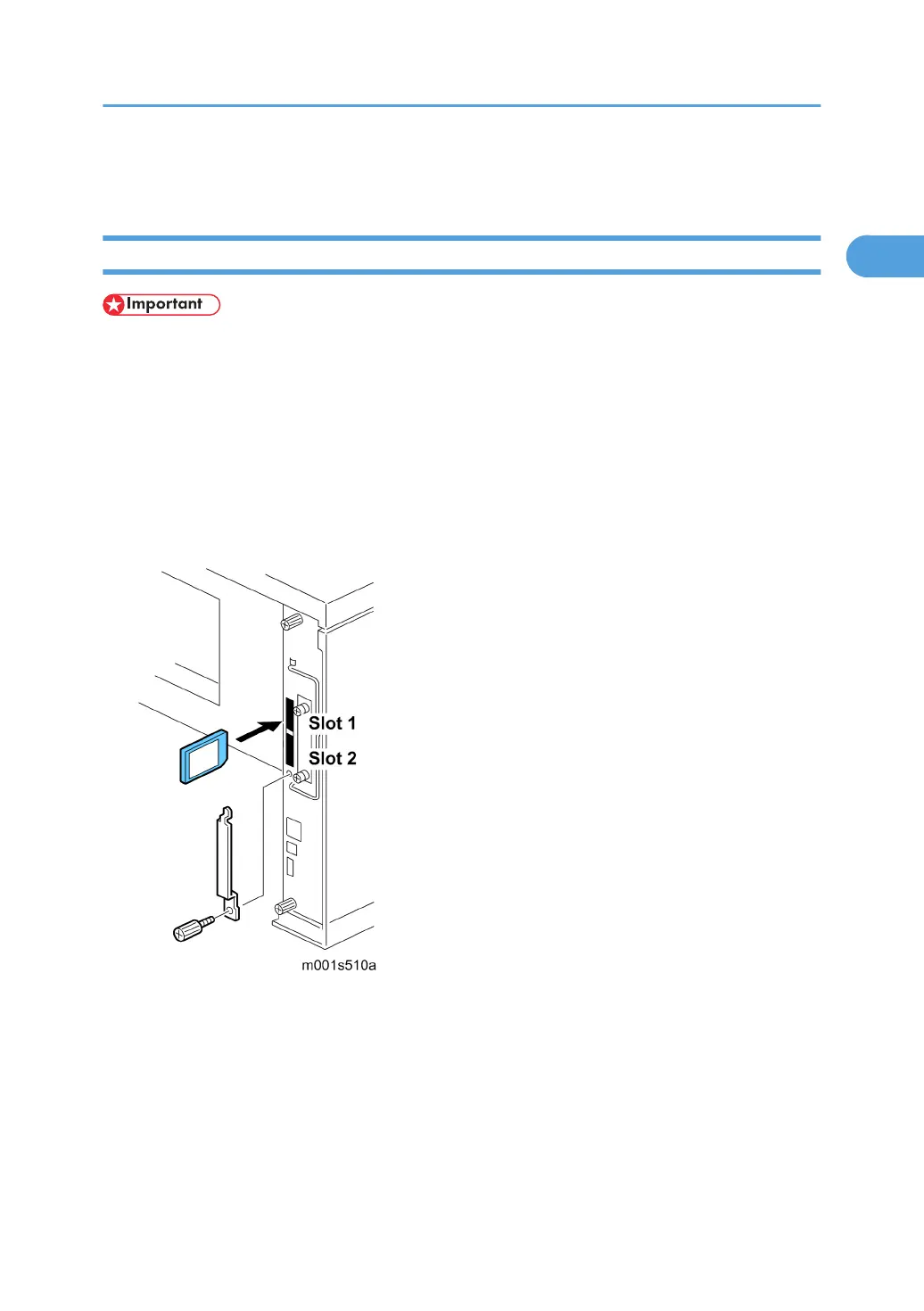Data Overwrite Security Unit Installation
Installation
• The correct number and type for this installation is Type L. Do not attempt to install any other type
(Type C, Type D, for example).
• The SD card that holds the DOS application must always reside in SD card slot 1. (This can be the
original SD or another SD card where the DOS application has been moved with SP5873.)
1. If the machine is on, turn off the main power switch.
2. Disconnect the network cable.
3. Turn the main power switch on.
4. Turn the operation switch and main power switch off.
5. Remove the SD card slot cover (x1).
6. Insert the DOS SD card into Slot 1.
7. Reconnect the network cable, if the network is connected to the copier.
8. Turn the main power switch on.
9. Enter the SP mode and do SP5878 and push [#Enter] to enable the DOS application.
10. Go out of the SP mode, turn the operation switch off, then turn the main power switch off.
Data Overwrite Security Unit Installation
15
