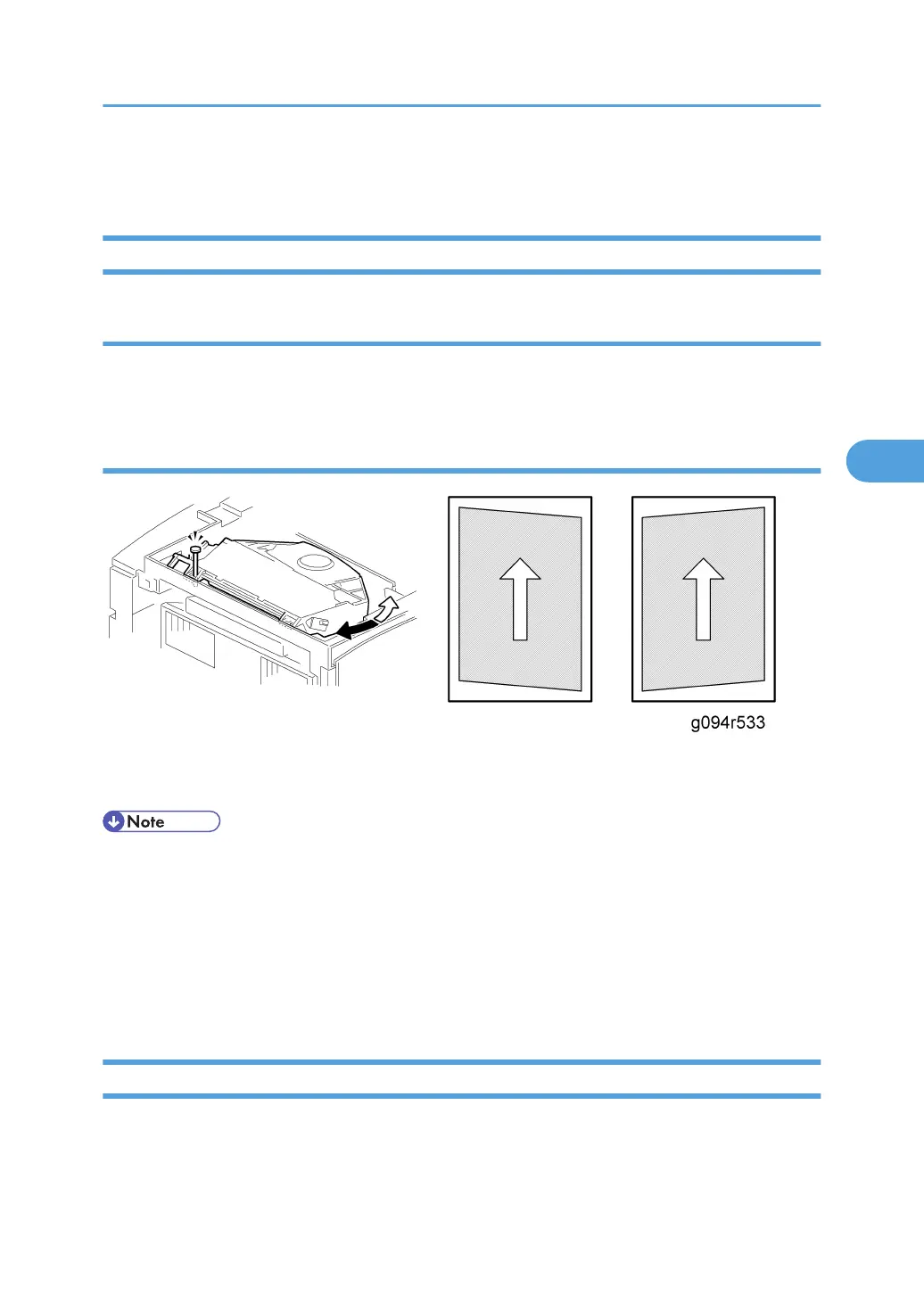General Troubleshooting
Image Adjustment
Registration Adjustment
The registration is adjusted in the user mode (“Maintenance-Registration”). For details, see the Printer
Reference operation manual.
Parallelogram Image Adjustment
Do the following procedure if a parallelogram is printed while adjusting the printing registration using a
trimming pattern.
• Use the scanner positioning pin (P/N: A0069104) for this adjustment.
1. Remove the upper cover (See "Upper Cover")
2. Put a positioning pin in one of the holes
3. Loosen four screws and move the laser unit.
4. Tighten the laser unit.
5. Print the trimming area pattern to check the image. If it is still the same, repeat steps 3 to 5.
Electrical Defects
Sensors
General Troubleshooting
75
