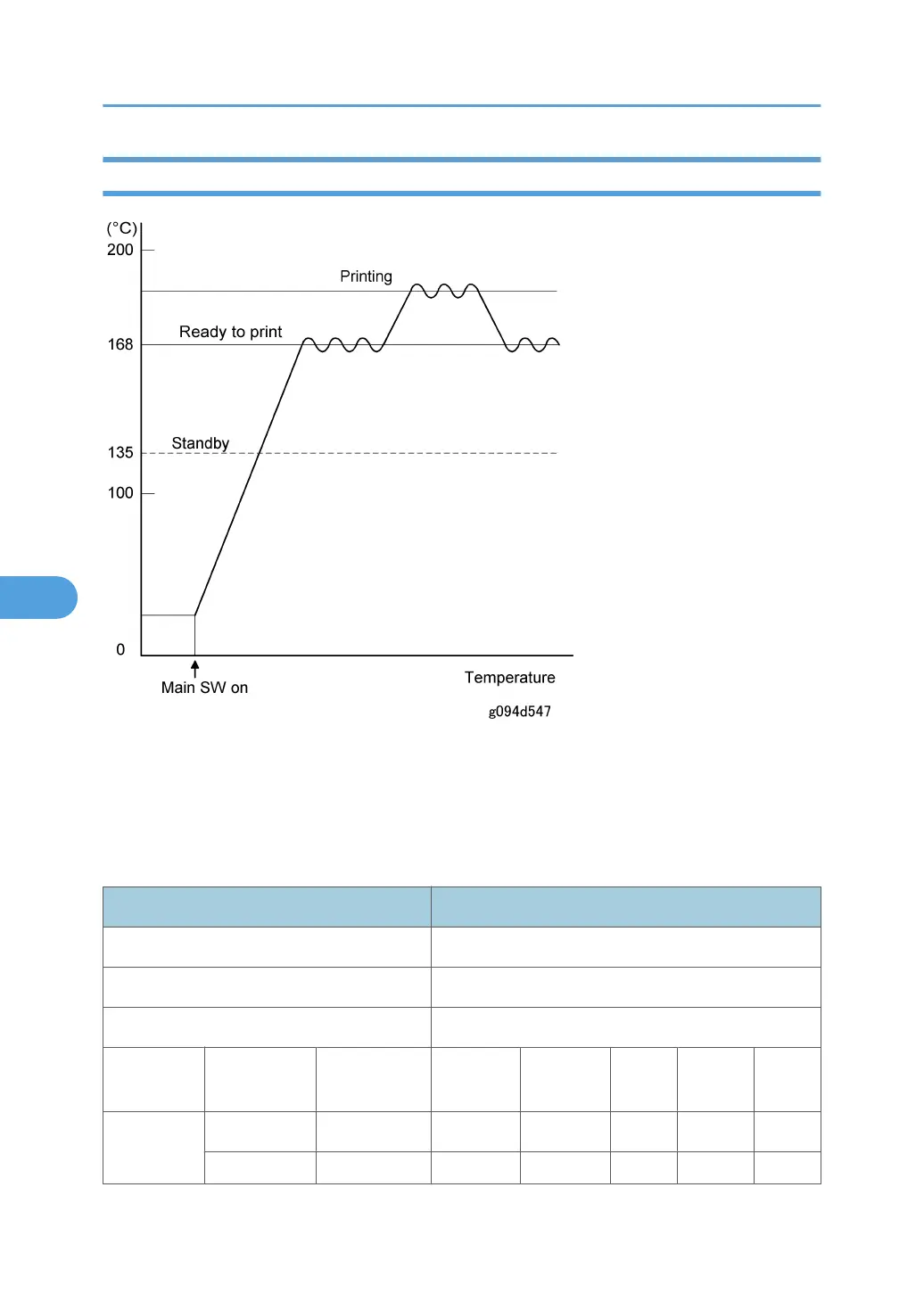Fusing Temperature Control
When the main switch turns on, the CPU turns on the fusing lamp using the soft start process. (The soft start
process prevents the room lights from flickering.) The lamp stays on until the thermistor detects the standby
temperature. Then the CPU maintains this temperature using on-off control. To start printing, the CPU raises
the temperature to the printing temperature.
The fusing temperature for each mode is as follows:
Condition Temperature (
o
C)
Standby Mode 135
Ready to Print 168
Printing
Charge
Thermistor
Paper Feed Start-30 s 0.5-2min. 2-4min 4-6min. 6min.-
<15
o
C
Plain, OHP Bypass 190 185 180 175 170
Env. Bypass, 195 195 190 190 190
6. Details
192
