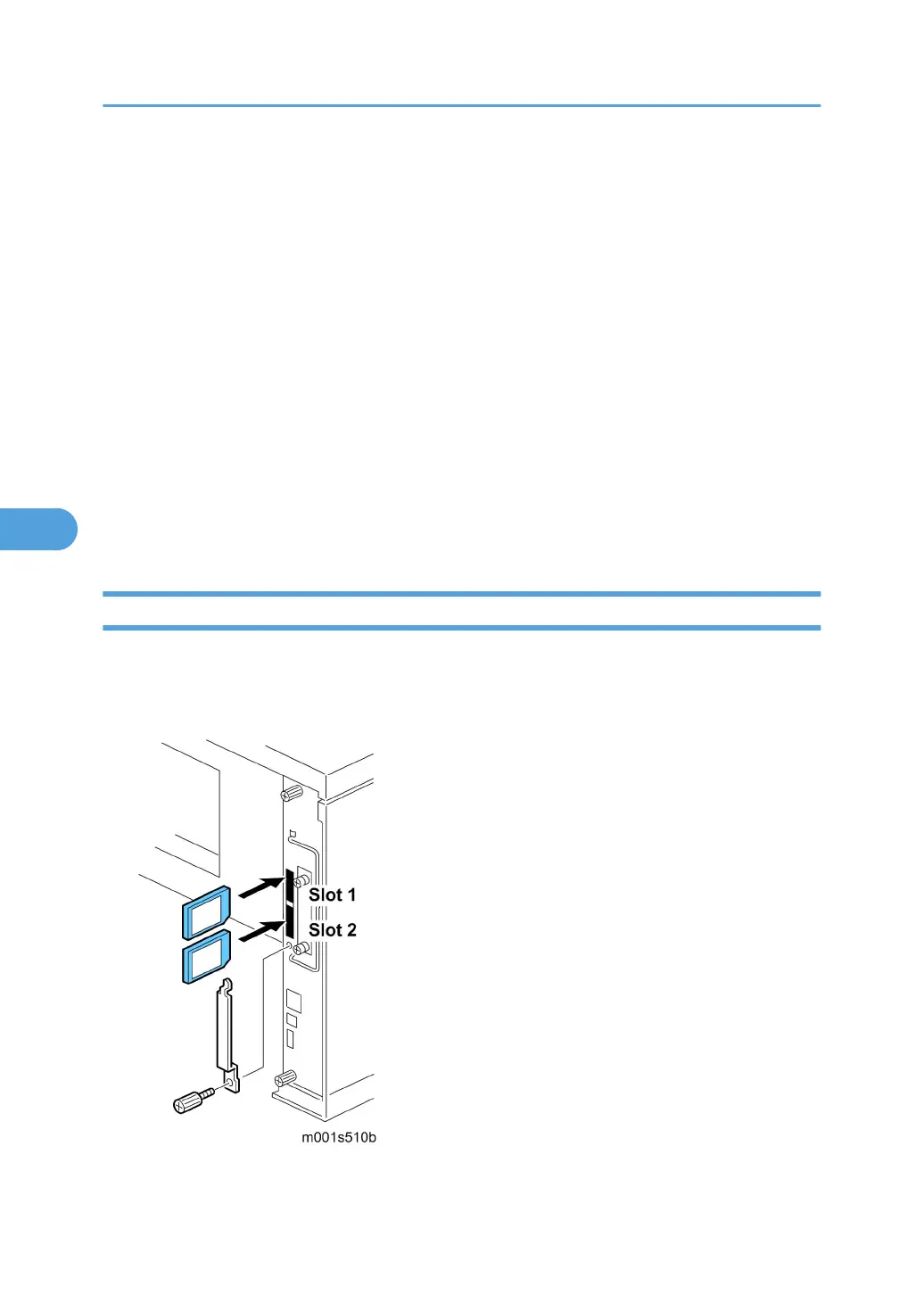2. Remove the SD card slot cover.
3. Insert the original SD card with the application in Slot 2.
4. Insert the SD card to receive the application in Slot 1.
5. Turn on the main power switch.
6. Enter the SP mode and do SP5873 1 "Move Exec."
7. Follow the messages on the operation panel to complete the procedure.
8. Exit the SP mode.
9. Turn off the main power switch.
10. Remove the original SD card from Slot 2.
11. Leave the other SD card in Slot 1.
12. Turn on the main power switch.
13. Confirm that the application program runs normally.
14. Tell the customer to store the original SD card in a safe place.
Undo Exec
"Undo Exec" (SP5873 2) restores an application to its original SD card. The application is moved from
Slot 1 to Slot 2.
1. Turn off the main power switch.
2. Remove the SD card slot cover.
5. Service Tables
152