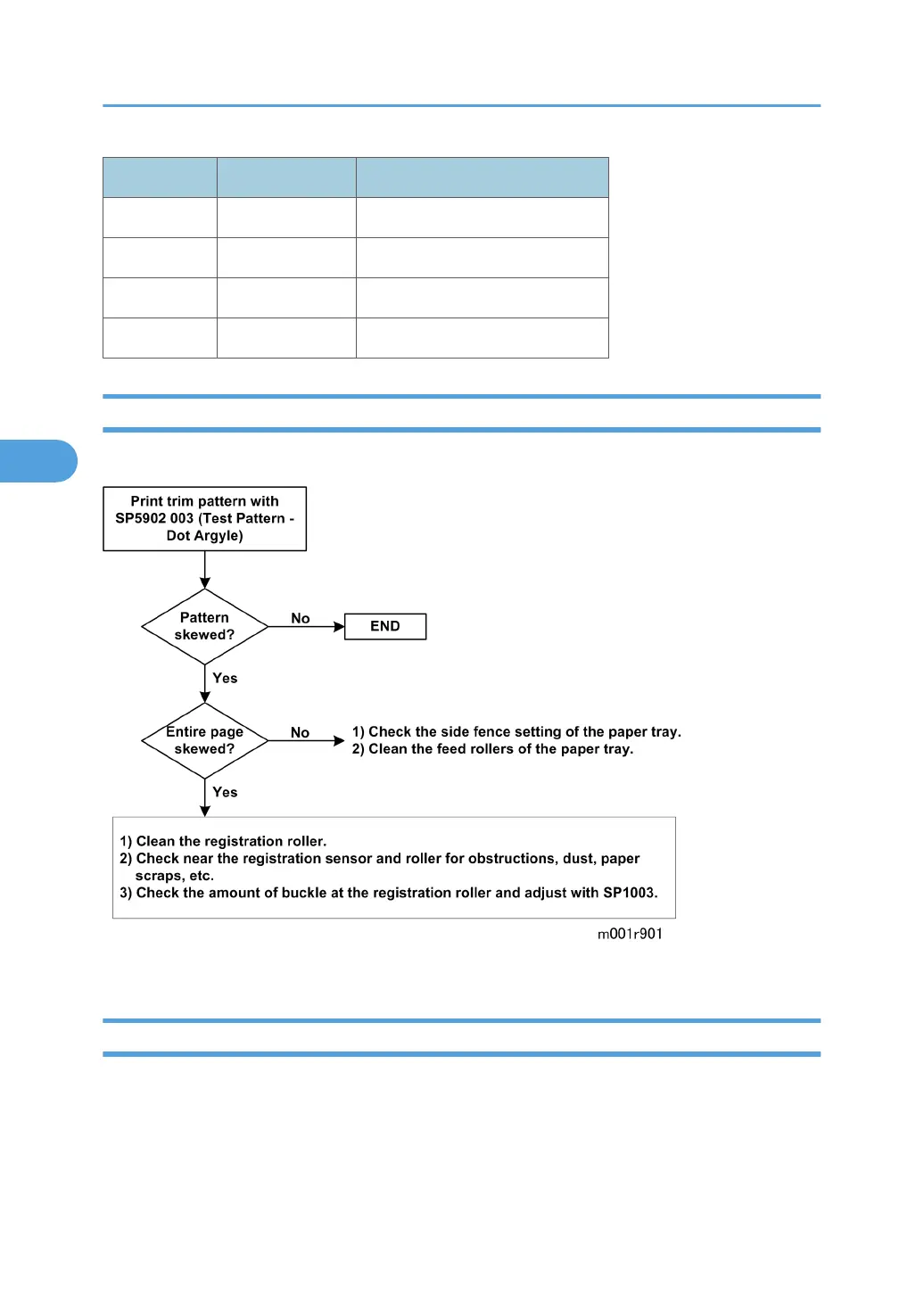Fuse Current Voltage
FU2 3.15 A AC 220V-240V
FU3 4.0 A DC 5V
FU4 5.0 A DC 5V
FU5 6.3A DC24V
Skew Adjustment
Follow the instructions in this flowchart to correct image skew.
Streaks in the Sub Scan Direction
If you see streaks or lines at a regular interval in the sub scan direction:
1. Measure the width of the interval between the streaks.
2. Identify the component in the table below that is causing the problem (based on the size of the
measured interval), then inspect that component.
4. Troubleshooting
78
