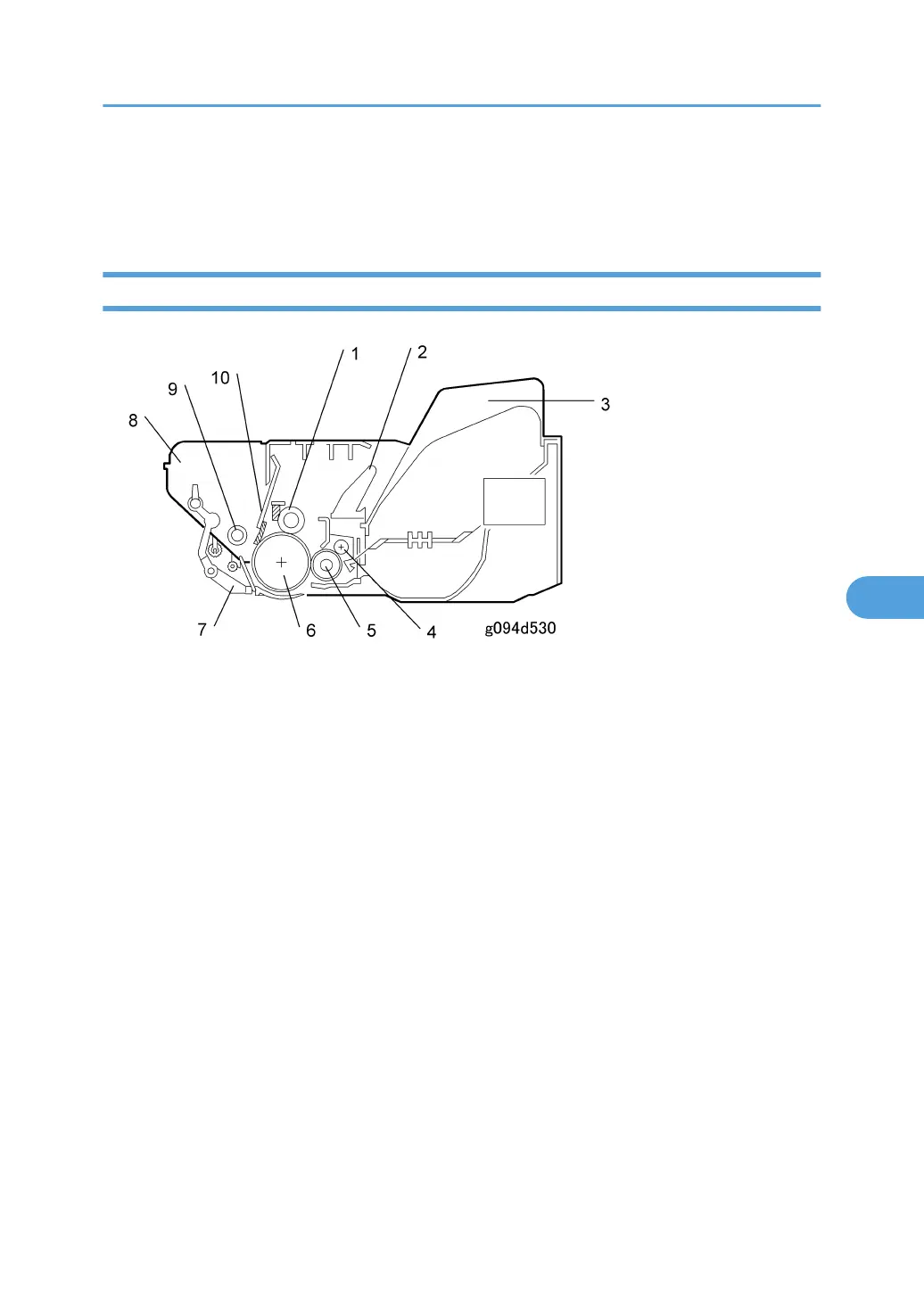The laser shutter [A] is for back-up safety. If the switches do not work, the +5VLD power gets to the laser
diodes if the cover is open.
The laser shutter cuts the laser beam when the front cover is open.
Cartridge Overview
1. Charge roller
2. Developer tank
3. Toner tank
4. Reverse roller
5. Development roller
6. Drum
7. Drum shutter
8. Waste toner tank
9. Toner collection roller
10. Cleaning blade
This type of cartridge is known as the “All-in One” (AIO) cartridge.
Printing Process
173