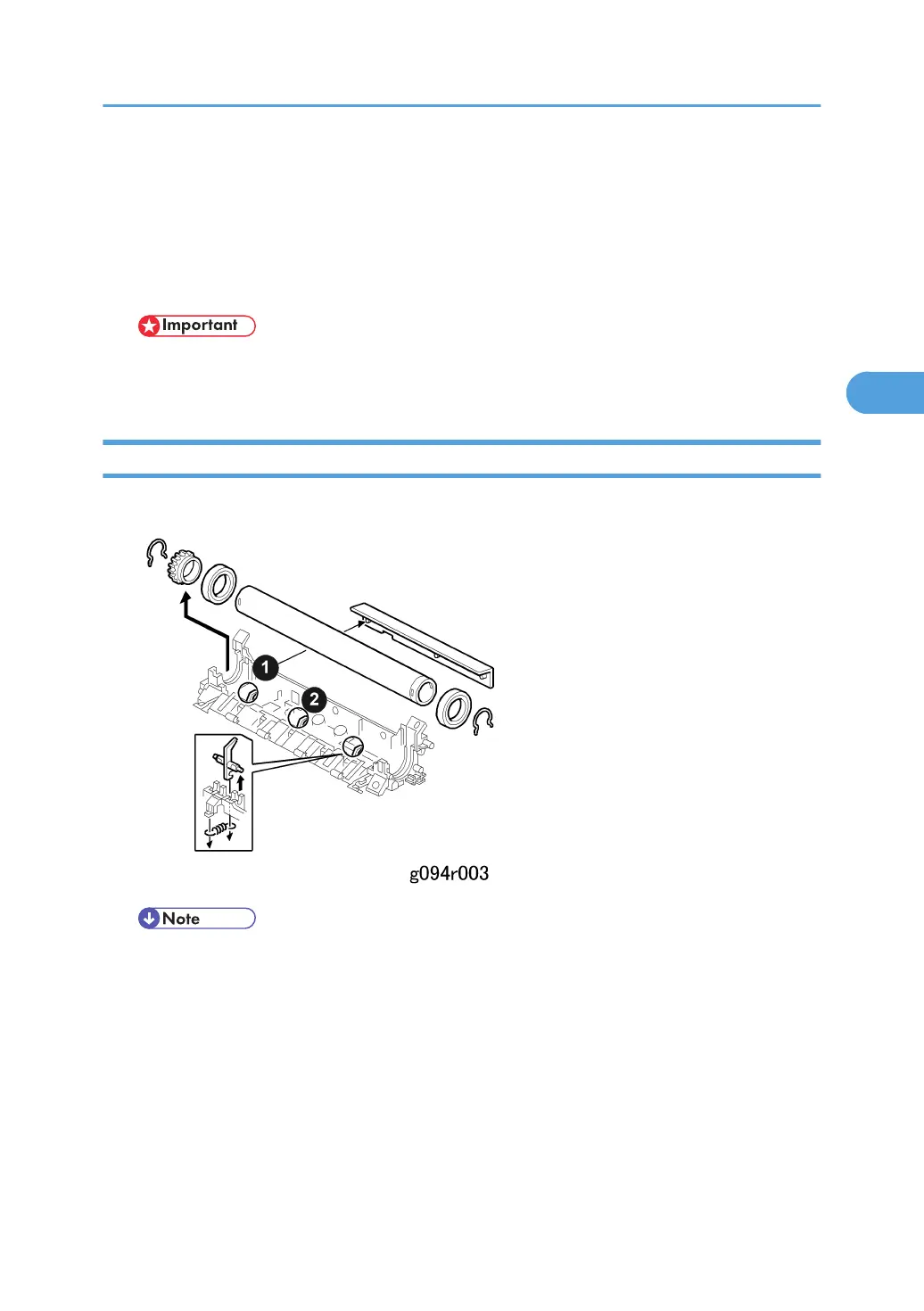1. Wire cover [A] ( x 1)
2. Grounding plate [B] ( x 2, 1 x wire)
3. Fusing unit connector [C] ( x 6, x 1, 2 hooks)
4. Thermistor [D] ( x 1, x 1)
5. Thermostat [E] ( x 1)
• When removing the thermistor, remove the entire unit first and then separate it into two parts.
• Do not touch the thermostat with your hands.
Hot Roller Strippers
1. Hot roller and fusing lamp (* Hot Roller and Fusing Lamp)
• Two extra hot roller strippers Ê, Ë are installed for a better grip on narrow paper. This prevents
paper from curling around the hot roller. When installing the extra hot roller strippers, insert them
in the two slots using a small pair of pliers until they snap into place.
Fusing
41