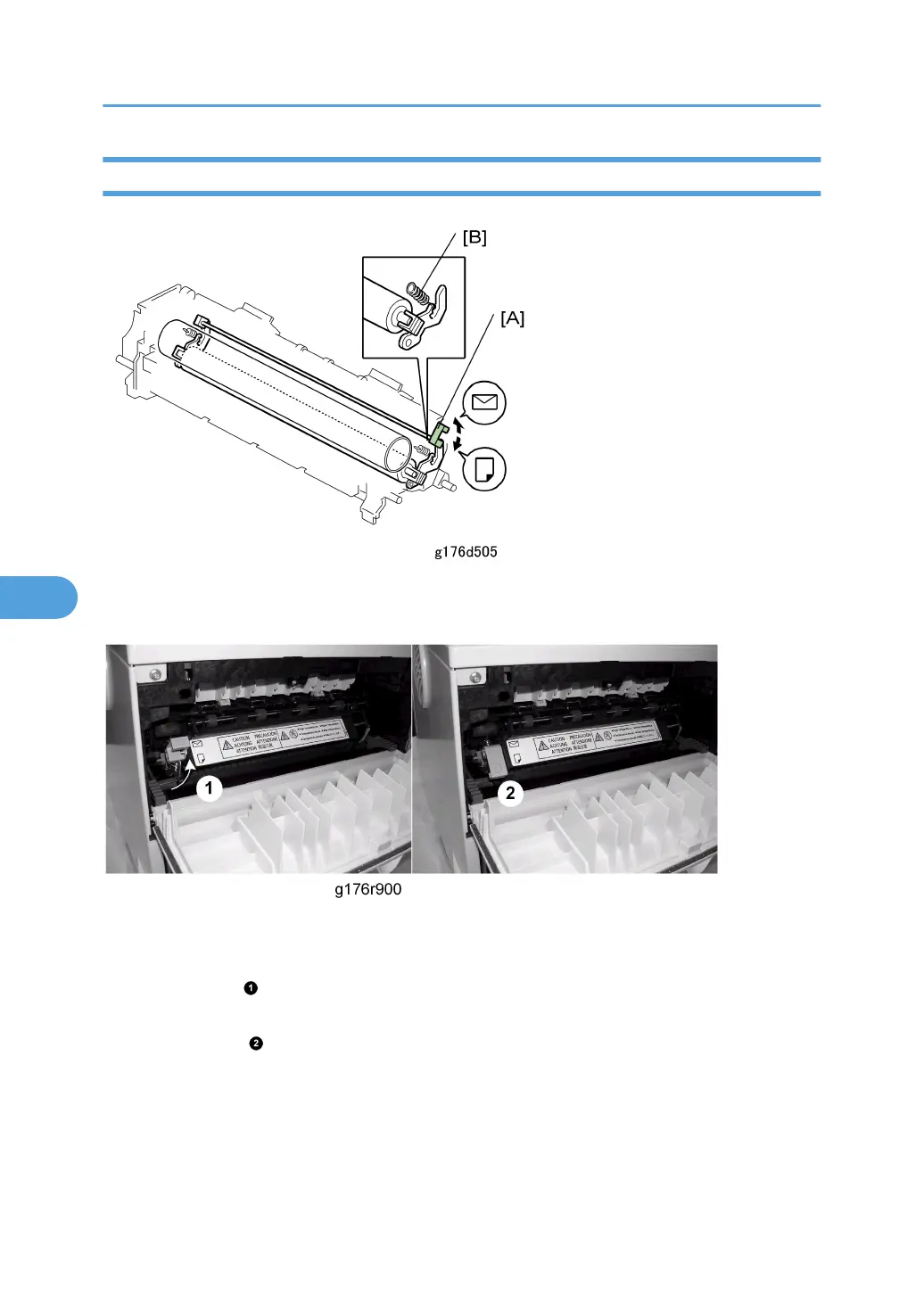Pressure Roller
To change the applied pressure (for example, if the customer complains of insufficient fusing), adjust the
position of the pressure springs [B]. The factory setting for the spring position is at the top (minimum pressure).
The envelope lever [A] is used by the operator to adjust the size of the gap between the pressure roller
and hot roller. A larger gap is needed for envelopes, which are thicker than paper.
• Raise the lever to increase the size of the gap between the hot roller and pressure roller. This
prevents jams and wrinkling when printing on envelopes.
• Lower the lever to reduce the gap for all other print jobs. Normally this lever should be down.
6. Details
190
