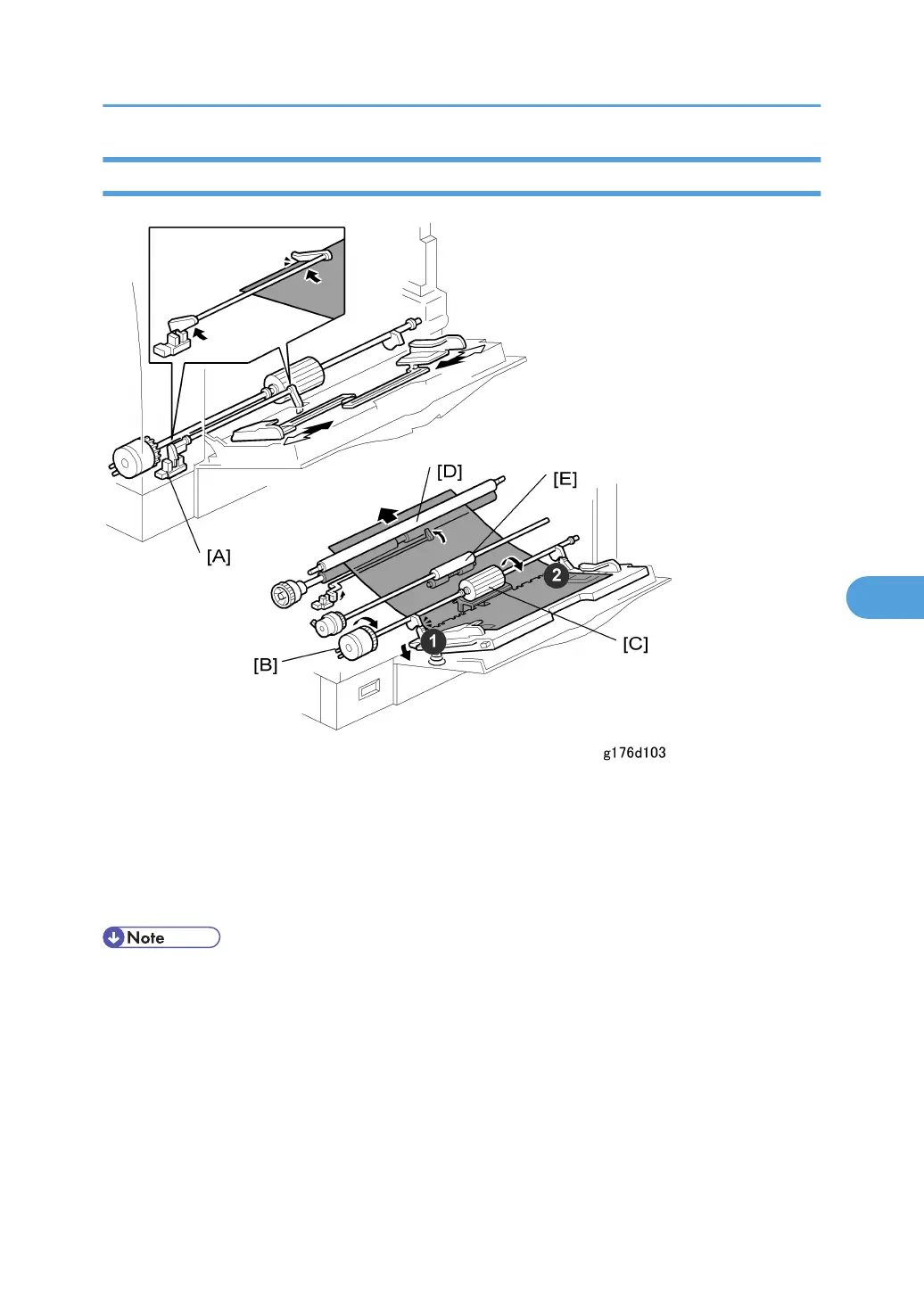By-pass tray
The by-pass paper sensor [A] detects when paper is placed on the tray.
The CPU energizes the by-pass clutch [B]. Then the by-pass feed roller [C] starts to feed paper to the
registration roller [D] through the relay roller [E].
The by-pass feed roller shaft has two cams Ê, Ë. These cams release the bottom plate to press the stack
of paper against the feed roller. There is no width sensor.
• To prevent bad effects from too much friction between the feed roller and friction pad, the feed roller
contains a metal plate.
Paper Feed
187