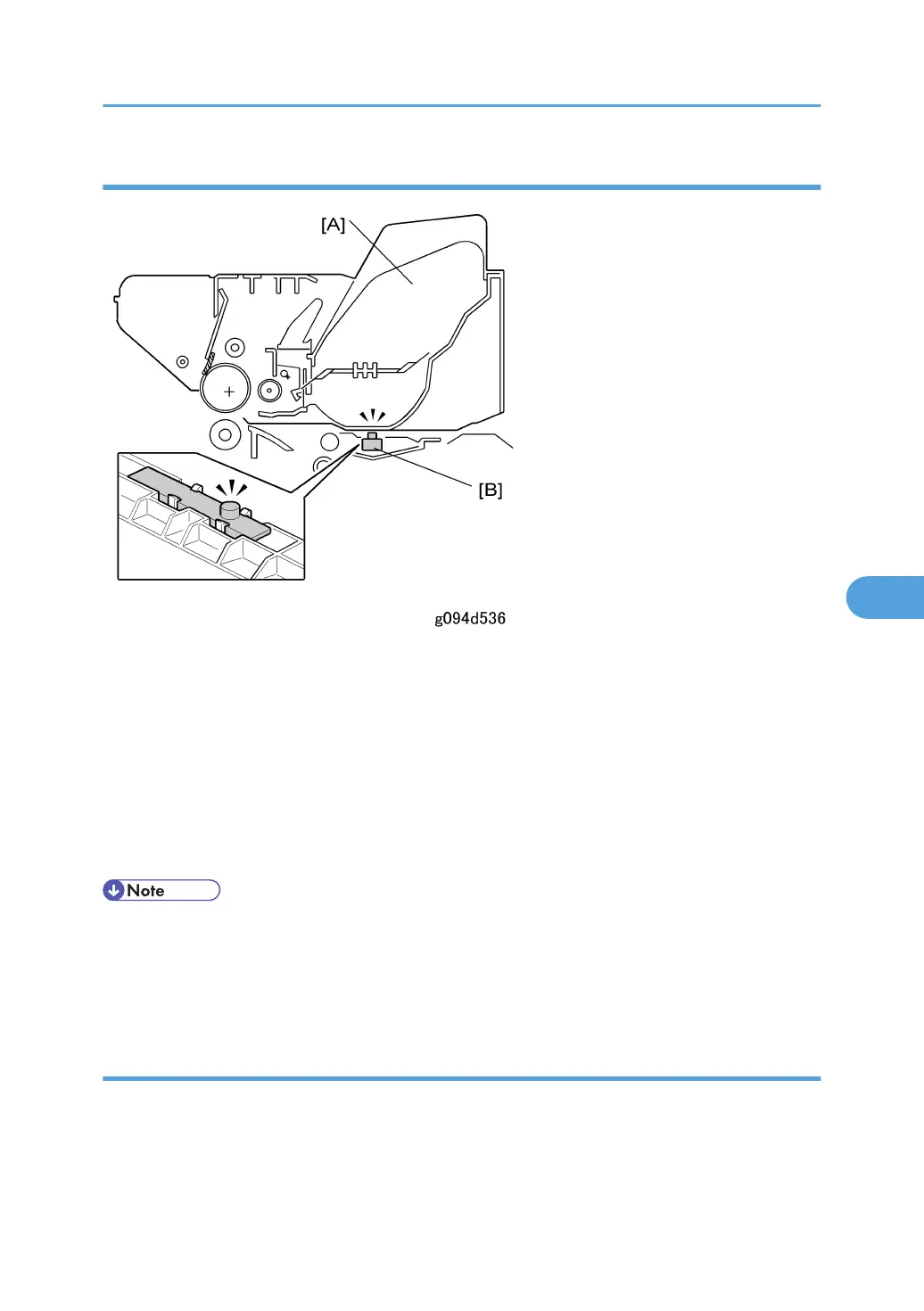Toner End Sensor
[A] Toner tank
[B] Toner end sensor
The toner end sensor detects toner near-end by the voltage output. When the output from the toner end
sensor is below a given level, the machine displays “Low on Toner”.
After toner near-end, the machine can print approximately 200 additional pages. At this time, the “Replace
Printer Cartridge Soon” message appears.
After the additional pages have printed, printing stops and then the “Replace Printer Cartridge” message
remains in the display.
• The 200 page limit for after the near-end alert appears can be adjusted with SP2213. However, the
print quality of these pages cannot be completely guaranteed. This is because the 200-page limit is
calculated for A4, with a 5% coverage ratio (depending on the coverage ratio of these 200 pages,
toner could run out before the 200 pages are made).
Main Motor Rotation Count
The time to replace the AIO cartridge can also be determined by the length of time the main motor has
been rotating.
When toner end is detected, ‘Replace Print Cartridge’ is displayed alternately with ‘Ready’.
Printing Process
177
