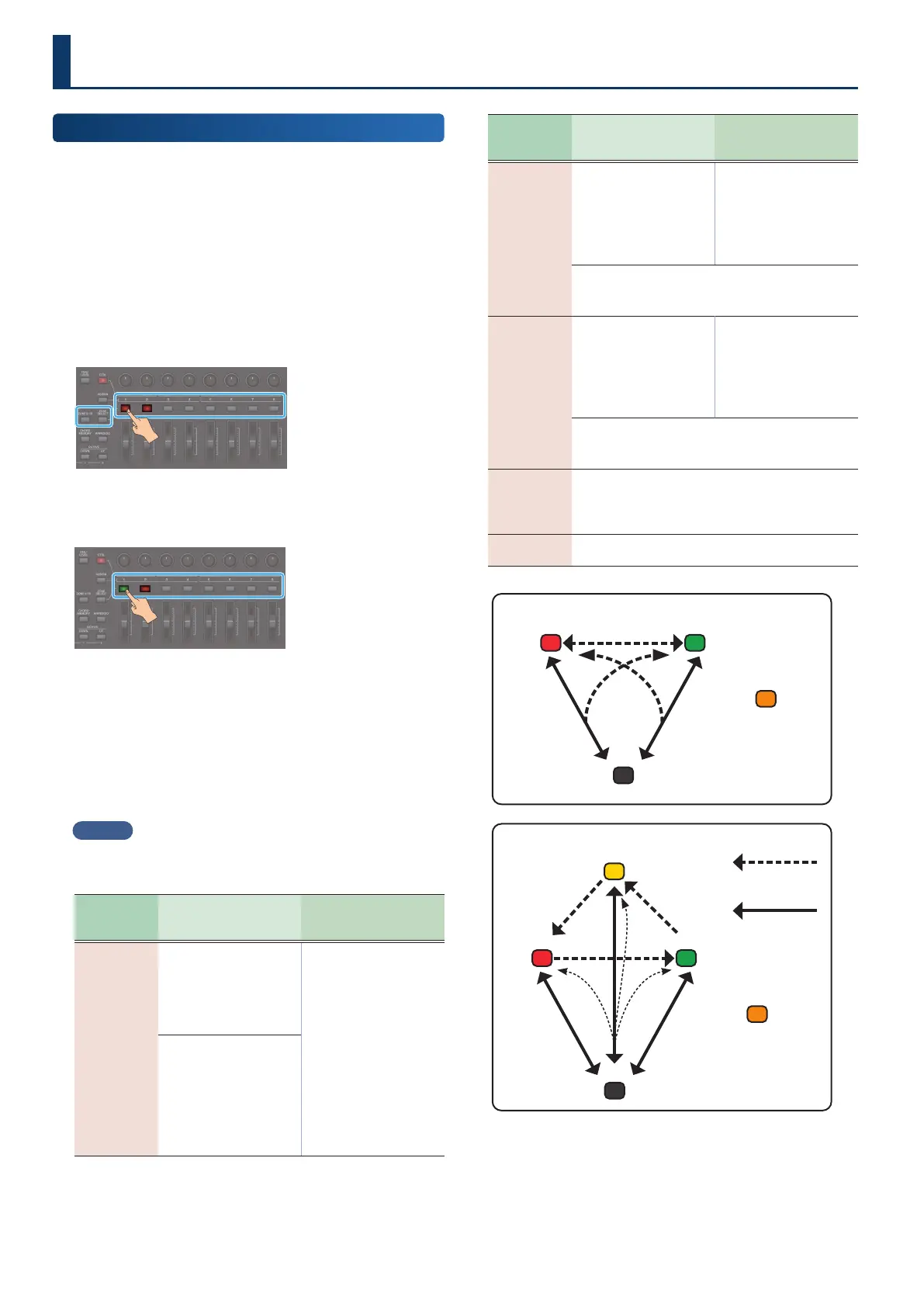144144
Controlling an External MIDI Device
(EXT MIDI OUT)
Controlling an External MIDI Device
(EXT MIDI OUT)
This unit’s knob operations and keyboard performance can be
transmitted as MIDI messages from the MIDI OUT connector and
from USB MIDI OUT.
By setting a specic zone to “EXT”, you can use that zone for
controlling an external MIDI device.
1. Make the ZONE SELECT button go dark, and then
press the ZONE SELECT [1]–[8] buttons corresponding
to the zone you want to output via MIDI.
To select zones 9–16, use the [ZONE 1-8/9-16] button to
switch groups, and then press a ZONE SELECT [1]–[8] button.
2. Press the ZONE INT/EXT button of the selected
zone to make it light green.
If it’s not green, hold down the [SHIFT] button and press the
corresponding ZONE INT/EXT button to make it light green
(EXT setting).
If it is lit green (EXT setting), MIDI messages are output.
If the ZONE INT/EXT buttons of multiple zones are lit, these
settings in conjunction with the zones specied by the ZONE
SELECT button (current zone) determine whether MIDI is
output to an external sound module (p. 35).
MEMO
You can also access the expanded settings by setting ZONE INT/EXT
Control to “Advanced”.
Button status
When the applicable
zone is the current zone
When the applicable
zone is not the current
zone
Unlit
(COMMON)
BASIC
The internal sound
engine and the external
sound module both
produce sound when
you play the keyboard.
Neither the internal
sound engine nor the
external sound module
produce sound when
you play the keyboard.
You can use the internal
sequencer or MIDI data
from an external device
to play the internal
sound engine.
ADVANCED
The internal sound
engine and external
sound module play only
when the ZONE INT/EXT
buttons for all zones are
o (unlit) and you play
the keyboard.
Button status
When the applicable
zone is the current zone
When the applicable
zone is not the current
zone
Lit red
(INT)
BASIC
The internal sound
engine produces sound
when you play the
keyboard.
Only if the ZONE INT/
EXT button of another
current zone is on (lit red
or green), the internal
sound engine produces
sound when you play
the keyboard.
ADVANCED
The internal sound engine produces sound when
you play the keyboard.
Lit green
(EXT)
BASIC
The external sound
module produces sound
when you play the
keyboard.
Only if the ZONE INT/
EXT button of another
current zone is on (lit red
or green), the external
sound module produces
sound when you play
the keyboard.
ADVANCED
The external sound module produces sound when
you play the keyboard.
Lit yellow
(BOTH)
ADVANCED only
ADVANCED
The internal sound engine and the external sound
module both produce sound when you play the
keyboard.
Lit orange
(MUTE)
The sound engine is muted. The internal sound
engine does not produce sound.
BASIC
EXT
MUTE
INT
COMMON
Set in the MIXER screen
[SHIFT] +
ZONE INT/EXT button
Red
Unlit
Green
Orange
ZONE INT/EXT
button
ZONE INT/EXT
button
ADVANCED
EXT
MUTE
INT
BOTH
COMMON
Set in the MIXER screen
[SHIFT] +
ZONE INT/EXT button
ZONE INT/EXT button
Red
Yellow
Unlit
Green
Orange
