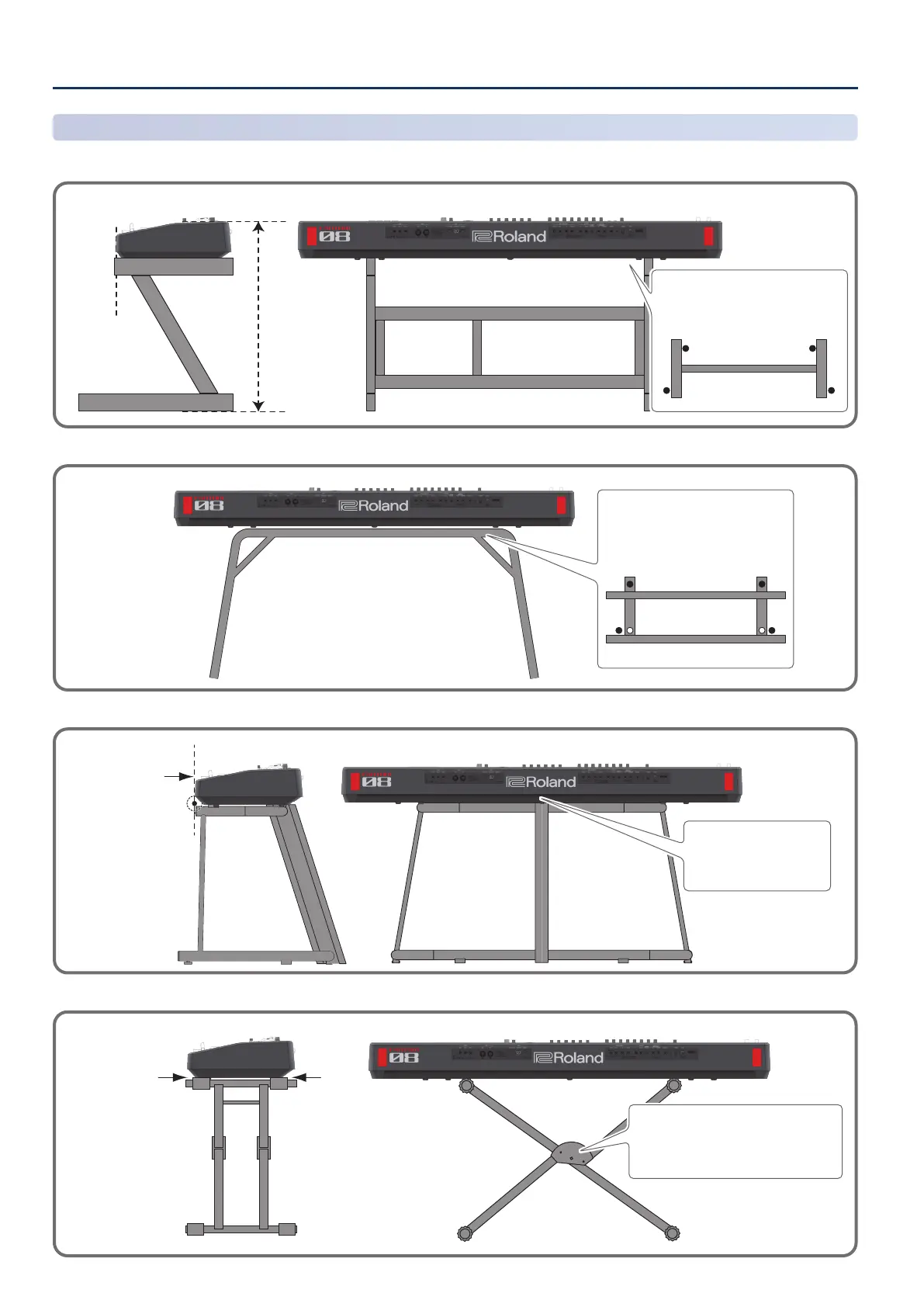Getting Ready
2424
If You’re Using the FANTOM-08
If you want to place the FANTOM-08 on a stand, please use the KS-12, KS-10Z, KS-G8B, or KS-20X stands manufactured by Roland.
KS-10Z
Adjust so that the
height does not
exceed 1 meter.
Adjust the width of the stand so that the
stand arms are lined up between the
rubber feet of the FANTOM.
Top view
Align the front of
the FANTOM with
the front of the
stand
KS-12
Adjust the horizontal width of the
stand so that the rubber feet on the
keyboard side of the FANTOM t
into the holes that are provided to
accommodate them.
Top view
KS-G8B
Align the front of
the FANTOM with
the front of the
stand’s upper arm.
Align the center of the
FANTOM with the center of
the stand.
KS-20X
Line up the FANTOM
so that it rests on
the rubber rings of
the stand.
Open up the stand from closed position past
the fourth stop (with the rst stop being the
closed position, and the fth stop being the
fully open position).
