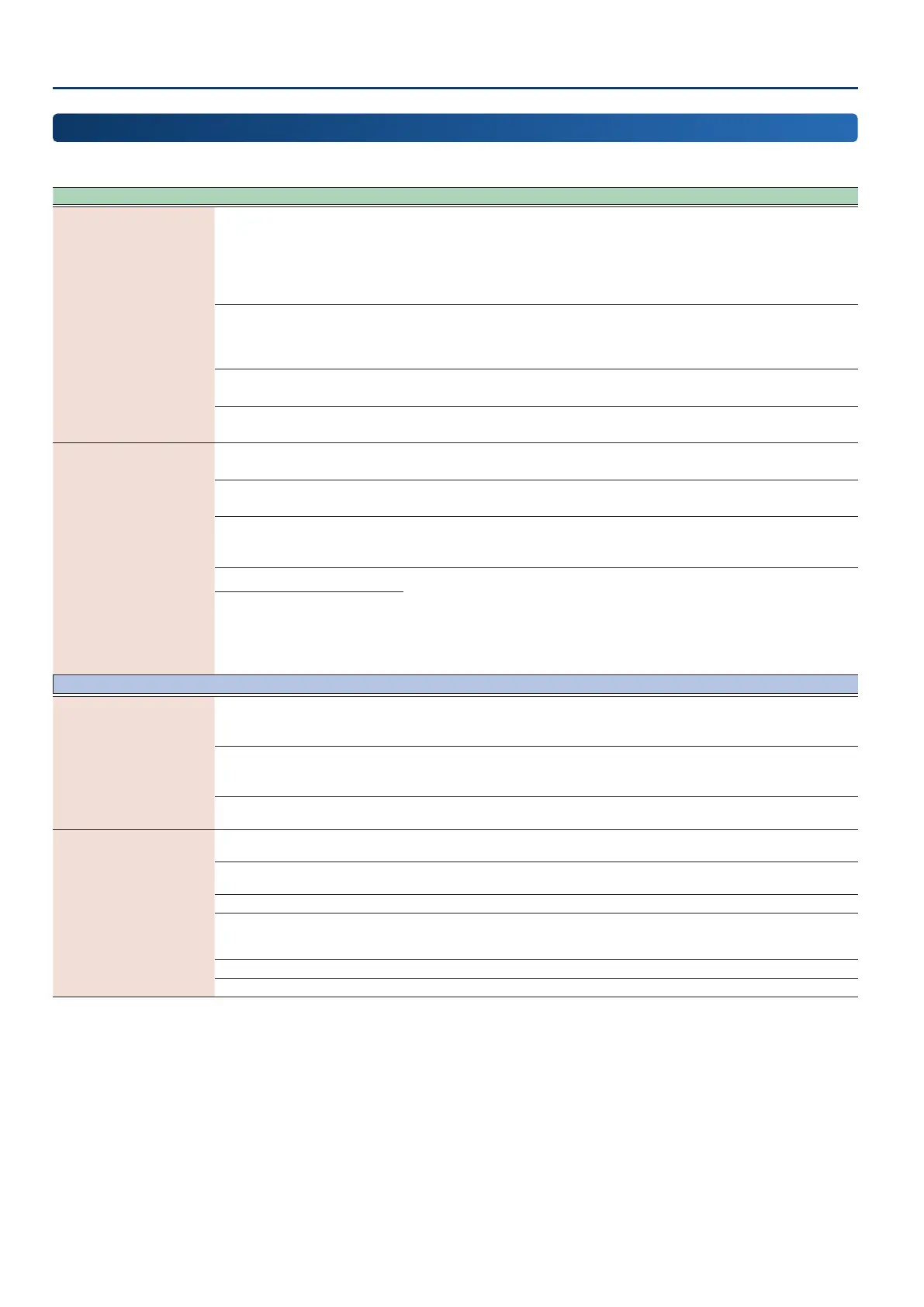An Overview of FANTOM
2020
About the Eects
The FANTOM is equipped with the following built-in eects, and settings can be made independently for each.
Eect type Eect Explanation
Tone eects
Multi-eect (MFX)
This is a general-purpose multi-eect that transforms the sound itself, giving it an
entirely dierent character. You can choose from 90 types as appropriate for your
needs.
These types include single eects such as distortion or anger, as well as a variety of
other types.
Each tone has settings for one multi-eect.
DRUM KIT COMP
A drum kit can use six compressor units. These can be assigned to individual drum
instruments.
A drum kit can be assigned to all zones, but the six compressor units for a drum kit
apply only to the specied one zone (the zone specied by Drum Kit Comp Zone).
PARTIAL EQ
This is an equalizer that can be applied to each partial of tone.
You can independently adjust the high, mid, and low-frequency ranges.
KIT PARTIAL EQ (KIT PTL EQ)
This is an equalizer that can be applied to each drum inst.
You can independently adjust the high, mid, and low-frequency ranges.
Scene (Zone) eects
Zone EQ
This is an equalizer that can be applied to each zone.
You can independently adjust the high, mid, and low-frequency ranges.
Chorus
Chorus is an eect that adds depth and spaciousness to the sound.
This eect is common to all zones.
Reverb
Reverb is an eect that produces the reverberation that is characteristic of sounds
heard in a hall.
This eect is common to all zones.
Insert eect1 (IFX1)
These are general-purpose insert eects that can transform the sound itself, giving
it a completely dierent character.
There are 90 types, and you can select and use the type that’s appropriate for your
purpose. Use these when you want to apply a further eect in addition to the multi-
eect. The insert eects provide two independent eect units, IFX 1 and 2, and
you can make routing settings to connect IFX 1 and 2 in series or in parallel. These
eects are common to all zones.
Insert eect2 (IFX2)
System Eects
MASTER FX
Mastering Comp
The mastering compressor compresses sound that is louder than the specied
volume level, making the volume more consistent.
It can be adjusted independently for the high, mid, and low-frequency regions.
Mastering EQ
The mastering EQ is an equalizer that is applied to the entire sound engine of the
FANTOM.
You can independently adjust the high, mid, and low-frequency ranges.
Total Eect (TFX)
This is located after the mastering compressor and mastering EQ in the eects
chain. You can apply this multi-eect to the overall sound of the unit.
Eects applied to the
AUDIO INPUT jack
Low Cut
This cuts the unwanted low-frequency portion from the input sound of the AUDIO
INPUT jacks.
Vocoder
An eect that applies a human vocal character to the synth sound to produce a
sound like someone singing.
Noise Suppressor Suppresses background noise during silence.
Input MFX (IN MFX)
You can sample sounds inputted through the AUDIO INPUT jack with the MFX
applied, or apply the MFX to instrument tones you are playing that do not use
eects.
Input EQ (EQ) This equalizer is applied to the input sound from the AUDIO INPUT jacks.
Input Reverb (REV) This reverb is applied to the input sound from the AUDIO INPUT jacks.
