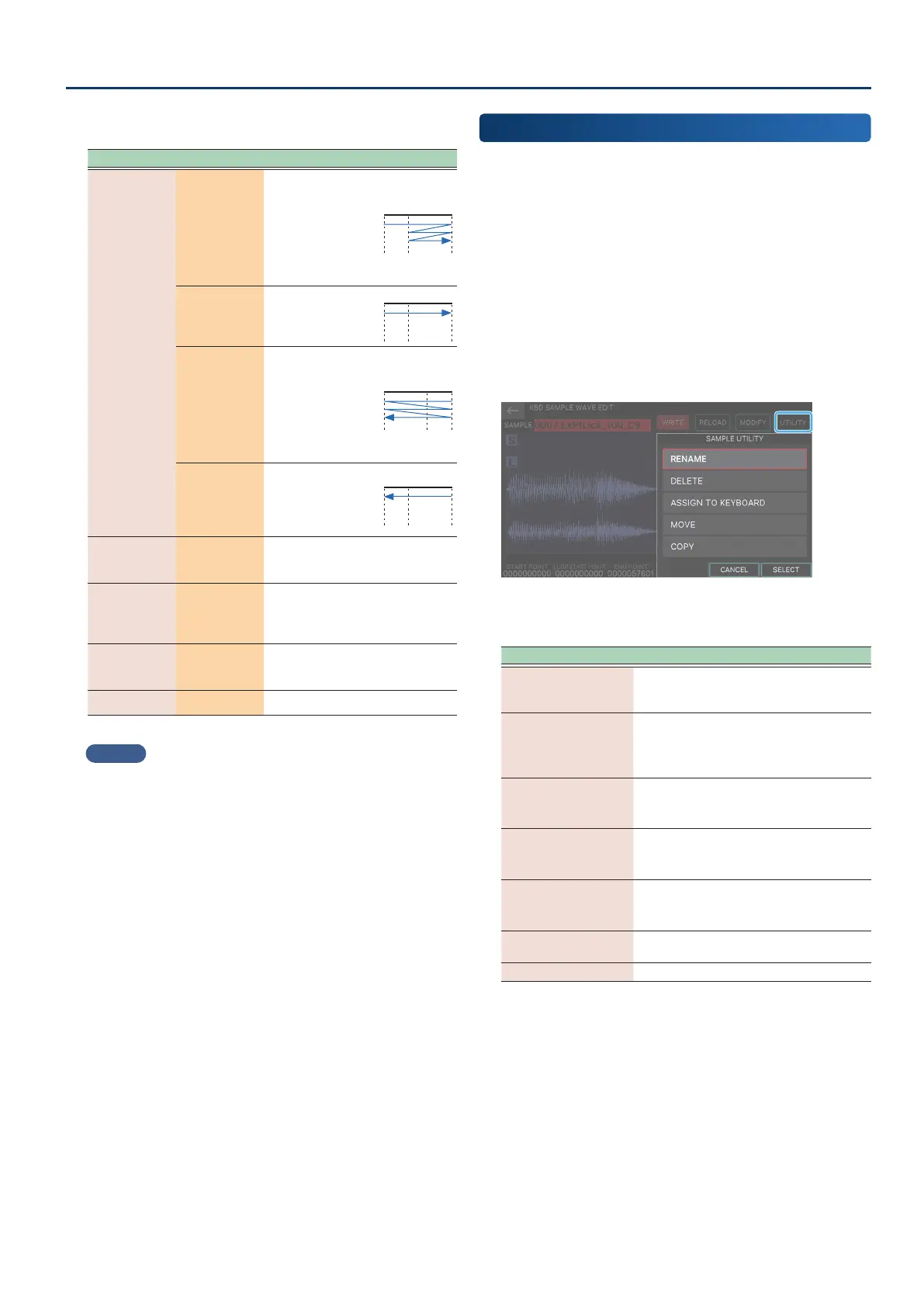Editing Multisamples and Kbd Samples
8989
3. Edit the desired parameters.
Parameter Value Explanation
Loop Mode
FWD
After the sample
plays back
from its start to
end points, it
repeatedly plays
back from its loop
start point to its
end point.
Start Loop End
ONE-SHOT
The sample plays
back only once
from its start to
end point.
Start Loop End
REV
The sample plays
back repeatedly
from its end to
start point (in
reverse). The loop
point is disabled
in this case even if
you have set it.
Start Loop End
REV-ONE
The sample plays
back only once
from its end to
start point (in
reverse).
Start Loop End
Original Key
0 (C -1) –127
(G 9)
Sets the note number that plays
back the sample at the same pitch
at which it was recorded.
Gain 0, +6, +12 [dB]
Adjusts the sample gain. Use this
to raise the volume if the level of
the recorded sample seems too
low.
Fine Tune
-50.0–+50.0
[cent]
Sets the pitch of the sampled
sound in one-cent steps (±50
cents).
Level 0–127 Adjusts the sample volume.
MEMO
Parameters that have been changed are marked with an edit mark.
Using the KBD SAMPLE UTILITY Functions
On some screens such as KBD SAMPLE WAVE EDIT, KBD SAMPLE
LIST and SAMPLE PARAMETER, you can use the SAMPLE UTILITY
function to perform various tasks like changing the names of
samples, moving, copying and so on. The menu is dierent for each
screen.
1. In a screen where the utility functions are
available, select the desired sample(s).
You can select the check boxes of samples for multiple
selections.
2. Touch <UTILITY>.
The KBD SAMPLE UTILITY screen appears.
3. Select and execute the desired function.
Menu Explanation
CREATE
MULTISAMPLE
Creates a multisample using samples
whose check boxes are selected. Switches
to the CREATE MULTISAMPLE screen.
ASSIGN TO KEYBOARD
Lets you use the keyboard to play the
sample indicated by the cursor.
Specify the Destination Tone in the
window that is displayed.
DELETE
Deletes the sample selected by the cursor.
All samples whose check boxes are
selected are deleted at once.
MOVE
Moves the sample selected by the cursor.
Specify the destination in the window that
is displayed.
COPY
Copies the sample selected by the cursor.
Specify the copy destination in the
window that is displayed.
IMPORT
Imports an audio le into the KBD SAMPLE
LIST.
RENAME Renames the sample.
* The menu items that can be selected are dierent for each
screen. Also, the menu items change depending on how many
samples are selected.
