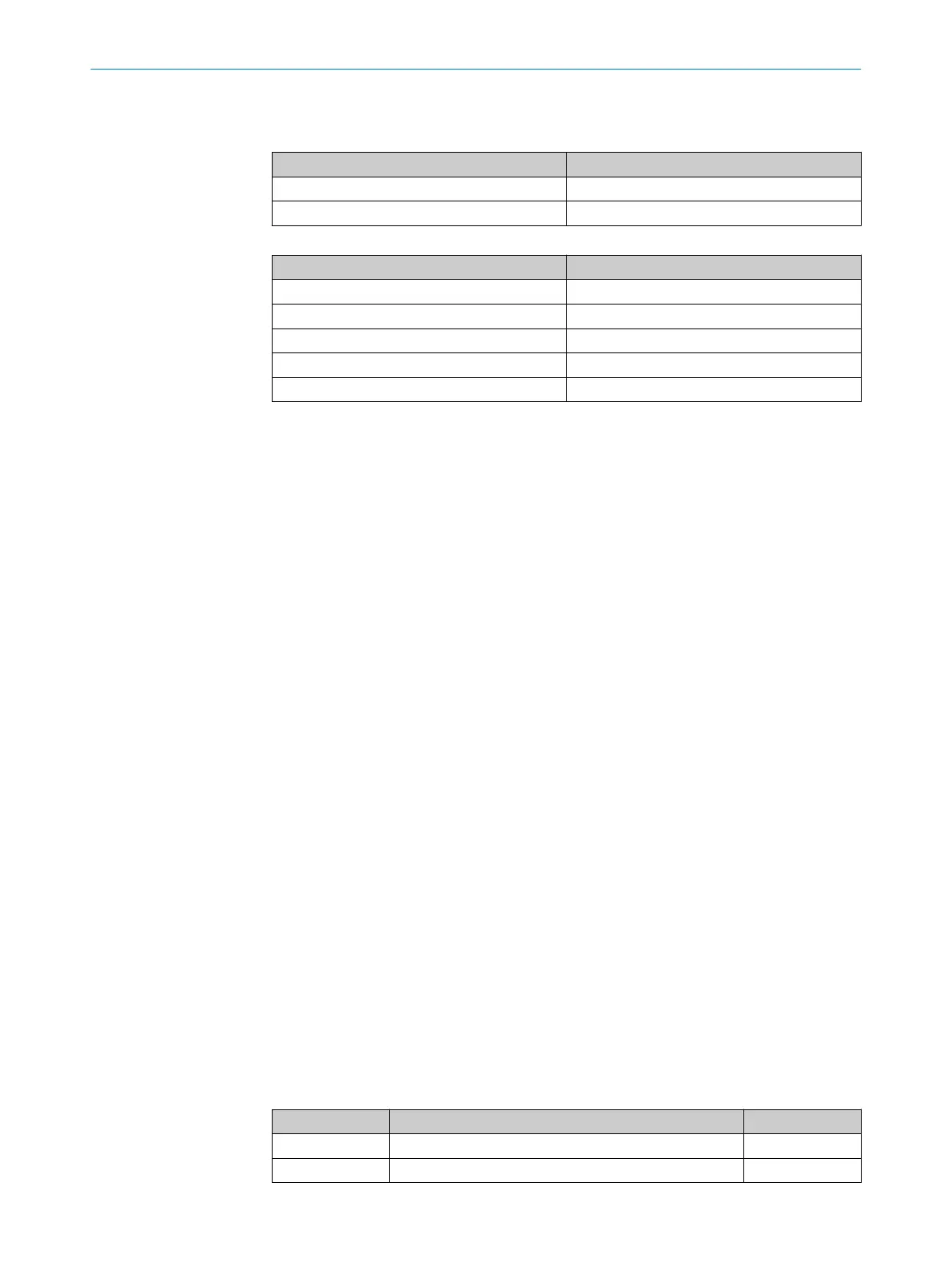Signal level range
Table 3: Minimal signal level for output of measured values, in distance range 0.2 m … 20 m
Fog filter Signal level
Off 500
On 1300
Table 4: Minimum signal level for output of measured values, in distance range > 20 m
Measurement cycle time [ms] Signal level
1 300
4 125
16 70
64 30
128 20
Rain and snow filter
The measurement certainty with precipitation can be increased using the connectible
rain and snow filter.
For more information on the rain and snow filter, see "Configuring the rain and snow
filter", page 55.
Distance averaging filter
The distance averaging filter carries out a moving averaging method of the distance
value.
For more information on the distance averaging filter, see "Configuring the distance
averaging filter", page 56.
Fog filter
The measurement certainty with fog can be increased using the connectible fog filter,
"Activating/deactivating the fog filter", page 56.
Kalman filter
The Kalman filter filters the distance and speed value based on a mathematical status
model.
For more information about the Kalman filter: see "Activating/deactivating the Kalman
filter", page 57.see "Activating/deactivating the Kalman filter", page 57.
Speed filter
The speed filter carries out a moving averaging method of the speed value.
For more information about the speed filter: see "Configuring the speed filter",
page 57.see "Configuring the speed filter", page 57.
3.7 Interfaces
3.7.1 Signal inputs/outputs
Table 5: Overview of input/output signals
Signal Type Designation
1 Digital input/Digital output (switchable) In1 / Q1
2 Analog output/Digital output (switchable) QA / Q2
3 PRODUCT DESCRIPTION
18
O P E R A T I N G I N S T R U C T I O N S | DT1000 and DL1000 8019329/12TZ/2019-03-28 | SICK
Subject to change without notice
