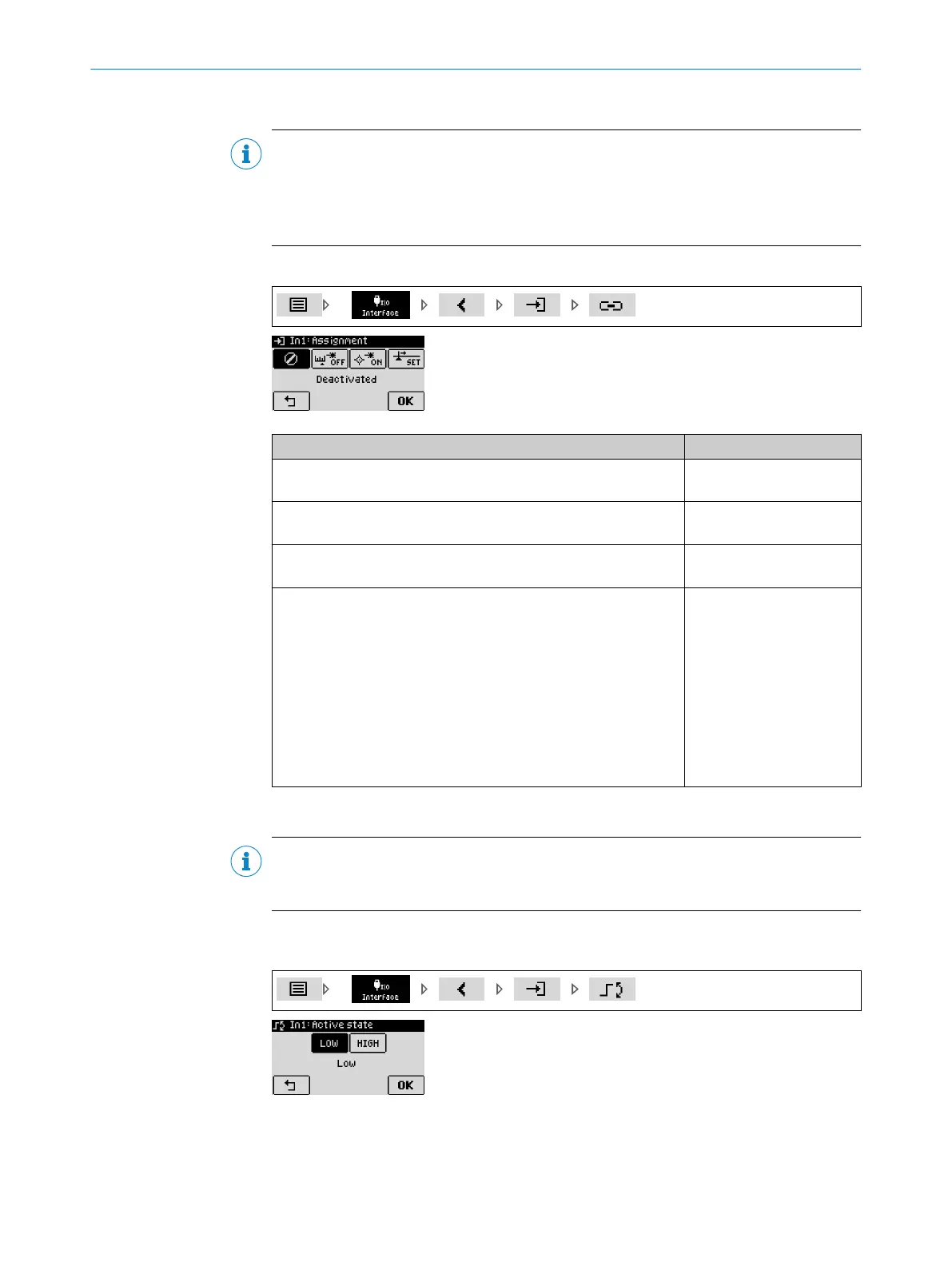8.3.14 Configuring the switching input
NOTE
The procedure for configuring the In1 and In2 switching inputs is identical. The configu‐
ration is illustrated on switching input In1.
The switching inputs are deactivated ex works. When a switching input is not in use, it is
to be deactivated to ensure the highest possible level of interference immunity.
Various device functions can be activated using the switching input.
Parameter Factory setting
Deactivated:
Deactivate the switching input
active
Measurement laser off:
Switching signal deactivates the measurement laser
deactivated
Alignment laser to:
Switching signal activates the alignment laser
deactivated
Preset:
Switching the input signal from deactivated to activated sets the
output distance value to the preset value entered under “In1: Pre‐
set” (initialization position). The automatically calculated distance
offset value is permanently saved in the device. Triggering the pre‐
set overwrites a previously parameterized distance offset. The pre‐
set should be triggered during a standstill or at very low speed.
The following applies at the initialization position:
Preset = output distance value = measured distance value x mea‐
suring direction + distance offset
Preset value: -1,500 m ... 1,500 m (factory setting: 0 m)
disabled
8.3.15 Defining the active state for digital input
NOTE
The procedure for configuring the In1 and In2 switching inputs is identical. The configu‐
ration is illustrated on switching input In1.
The active state describes the relationship between the physical input signal (high or
low) and the logical status of the input signal (active or inactive).
8 REFERENCE
68
O P E R A T I N G I N S T R U C T I O N S | DT1000 and DL1000 8019329/12TZ/2019-03-28 | SICK
Subject to change without notice
