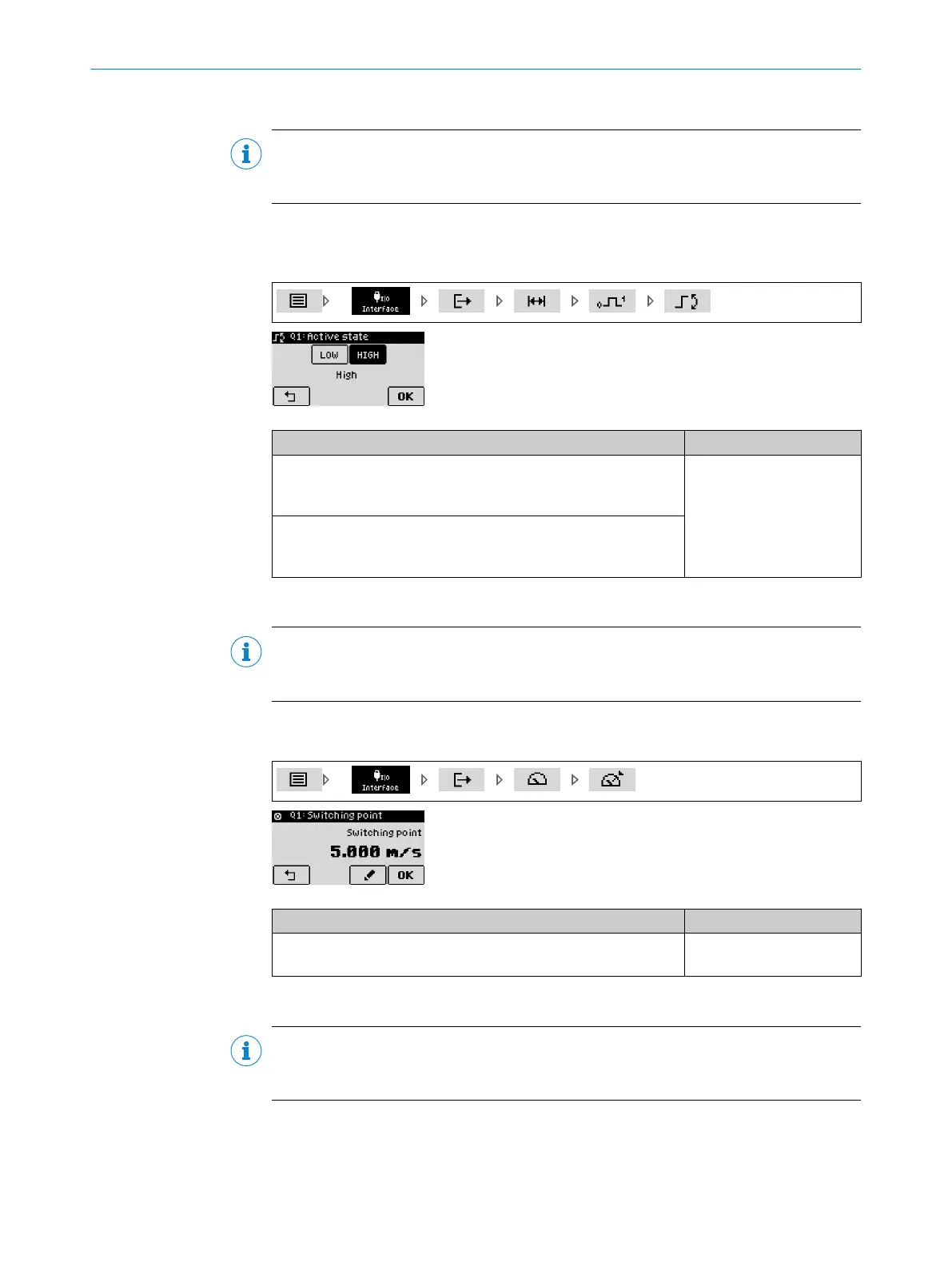8.3.6 Defining the switching window active status for the distance value
NOTE
The procedure for configuring switching outputs Q1 through Q4 is identical. The configu‐
ration is illustrated on switching output Q1.
The active state describes the relationship between the switching state (active or inac‐
tive) and the voltage present on the switching output (high or low) (see "Switching func‐
tions", page 16 / see "Signal inputs/outputs", page 18).
Parameter Factory setting
LOW:
Output potential for active switching state: low voltage
Output potential for inactive switching state: high voltage
LOW
HIGH:
Output potential for active switching state: high voltage
Output potential for inactive switching state: low voltage
8.3.7 Defining the switching point for the object speed value
NOTE
The procedure for configuring switching outputs Q1 through Q4 is identical. The configu‐
ration is illustrated on switching output Q1.
The switching point SP designates the speed value at which the switching event is trig‐
gered (see "Switching functions", page 16).
Parameter Factory setting
Switching point:
0 m/s to 20 m/s
5 m/s
8.3.8 Defining the switching point hysteresis for the object speed value
NOTE
The procedure for configuring switching outputs Q1 through Q4 is identical. The configu‐
ration is illustrated on switching output Q1.
Unwanted switching can be prevented by entering a hysteresis if the determined object
speed value fluctuates around the set switching points (see "Switching functions",
page 16).
8 REFERENCE
64
O P E R A T I N G I N S T R U C T I O N S | DT1000 and DL1000 8019329/12TZ/2019-03-28 | SICK
Subject to change without notice
