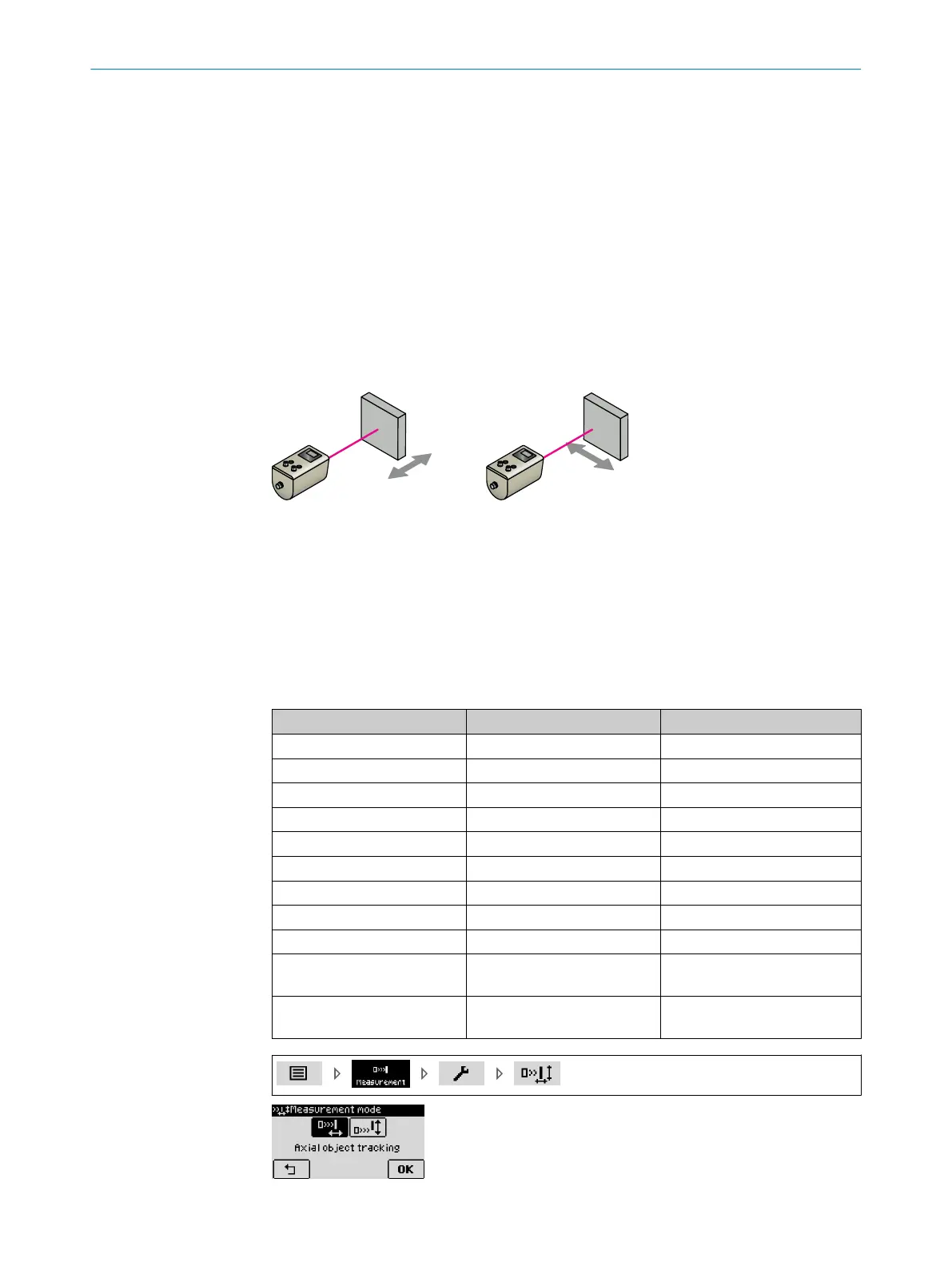8 Reference
8.1 Measurement menu group: Basic settings
8.1.1 Measuring mode
The “Measuring mode” allows the parameter presettings to be activated for two differ‐
ent measuring tasks:
•
Axial object tracking: used when the measuring object to be detected moves
along the laser beam axis, i.e. if the distance constantly changes, for example, for
object tracking.
•
Lateral object introduction: used if the measuring object to be detected primarily
moves vertically to the laser beam axis or moves into the laser bean from the side,
i.e. if erratic distance changes are to be detected when the light beam is entered.
Figure 28: "Axial object tracking" and "Lateral entry of the object" measuring tasks
The selected setting results in application-specific pre-selection of the parameters
shown in the following table.
These parameters can be adjusted further for specific measuring tasks in the “Basic”
or “Expert settings.” In such cases, parameter pre-setting is deactivated.
If one of the two parameter pre-settings is activated later, the parameter settings made
are reset to the default values shown in the following table.
Table 29: Parameter values for parameter presettings
Parameter Axial object tracking Lateral entry of the object
Measurement cycle time 4 ms 1 ms
Rain and snow filter 3 1
Distance filter Kalman filter Averaging filter
Fog filter On On
Distance filter depth - 1
Speed filter depth 10 10
Echo selection First echo First echo
Delay time if “no echo” 50 cycles 50 cycles
Mode if “no echo” Replacement value Replacement value
Substitute value for “no echo”
distance
6096.000 m
6096.000 m
Substitute value for “no echo”
speed
DT1000: 0 m/s
DL1000: 20 m/s
0 m/s
REFERENCE 8
8019329/12TZ/2019-03-28 | SICK O P E R A T I N G I N S T R U C T I O N S | DT1000 and DL1000
53
Subject to change without notice
