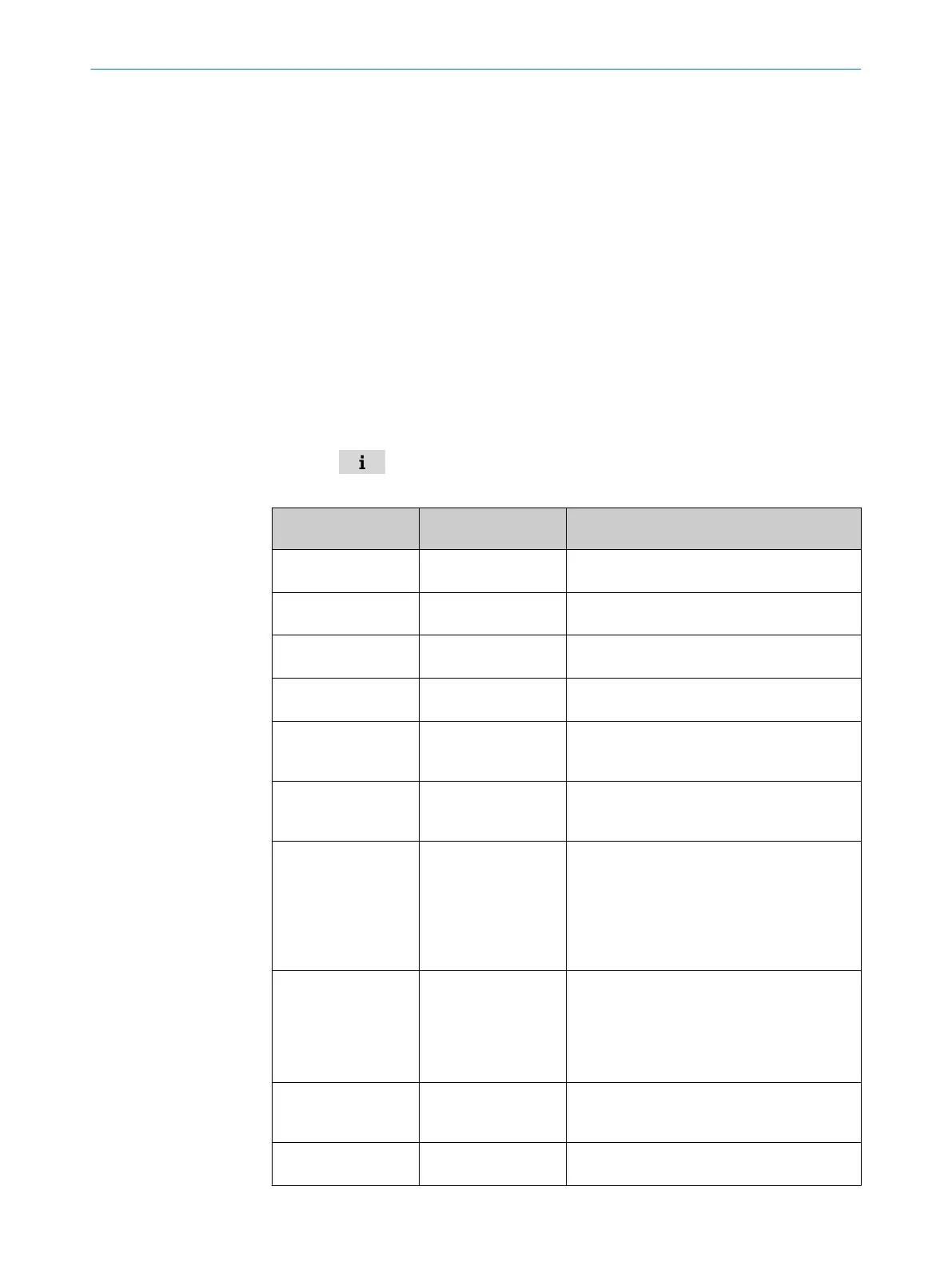10 Troubleshooting
General faults are subdivided into warnings and errors. Current measured values con‐
tinue being output when there are warnings; measurement is no longer possible when
there are errors.
Possible faults and rectification measures are described in the table below. In the case
of faults that cannot be rectified using the information below, please contact the manu‐
facturer. See the back page for your agency.
Warnings and errors are described in a status word which is shown on the device dis‐
play and is output via the RS-422 interface in the upper half (byte 3 and byte 2) of a
double word coded in hexadecimals. Alternatively, the status bits can also be output via
the Ethernet interface, see Dx1000 Telegram Listing (English, part number 8021820).
The lower half of the double word (byte 1 and byte 0) contains, among other things, the
status of the digital outputs, the activity indication of the measuring laser and the align‐
ment laser as well as other functions. The entire status double word is shown in
table 33.
Press the button to display the device status.
Table 32: Assignment of status double word to error/warning
Byte 3 and 2 status
double word
Error/Warning Cause and measures
0x8000… Error laser Device is no longer functional.
Contact SICK Service.
0x4000… Error hardware Device is no longer functional.
Contact SICK Service.
0x0080… Warning laser Laser age.
Keep a replacement device ready for use.
0x2000… Error measurement Optical interference.
Check measuring distance.
0x1000… Error temperature Internal device temperature is outside the per‐
mitted range.
Lower ambient temperature of the sensor.
0x0010… Warning temperature Internal device temperature is outside the
warning limits.
Lower ambient temperature of the sensor.
0x0800… Error ambient light Receiver signal outside the permitted range
due to ambient light (e.g. strong sunlight or
thermal radiation of measuring objects
> 1,200 °C).
Protect sensor from ambient light (e.g. protec‐
tive housing with tube or optional additional fil‐
ter for high-temperature applications).
0x0008… Warning ambient light Receiver signal outside the warning limits due
to ambient light (e.g. strong sunlight or thermal
radiation of measuring objects > 1,200 °C).
Protect sensor from ambient light (e.g. protec‐
tive housing with tube or optional additional fil‐
ter for high-temperature applications).
0x0040… Warning firmware Firmware update has failed.
Prevent interruption of voltage supply, repeat
firmware update.
0x0020… Warnign short-circuit Short-circuit at one of the digital outputs.
Remove the short-circuit.
10 TROUBLESHOOTING
92
O P E R A T I N G I N S T R U C T I O N S | DT1000 and DL1000 8019329/12TZ/2019-03-28 | SICK
Subject to change without notice
