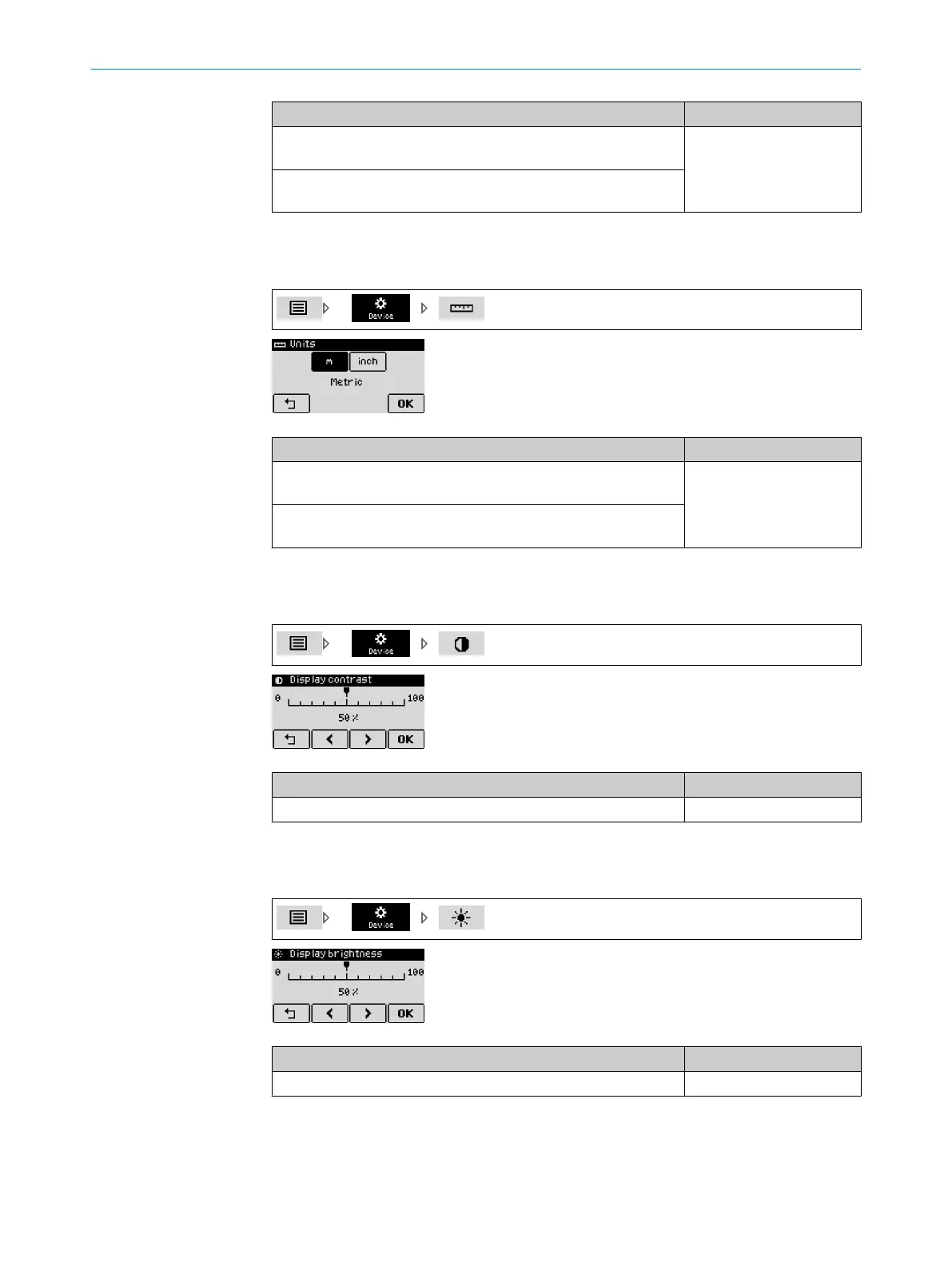Parameter Factory setting
DE:
Deutsch|German
EN
EN:
English|Englisch
8.4.4 Defining units of measure
Selection of units indicated on the display.
Parameter Factory setting
m:
Metric units m and C°
m
inch:
Anglo-American units inch and F°
8.4.5 Adjusting the display contrast
Adjust the display contrast to the lighting conditions at the location of use.
Parameter Factory setting
0% to 100% 50%
8.4.6 Adjusting the display brightness
Adjust the display brightness to the lighting conditions at the location of use.
Parameter Factory setting
0% to 100% 50%
8.4.7 Defining the display orientation
Define the display orientation. The display content can be rotated by 180°.
8 REFERENCE
70
O P E R A T I N G I N S T R U C T I O N S | DT1000 and DL1000 8019329/12TZ/2019-03-28 | SICK
Subject to change without notice
